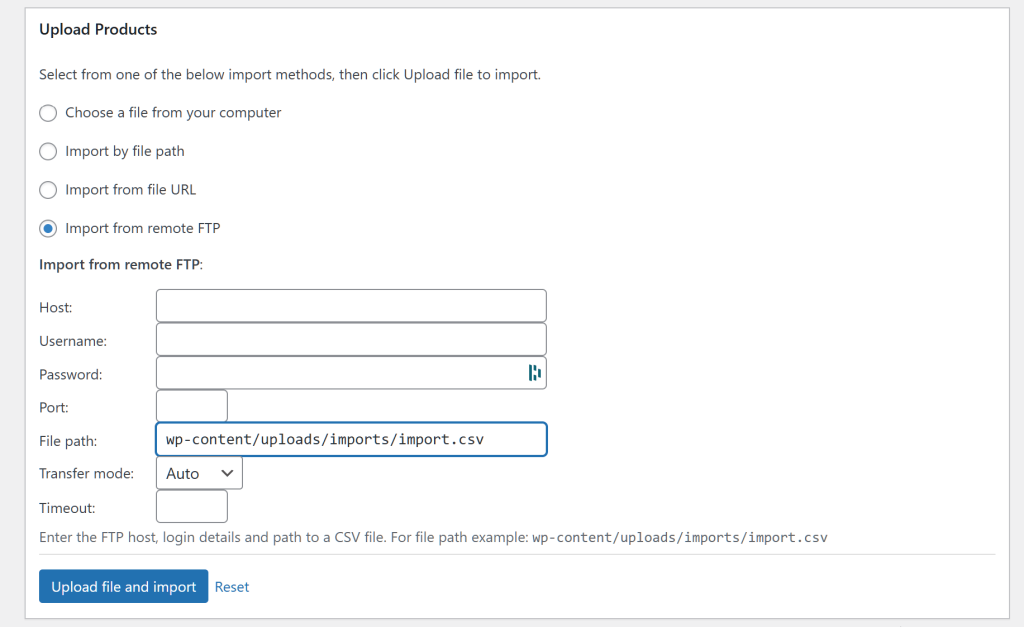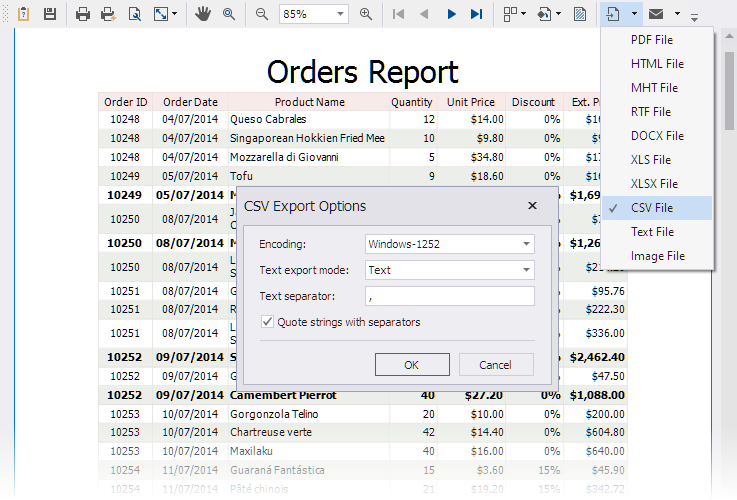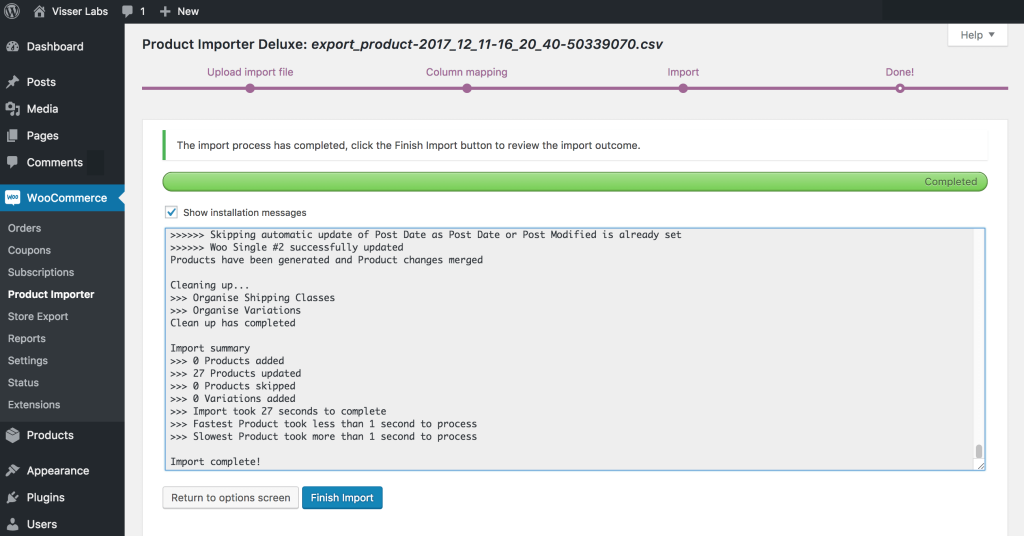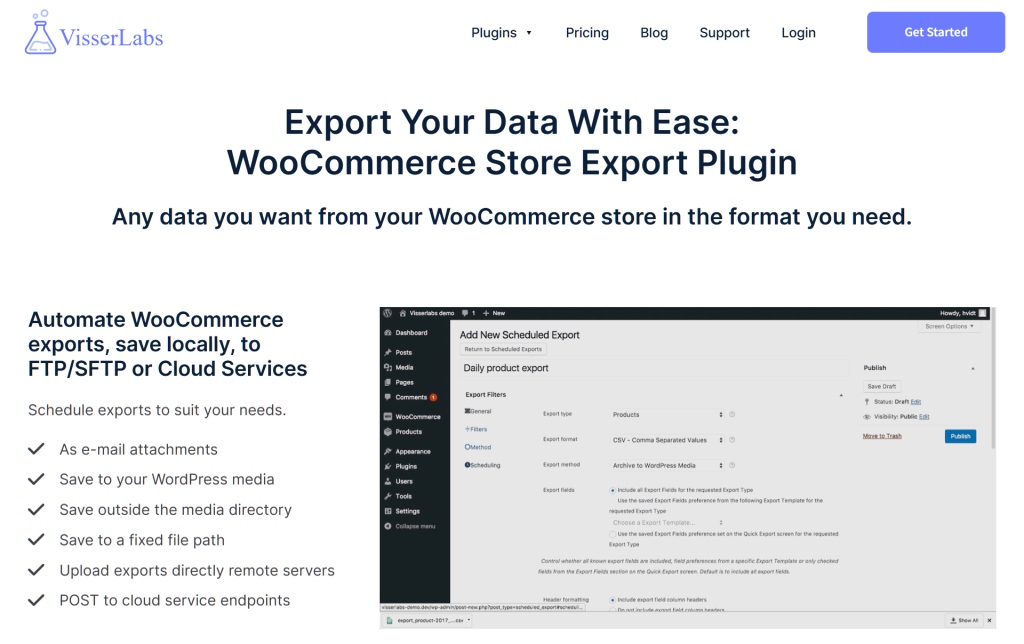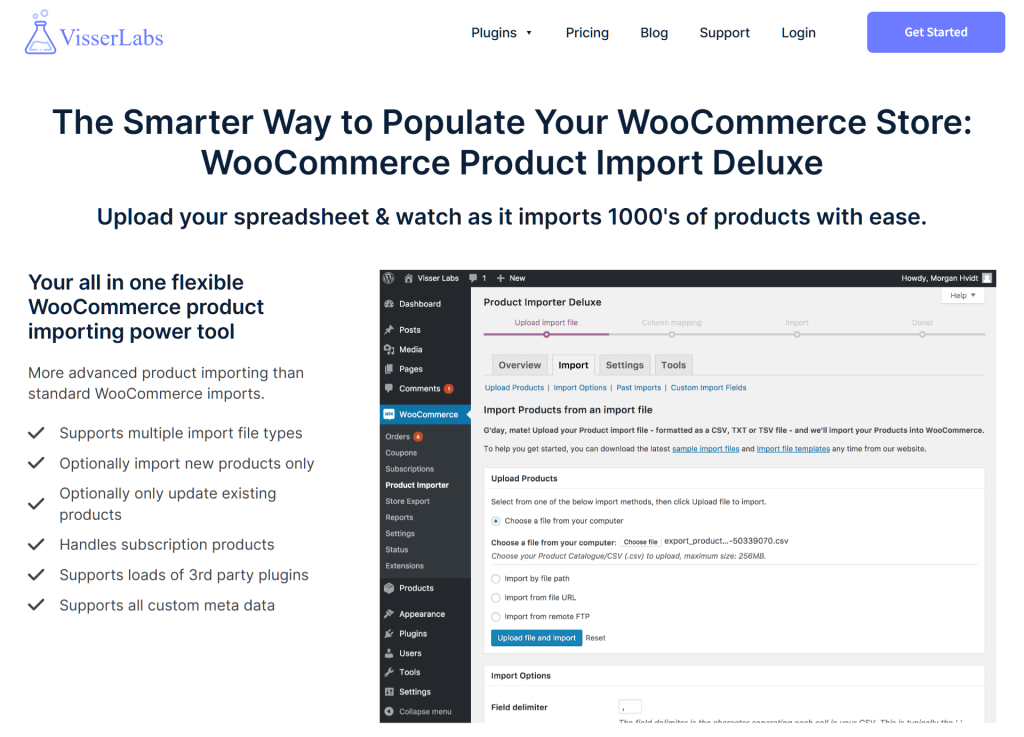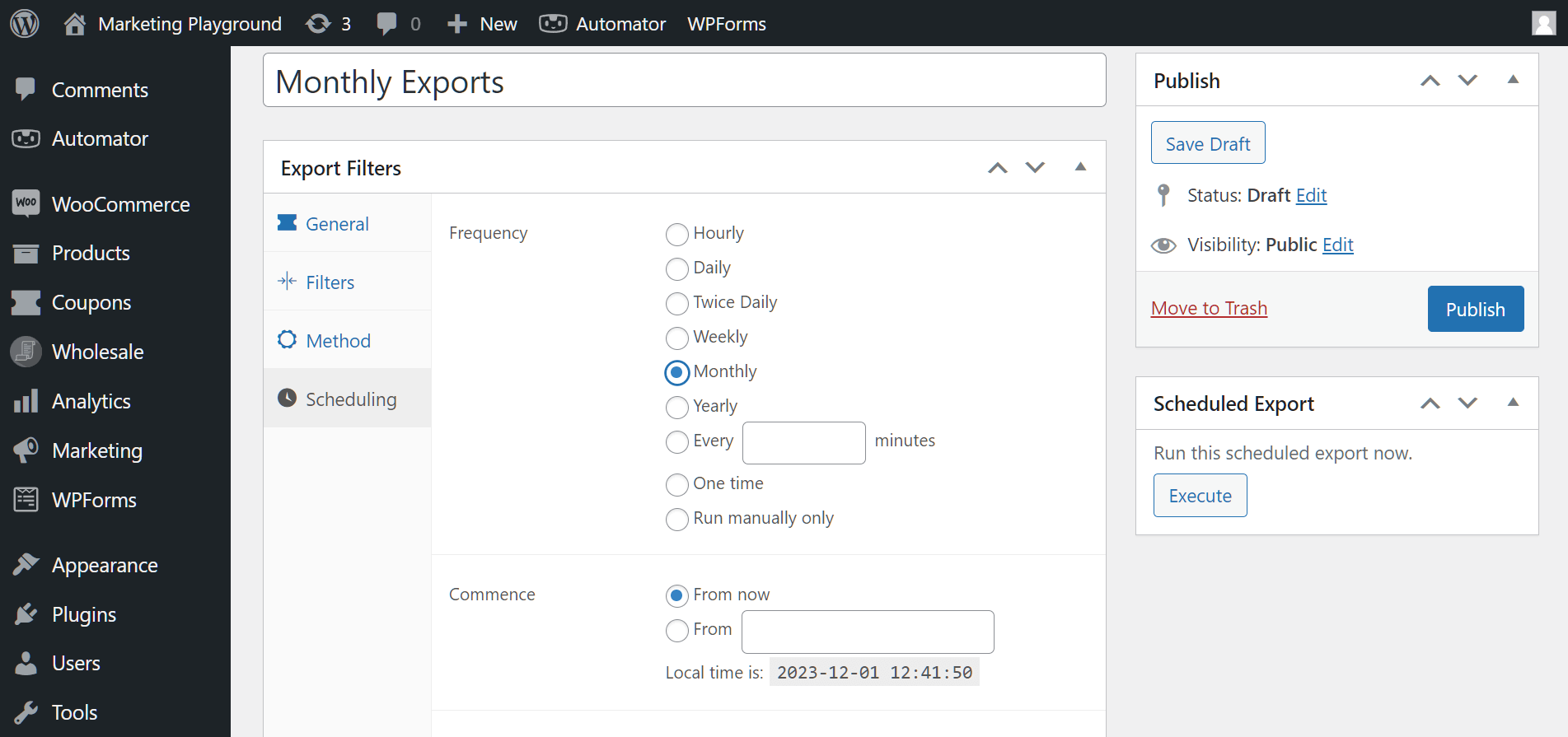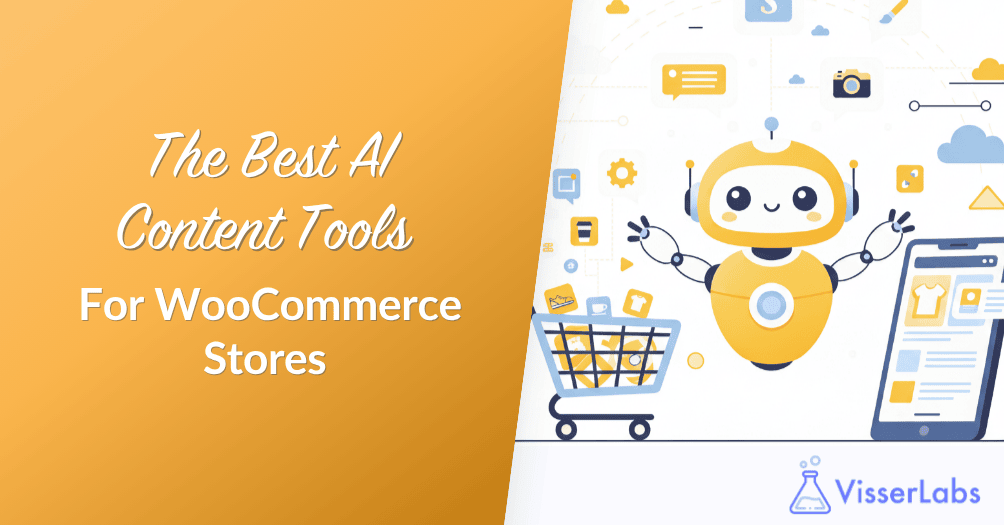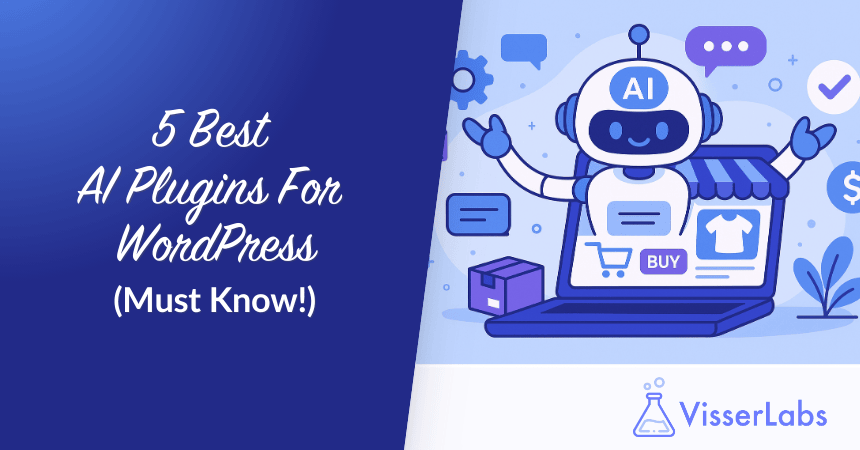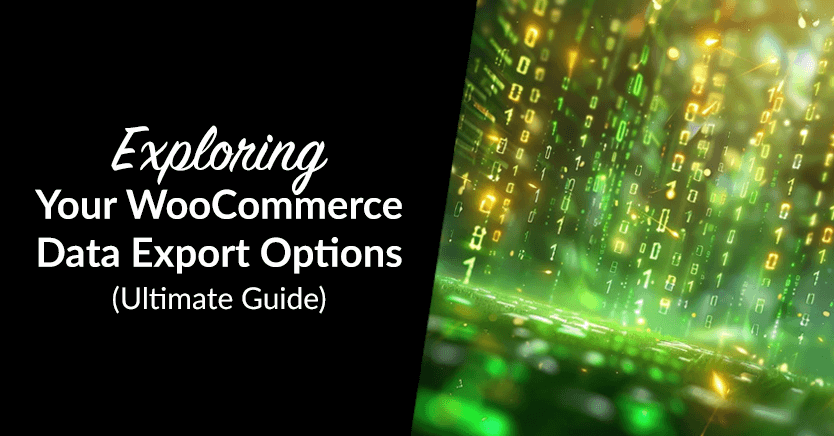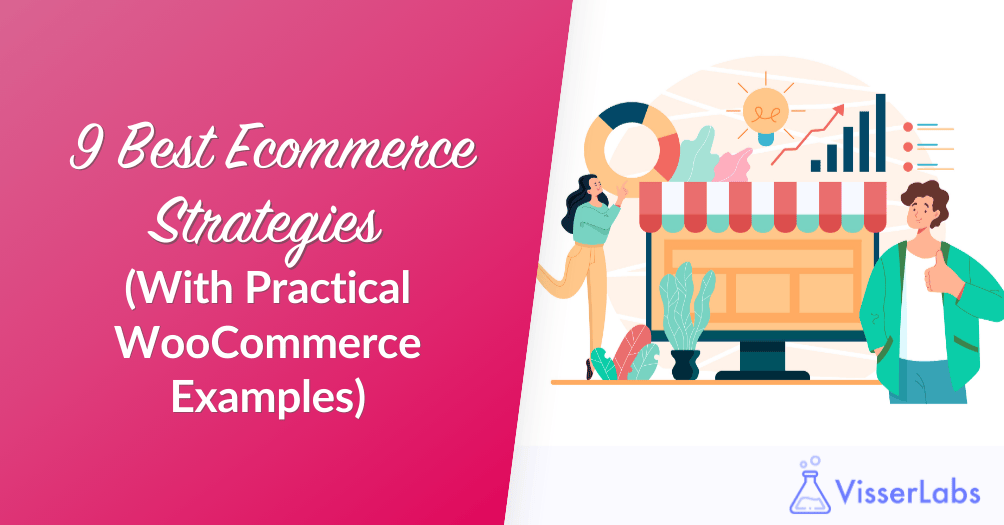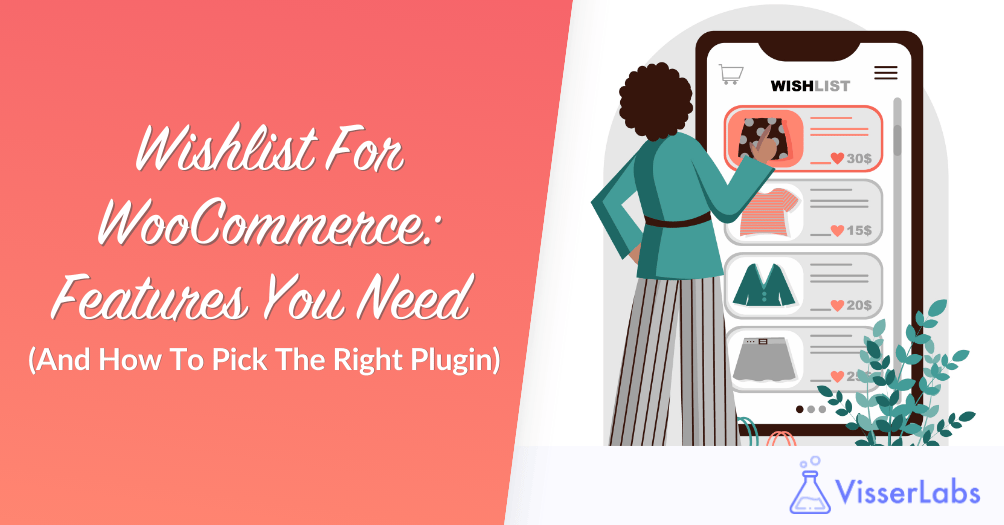As a WooCommerce store owner, how would you benefit from combining data export and import processes?
Running an online store entails dealing with enormous amounts of data. For one thing, you have to oversee inventory. In addition, you have to handle customer information, track sales trends, and so much more. Such data management tasks allow your business to not only survive but also stay ahead of competitors.
Unfortunately, handling so much data can be both difficult and time-consuming. So what can you do to make your job easier?
In this article, we’ll discuss why employing data export and import processes jointly is crucial for the efficient operation of an e-commerce store. So let’s get right into it!
I. What Are Data Export And Import Processes?
To understand why you’d do well to combine data export and import processes, we must first understand what each process involves.
Exporting data
Basically, “export” means to take things out of something else. In the context of your online store, it’s essentially making a copy of your store information—like product or customer details—so you can save it somewhere else, typically in a data format such as an Excel spreadsheet.
Importing data
The opposite of export, “import” simply means to bring things into something else. Therefore, if you have information saved in a data format such as an Excel spreadsheet, “importing” involves bringing this information into your store.
Why data export and import processes matter
So, exporting extracts data from your store and transfers it into a file format. The thing is, information stored within said file format is far easier and faster for a human to access, understand, adjust, and share. Case in point: it’s more convenient to update product and customer details while they’re in an Excel spreadsheet.
Of course, you need a secure, accurate, and quick way to bring that updated data back into your system. In other words, you need to import that information from the file format into your store.
It’s for these reasons data export and import processes are important to effective data management.
Thus, knowing how to export and import is a convenient way to save and manage store information. As such, it’s essentially having a reliable backup plan, as well.
In short, exporting and importing are just ways of moving information around for your online store. Basically, export is like copying out, and import is bringing in. Understanding these helps you manage and improve your store smoothly.
II. How To Export And Import Data
So we’ve established that integrating the data export and import processes is vital for the smooth running of an e-commerce platform. But how, exactly, do you export and import such data?
Simple: you use exporter and importer tools.
What Are Exporter And Importer Tools?
Exporter and importer tools are software applications or system features that smoothly move and transform large amounts of data between different platforms and formats. For instance, you can transfer information from your online store into an Excel spreadsheet and back.
Let’s explore each tool a little more closely!
Exporter tools: These applications extract mass data from a system and then convert it into data formats such as:
- CSV (Comma Separated Values)
- TSV (Tab Separated Values)
- Excel (XLS) (Excel 97-2003)
- Excel (XLSX) (Excel 2007-2013)
- XML (EXtensible Markup Language)
- RSS 2.0 (XML feed in RSS 2.0 format)
- JSON (JSON data format)
Exporter tools are great at preparing data for use outside the system. Basically, they present information in a way that’s easy to access, review, modify, and share.
Continuing with our previous example, you can move specific store information, such as your list of customer orders, into a spreadsheet.
Importer tools: On the flip side, importer tools specialize in receiving, interpreting, and integrating mass data from specific formats into a system. They smoothly bring external data into a chosen system, keeping the data not only accurate but also compatible with said system.
For instance, you can transfer information from your Microsoft Excel spreadsheet back into your online store’s system.
The right tools for the job
Visser Labs‘ Store Exporter Deluxe and Product Importer Deluxe are among the best export and import tools available in WooCommerce.
Visser Labs’ WooCommerce Store Exporter Deluxe allows you to export mountains of data from your e-commerce platform into a file format. Basically, you can use this tool to export various data fields and categories, choose from a range of file formats to export your data into, schedule and automate exports, create and use export templates, and more.
Then, there’s WooCommerce Product Importer Deluxe. As Visser Labs’s product importer, this tool lets you transfer substantial amounts of product data from various file types into a platform of your choosing. In addition, it can transfer all WooCommerce product fields and even extended fields from 3rd party plugins.
III. Maximizing Benefits Of Data Export And Import Processes: A Synchronized Approach
Individually, the advantages of exporting and importing data are substantial. However, the real power lies in their symbiotic relationship when used in tandem within WooCommerce stores.
Using tools to combine data export and import processes plays a pivotal role in enhanced data management, making the entire process easier, faster, more accurate, and more secure. Specifically, it allows:
1. Smooth data travel
Combining the tools allows mass data to easily move between different systems, applications, or platforms in an organized manner.
2. System integration
Leveraging the tools in tandem simplifies the process of integrating enormous volumes of data from external sources or moving it between different systems or software.
3. Consistent data backup
Exporting creates a secure backup of your store’s critical information. When unexpected issues or data loss occur, this exported data becomes a dependable safety net. Combine this with importing for a reliable method to swiftly restore data, and you can guarantee that your operations are never interrupted.
4. Effortless updates
Exporting allows you to easily modify large amounts of data. When you blend this with the efficient updating capabilities of importing, you create a smooth cycle of data refreshment. To be specific, combining these processes allows you to make quick changes to crucial details, prices, quantities, or other essential information. Thus, it ensures your store stays accurate and up-to-date.
5. Collaboration in sync
Exporting data allows you to easily share information with others, making teamwork a breeze. For a smooth joint effort, however, add in the collaboration benefits of importing, which seamlessly integrates external data. This mix fosters an environment where everyone can contribute and refine information efficiently.
6. Flexibility and growth
Exporting store details into data formats boosts adaptability. Pair this with the flexibility of importing to make swift adjustments and additions to your store’s information. It’s a combo that allows you to adjust to evolving needs without hassle, thus streamlining scaling.
In a nutshell, uniting the strengths of exporting and importing data creates an integrated approach to managing your WooCommerce store’s data. Basically, they guarantee that any data you move around doesn’t change while simplifying and speeding up such transitions. Thus, they empower businesses to manage, analyze, and use information effectively across various platforms and applications.
In addition to products and orders, another critical dataset for any store owner is customer feedback. This is why a complete data strategy also includes effective customer reviews management. By systematically collecting, analyzing, and responding to reviews—often using the same export tools discussed here—you can gain invaluable insights, build customer trust, and directly improve your store’s reputation.
Conclusion
Combining data export and import processes serves as a crucial strategy for e-commerce business owners. Their interconnected role leads to efficiency, adaptability, and a nimble approach to nurturing a successful online business.
In summary, to enhance data export and import processes, familiarize yourself with the following concepts:
- Why data export and import processes are important
- How to export and import data using exporter and importer tools
- Combining the data export and import processes
Do you have questions about data export and import processes? Let us know in the comments!