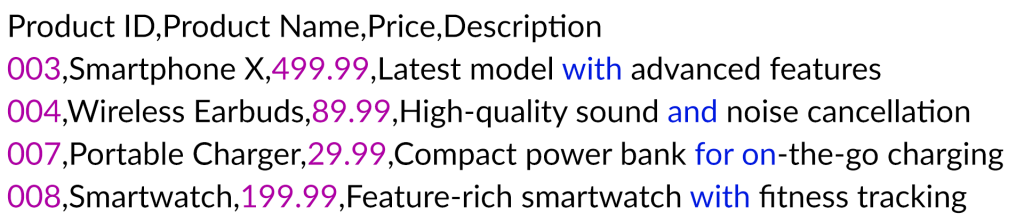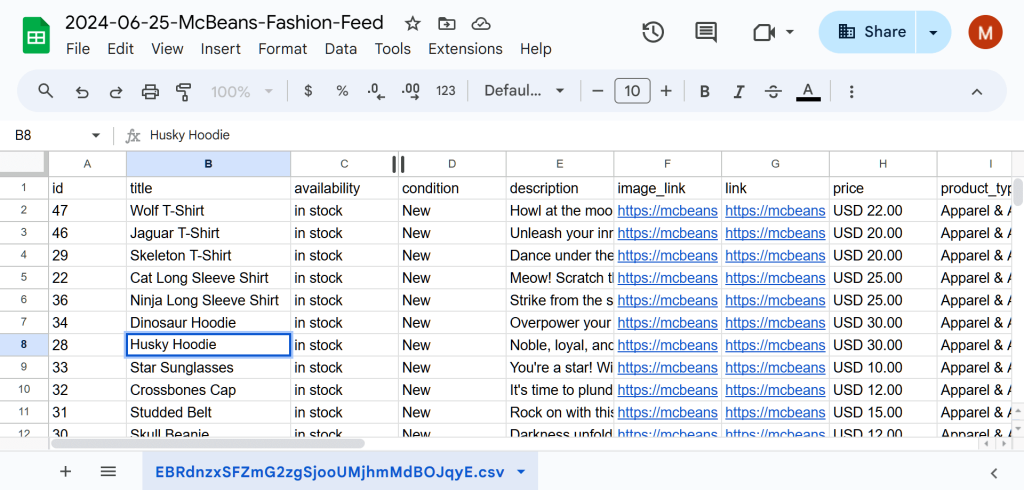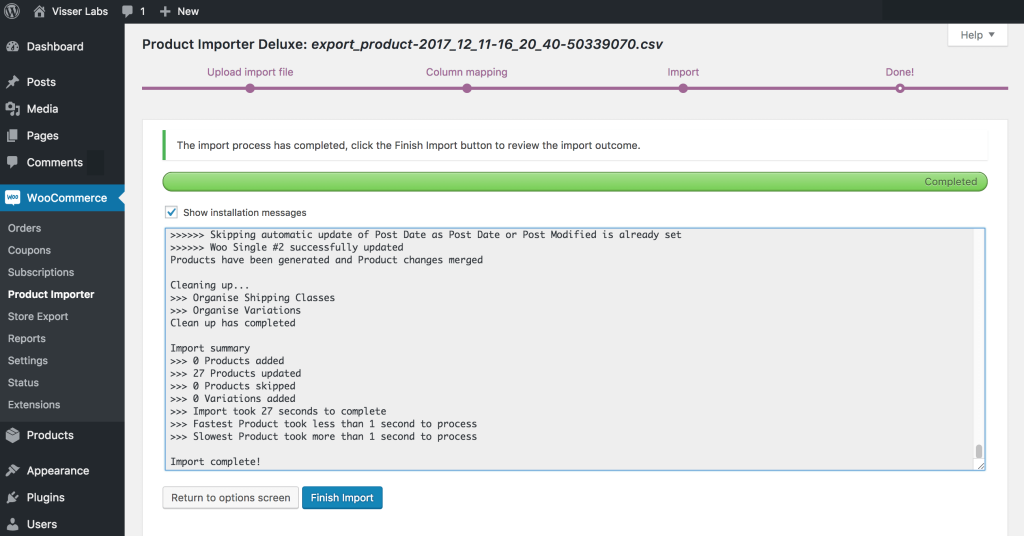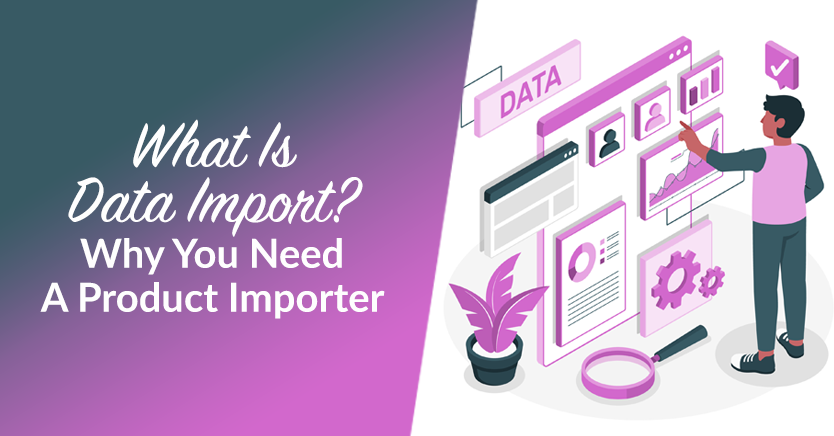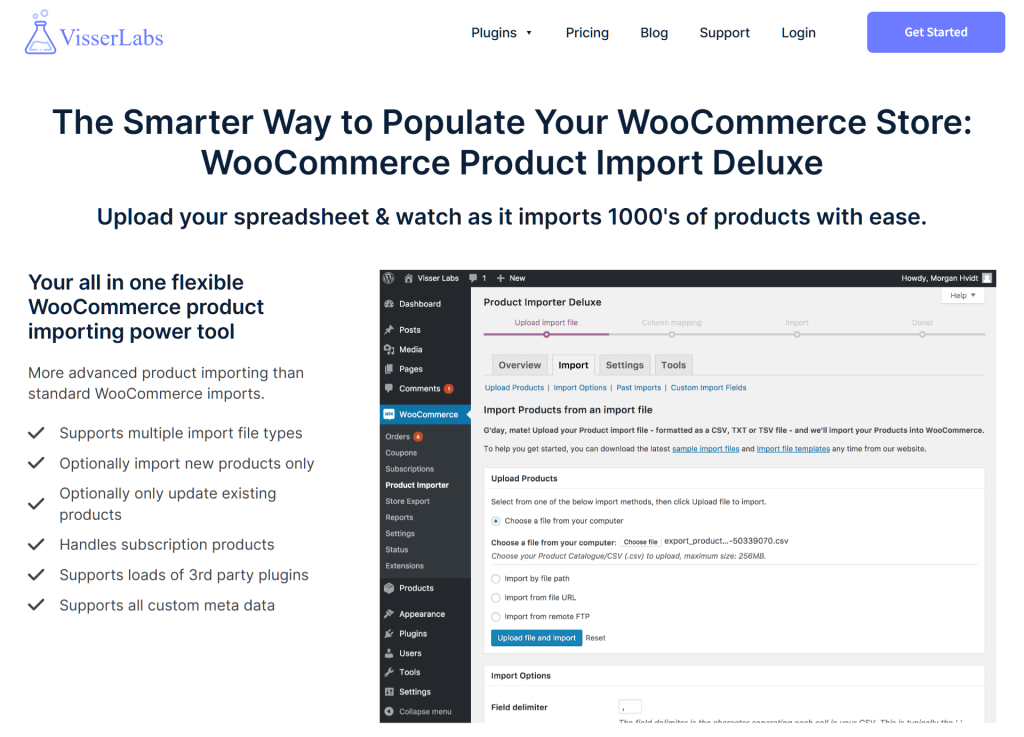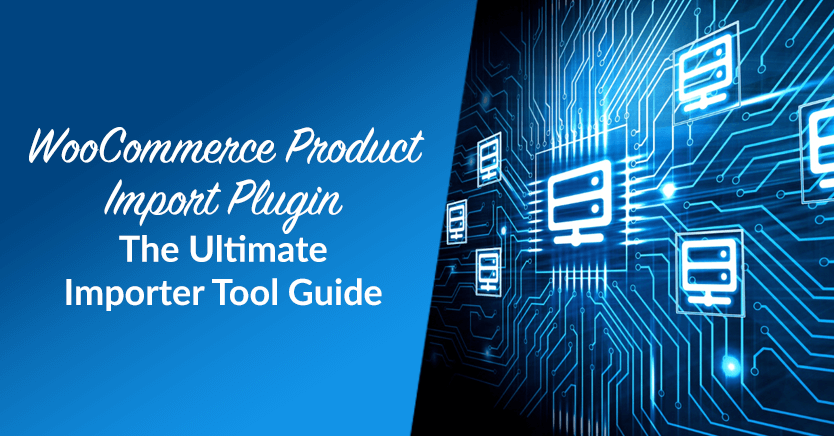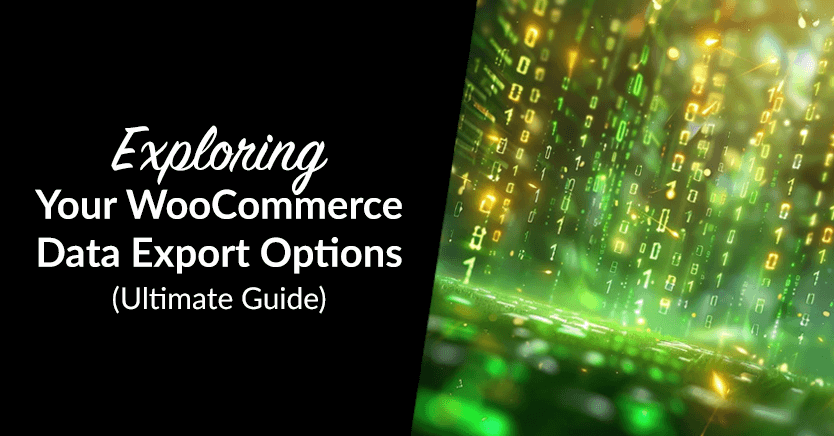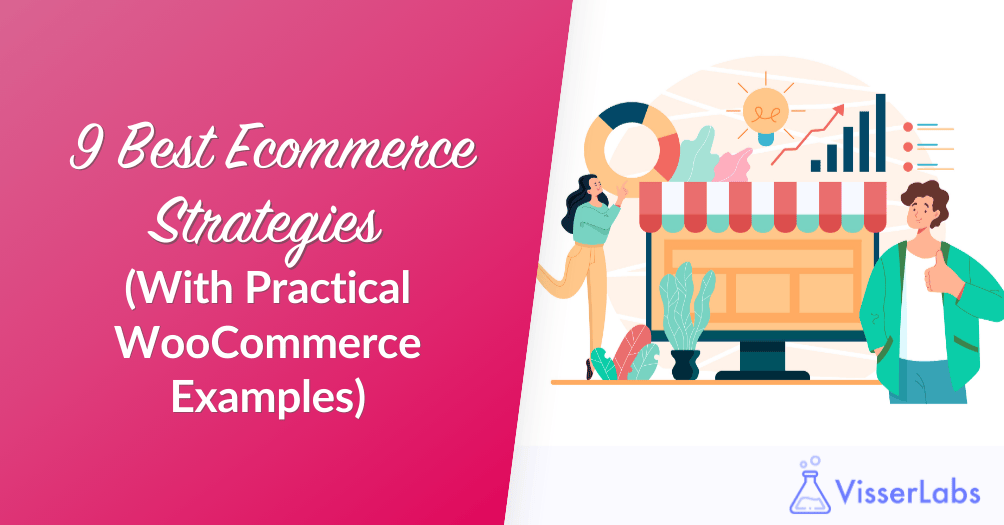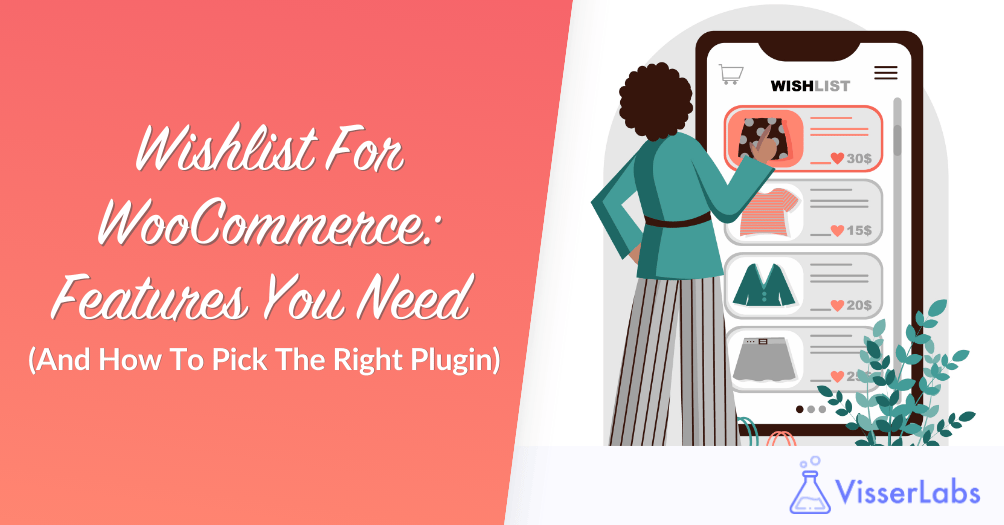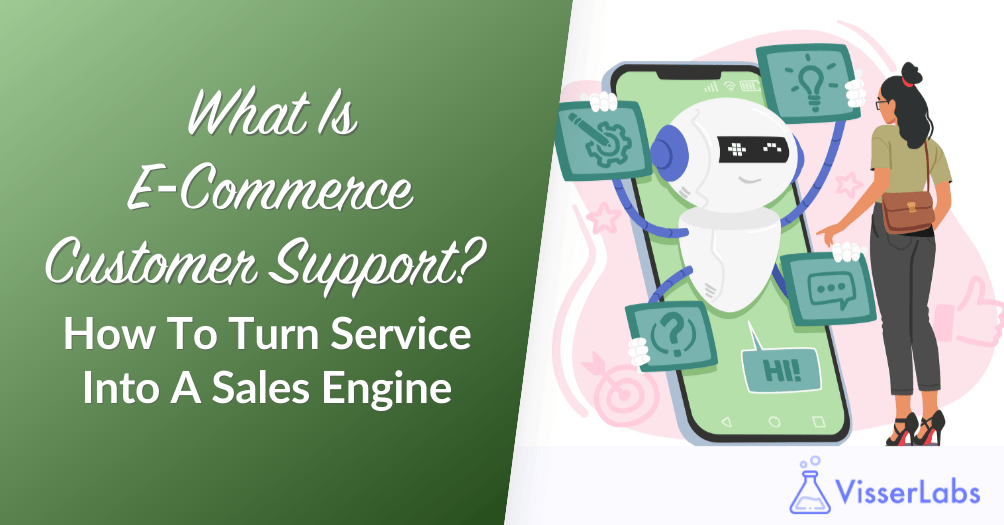As an online store owner, you’ve probably heard of the importance of product data management. One critical aspect of this is the ability to handle WooCommerce Import CSV files efficiently.
But why exactly do you need to import CSV files into your WooCommerce store? Moreover, how do you ensure the process goes as smoothly as possible?
Today, we’ll walk you through the various benefits of importing product data into your e-commerce platform. Furthermore, we’ll explore the leading product importer tool for WooCommerce, Visser Labs’ Product Importer Deluxe.
So let’s dive in!
I. What Are CSV Files?
Before we can understand the importance of WooCommerce Import CSV files, we must first learn what CSV files are.
CSV files, short for “Comma-Separated Values” files, are a simple and widely used way to store and organize data. Imagine a spreadsheet with rows and columns where each row represents a record (like a product in your store) and each column holds a specific piece of information about that record (such as the product name, price, or description).
In a CSV file, this data is stored as plain text, with each piece of information separated by a comma. For example, rows in a CSV file might look like this:
Basically, this format can be easily created and edited using programs like Google Sheets or Microsoft Excel. Moreover, it can be used to quickly import or export data between different systems, like your WooCommerce store.
II. What Are WooCommerce Import CSV Files?
WooCommerce Import CSV files are special CSV files formatted specifically to work with WooCommerce, a popular platform for building online stores. These files contain all the necessary information about the products you want to add or update in your store, organized in a way that WooCommerce can understand.
Each row in a WooCommerce Import CSV file typically represents a single product, and the columns hold key details such as:
- Product Name: The title of the product.
- SKU: A unique identifier for each product.
- Price: How much the product costs.
- Description: A detailed explanation of the product’s features and benefits.
- Stock Status: Whether the product is available, out of stock, or on backorder.
- Categories: The product categories or tags that help organize your store.
By importing this CSV file into WooCommerce, you can quickly upload or update multiple products at once, streamlining your store management process. This is particularly useful if you have a large inventory or need to make bulk changes to your product listings.
III. Why You Should Import CSV Files Into Your Store
Importing CSV files containing your product data into your store can provide plenty of benefits. Specifically, this process enables you to:
1. Streamline your product uploads
Running an online store often means dealing with large amounts of product information. Manually handling core details such as product names, descriptions, prices, images, and the like can quickly become overwhelming.
Thankfully, importing CSV files allows you to upload multiple products at once. Thus, the process saves you from the time-consuming task of entering product details one by one.
2. Keep your inventory up to date
Inventory management is a crucial part of running a successful online store. Fortunately, importing CSV files allows you to easily update your product inventory, ensuring that your store always reflects your current stock levels. For one thing, this prevents overselling. For another, it keeps your customers happy by showing them only what’s available.
3. Improve data accuracy
Manual data entry is prone to errors. As such, it can lead to issues like incorrect pricing, missing product information, or even lost sales.
Thankfully, CSV files help minimize these mistakes. After all, they allow you to prepare your data in advance. Therefore, you can review and correct the information before importing it into your store, ensuring that everything is accurate.
4. Simplify bulk edits
Do you need to update the prices or descriptions of multiple products at once? Then you need to make bulk edits to your product data.
However, instead of manually editing each product in your store, you can make these changes in a CSV file and then import it. This method saves time. In addition, it reduces the risk of inconsistencies across your product listings.
5. Expand your product catalog effortlessly
Do you intend to expand your product catalog? Then know that importing CSV files is the most efficient way to add new products to your WooCommerce store. Whether you’re adding a handful of items or thousands, a CSV import allows you to scale your inventory with minimal effort.
Are you looking for more information about the product import process? Then read our article, “What Is Data Import? Why You Need A Product Importer.”
In addition, you should check out our article, “Combining Data Export And Import Processes: How To Enhance Data Management.” This explores the various reasons why combining exports and imports is crucial for managing the data of your e-commerce platform.
IV. Pro Tip: Use The Right Tool For The Job
While WooCommerce offers built-in CSV import functionality, using a specialized tool can make the process even smoother.
One such tool is Visser Labs’ Product Importer Deluxe, which is designed to handle complex CSV imports with ease. It supports a wide range of product data and offers additional features that simplify the import process. Thus, it can help you manage your store more effectively.
Are you curious about how to use Product Importer Deluxe to transfer WooCommerce import CSV files into your e-commerce platform? Then check out our comprehensive guide, “WooCommerce Product Import Plugin: The Ultimate Importer Tool Guide.”
Conclusion
Importing CSV files into your WooCommerce store is essential for efficient product management. After all, it saves you time, ensures data accuracy, and makes it easier to keep your inventory up to date.
To recap, you should import CSV files into your online store because the process enables you to:
- Streamline your product uploads
- Keep your inventory up to date
- Improve data accuracy
- Simplify bulk edits
- Expand your product catalog effortlessly
Lastly, don’t forget: to make the most of your WooCommerce import CSV process, consider using a reliable tool like Visser Labs’ Product Importer—it’s a smart investment in your store’s success!
Do you have any questions about the WooCommerec import CSV process? Let us know in the comments!