This Pro upgrade for our Store Exporter Plugin unlocks screen-loads of business-focused features, filters and options so you can design advanced exports to suit your store requirements.
Upgrading immediately makes it possible to export:
- Products
- Categories
- Tags
- Brands
- Orders
- Customers
- Coupons
- Subscriptions
- Product Vendors
- Events
- Bookings
- Commissions
- Tickets
- Reviews
- Shipping Classes
- Attributes
New export types are being added with each major Plugin update and regular minor Plugin updates add new export fields and filters ready to be included in exports.
Why use Store Exporter Deluxe?
- Select and remember specific export fields to include
- Drag-and-drop ordering of export fields
- Native export support for 85+ extensions for WooCommerce
- Field editor UI to override default export field labels with your choosing
- Schedule automatic exports from the WordPress Administration
- Schedule exports as attachments in e-mails, securely save to your WordPress Media or outside the WordPress Media directory, upload exports to remote FTP/SFTP servers or POST to cloud services
- Schedule exports with fixed filenames
- Filename Tags for dynamic export filenames (e.g. %dataset%, %date%, %time%, %random%, %store_name%)
- Prepare export template preferences once and assign them to Scheduled Exports
- Smart date-based filtering of Orders (e.g. today, yesterday, this week, last week, current month, last month, last 72 hours and manual to/from dates)
- Multiple export filtering (e.g. Filter Orders by cancelled and refunded from last month)
- Multiple Order Item formatting options (e.g. display all Order Items on a single row, individual row per Order Item, combined Order Item cells)
- Export to CSV, TSV, XLS, XLSX or XML file formats
- Export individual and bulk Orders from WooCommerce > Orders screens
- Export custom Post, User, Order and Order Item fields without coding
- CRON export support for integration with POS, accounting and reporting systems
Native Exports
Store Exporter Deluxe is unlike any other export Plugin as it natively integrates with 85+ WordPress and e-Commerce extensions to produce concise, filtered export data as opposed to simply dumping the raw data stored in Post, Order or Order Item meta.
We natively export store details from many popular WordPress and WooCommerce Plugins including:
- WooCommerce Subscriptions
- WooCommerce Product Add-ons
- All in One SEO Pack
- Advanced Google Product Feed
- Gravity Forms
- Sequential Order Number Pro
- WooCommerce Brands
- WooCommerce Bookings
- WooCommerce MSRP Pricing
- WooCommerce Checkout Manager
- Checkout Fields Manager
- Per-Product Shipping
- Ultimate SEO
- WordPress SEO by Yoast
- WooCommerce Checkout Manager Pro
- WooCommerce Extra Product Options
- WooCommerce Events
- … and more free and Premium Plugins.
Native support for additional Plugins are being added with each minor Plugin update and are available to export as soon as you update.
There are simply too many WordPress Plugins to list above, see our up-to-date listing of export supported Plugins and supported export fields. If your Plugin is not on our supported list our custom export field support allows you to export Post, User, Order or Order Item meta name without a code editor, or simply get in touch with us with details about the Plugin and we’ll add it in the next minor Plugin update! 🙂
Scheduled Exports
Store Exporter Deluxe supports multiple Scheduled Exports out of the box using the WordPress scheduled jobs engine (WP-CRON). This ensures that exports run on time and are delivered in a timely fashion, in the event a Scheduled Export fails to run detailed reporting is available from the Scheduled Exports screen shown in friendly, easy to understand notices.
Here’s some use cases for Scheduled Exports:
- Send a daily e-mail of abandoned Orders marked as Cancelled to your marketing team for re-marketing
- Upload your latest Orders marked as Processing and Completed every 10 minutes to a dropshipping service’s FTP or SFTP server
- Upload a weekly backup every Sunday evening of your Customers to an off-site SFTP server
- Save a list of your best performing Products to a fixed path on your server then give your affiliates FTP access to it
If you’re in doubt, let us know how you want to use Scheduled Exports in the comments section.
In the below example we’re uploading today’s Orders with an Order Status of Processing and Completed from Australia and New Zealand paid via PayPal to our supplier’s FTP server, this is happening every day at midnight.
Export Templates
Store owners can now save multiple lists of export field preferences which can be assigned for use by individual Scheduled Exports. What this means is you can create a list of pre-defined export fields once and those export fields set in the Export Template will be included when specific Scheduled Exports are generated. You control what fields are included in Scheduled Exports.
Screenshots
Compatibility
Store Exporter Deluxe maintains compatibility with the latest e-Commerce updates and where possible we go out of our way to maintain legacy support.
- [vl_platform_icon platform=”woocommerce”] WooCommerce (up to [vl_woo_version])
- [vl_platform_icon platform=”jigoshop”] Jigoshop (up to [vl_jigo_version])
- [vl_platform_icon platform=”exchange”] Exchange (up to [vl_exchange_version])
- [vl_platform_icon platform=”wp-e-commerce”] WP e-Commerce (3.7.8.3 through [vl_wpsc_version])
Updates
The latest release can be downloaded from your My Account page as well as opening Dashboard > Updates from the WordPress Administration of your store.
How to Get Started
- Buy this Plugin
- Download, install, and activate the Plugin in your WooCommerce store
- Open WooCommerce > Store Export > Quick Export from the WordPress Administration
- Select an export type and some fields you wish to include in your export and click the Export button
- Your export will be downloaded by your web browser and is ready to be viewed
Check out our detailed documentation to help you get the most out of our Plugin. 🙂

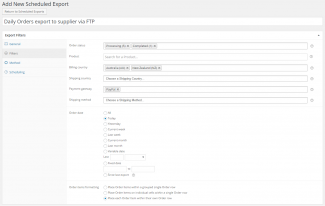
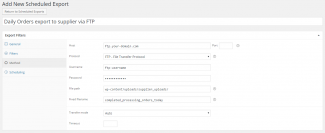



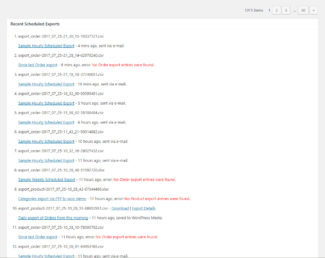
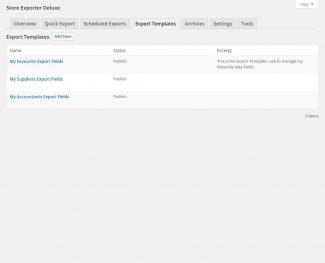
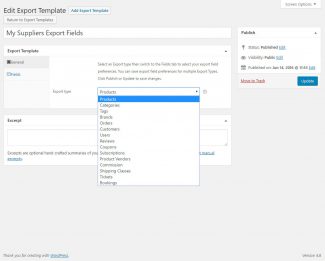
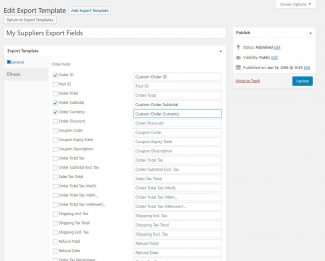
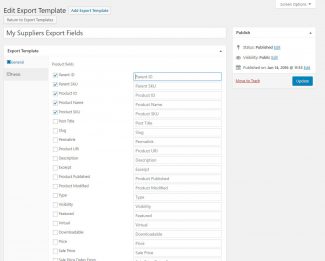
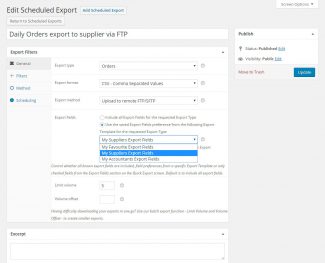




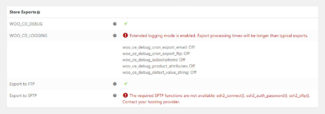

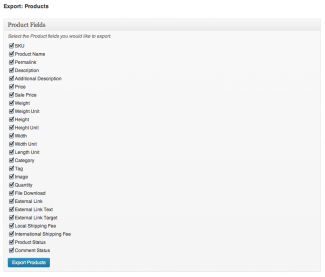
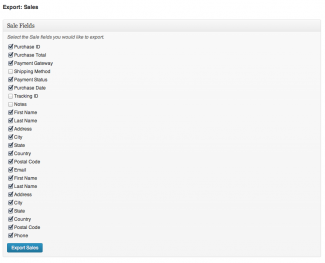

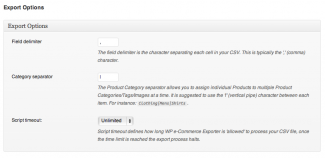
Reviews
There are no reviews yet.