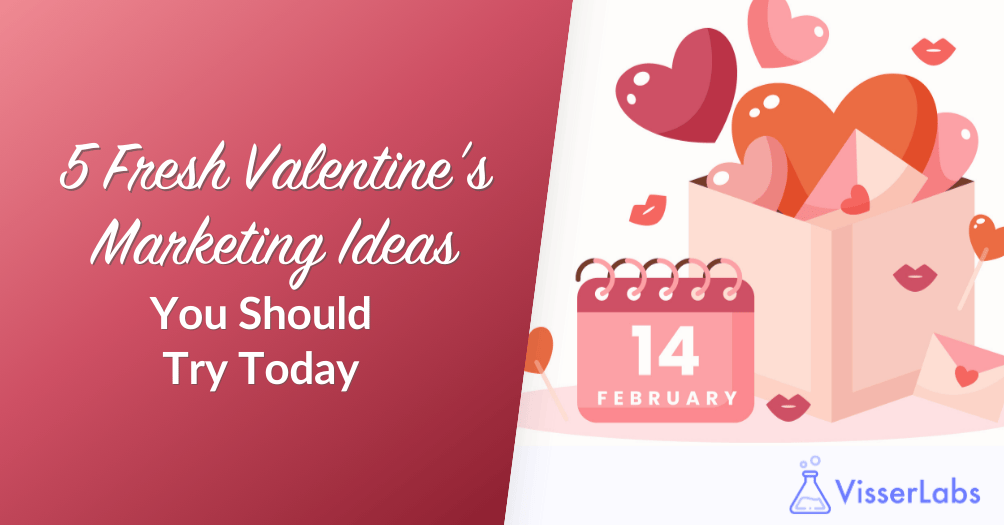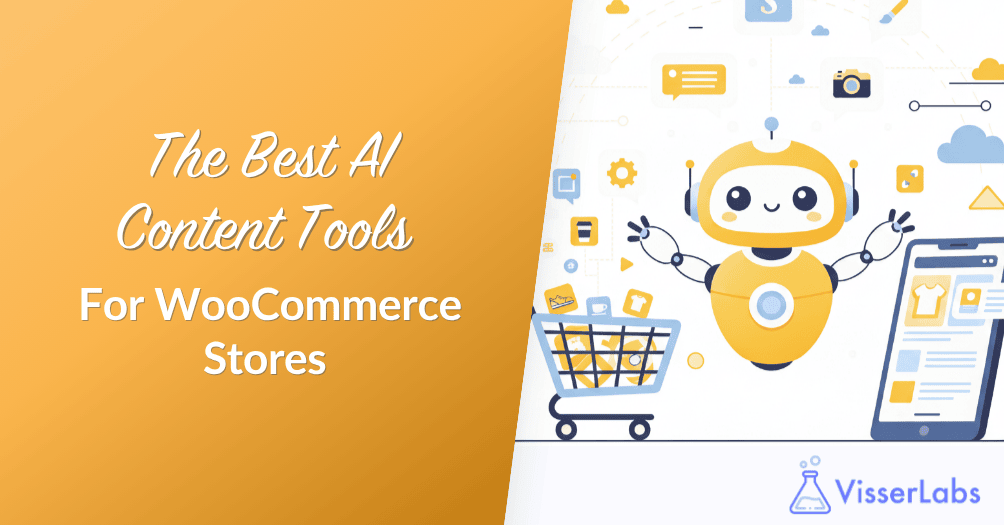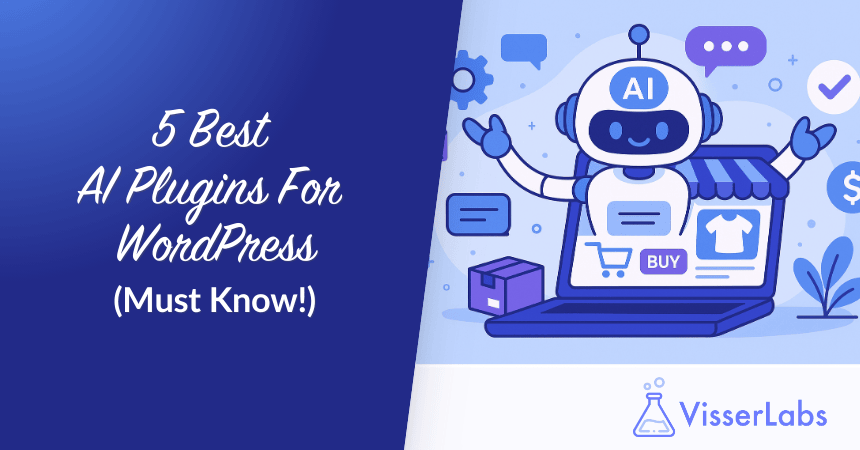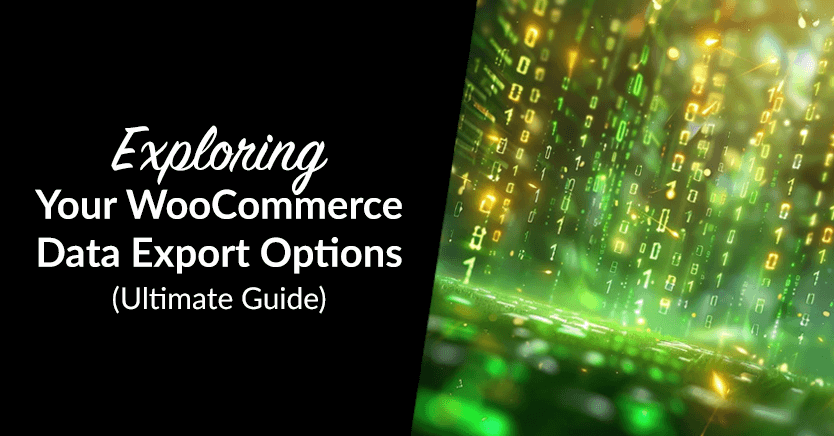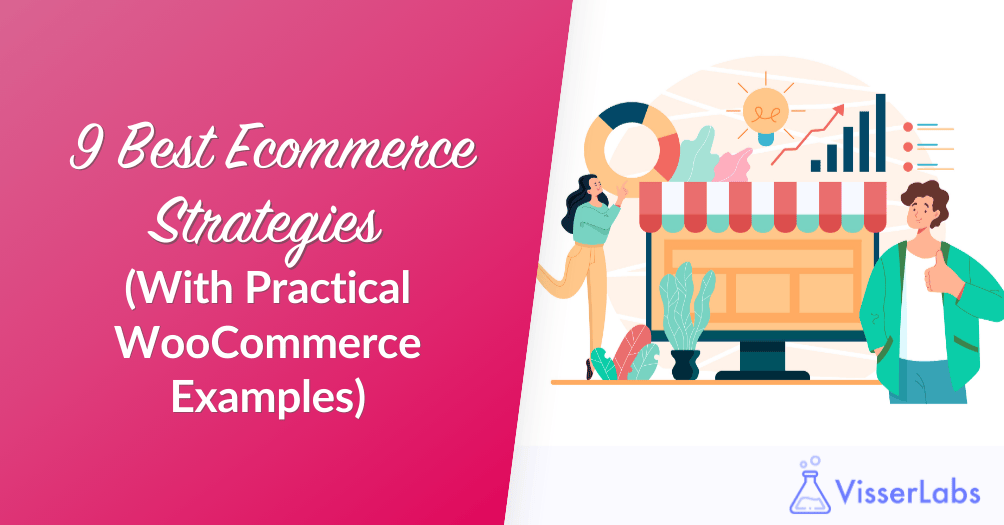If a customer buys a product from your physical store, your website shouldn’t treat them like a stranger. When that happens, it’s usually because your customer data is scattered across different systems. An omnichannel database solves this problem by creating a single, unified view of every omnichannel customer, no matter where they interact with your brand.
This unified approach allows you to deliver a consistent and personalized customer experience, which builds trust and boosts sales. It also unlocks powerful omnichannel analytics, giving you a clear picture of your business performance.
In this guide, we’ll walk you through what an omnichannel database is and how it works. You’ll also learn how to get started by exporting your WooCommerce data with a dedicated WooCommerce export plugin.
What Is An Omnichannel Database?
An omnichannel database is a central system that collects and merges your customer data from every business touchpoint. Think of it as a master hub for all the information you have about your customers.
The goal is to break down the “data silos” that often exist between your WooCommerce store, your email marketing platform, your social media channels, and even your customer service contact center. Instead of having separate, incomplete records for one person, you get a single, 360-degree profile that shows their entire journey with your brand.
What are the Key Characteristics to Look for in an Omnichannel Database?
- Unified Profiles: It combines records from different sources to create one accurate profile per customer.
- Real-Time Sync: The data should update automatically and in near real-time to reflect the latest interactions.
- Cross-Channel View: It provides a complete picture of the customer journey, showing how different channels work together.
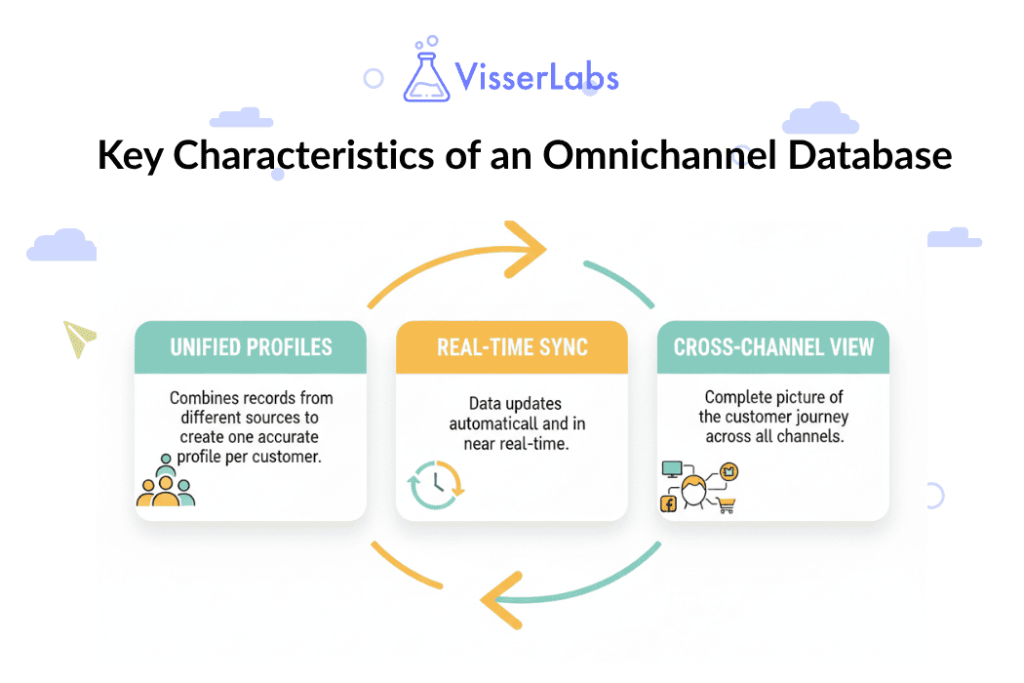
Why does a Unified View Matter for your Business?
Having all your customer data in one place is a powerful business advantage. It dramatically improves the customer experience and makes your marketing efforts much smarter.
For example, when you know a customer’s full purchase history, you can avoid sending them ads for products they already own. This simple step makes your marketing feel more personal and less intrusive.
The Power of Omnichannel Analytics
The biggest benefit of omnichannel analytics is that it gives you a complete and accurate view of your business. When you use omnichannel analytics, you can finally answer important questions like:
- Which marketing channels bring in the most valuable customers?
- How do online interactions influence in-store purchases?
- What is the true lifetime value of a customer across all channels?
How To Build An Omnichannel Database: A Simple Overview
Creating an omnichannel database might sound complex, but the process can be broken down into a few straightforward steps.
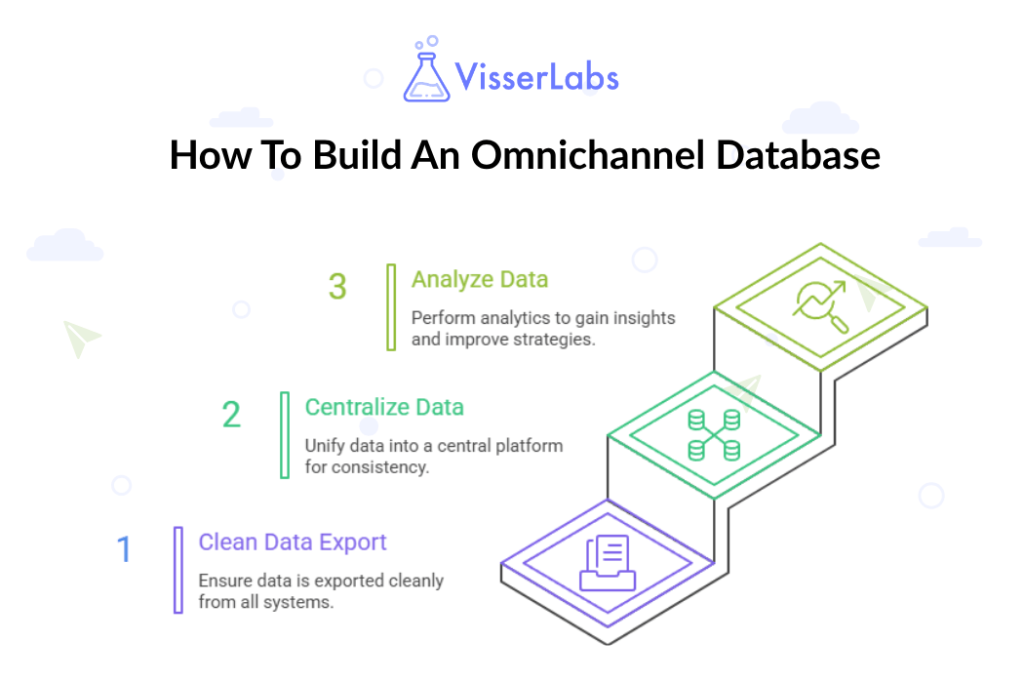
Step 1: Get your data out cleanly
Before you can unify anything, you must first get clean, structured data out of each of your systems. For your WooCommerce store, this is the most critical step. You need a reliable way to export WooCommerce orders to CSV format, along with all your customer and product data, without any errors.
Step 2: Centralize and unify your data
Next, you need a central place to send all your exported data. Customer data platforms (CDPs) are platforms are designed to take in data from many different sources and merge it into single, unified customer profiles.
Step 3: Analyze and take action
Once your data is unified, you can finally perform true omnichannel analytics. This is where you can start tracking customer lifetime value, analyzing purchase paths, and identifying your most effective omnichannel marketing campaigns.
Your customer service contact center can also use this unified view to provide faster and more personalized support.
The Starting Point: A Reliable WooCommerce Export Plugin
The entire omnichannel process will fail if your initial data export is weak or incomplete. For WooCommerce merchants, using a professional export tool is essential to ensure your data is clean, structured, and ready to be unified.
What data should you export?
To build a complete view of your customers and business operations, you should start by exporting these three core data sets from your WooCommerce store:
- Orders: This includes all order details such as order IDs, customer information, product SKUs, quantities, and pricing.
- Customers: Export your full customer list with their contact details, shipping and billing addresses, and order history.
- Products: Get a complete catalog export that includes product names, attributes, categories, stock levels, and pricing.
A dedicated WooCommerce export plugin like Store Exporter Deluxe is built to handle this exact task. It allows you to select these specific fields and export them into a clean CSV format that any other platform can read.
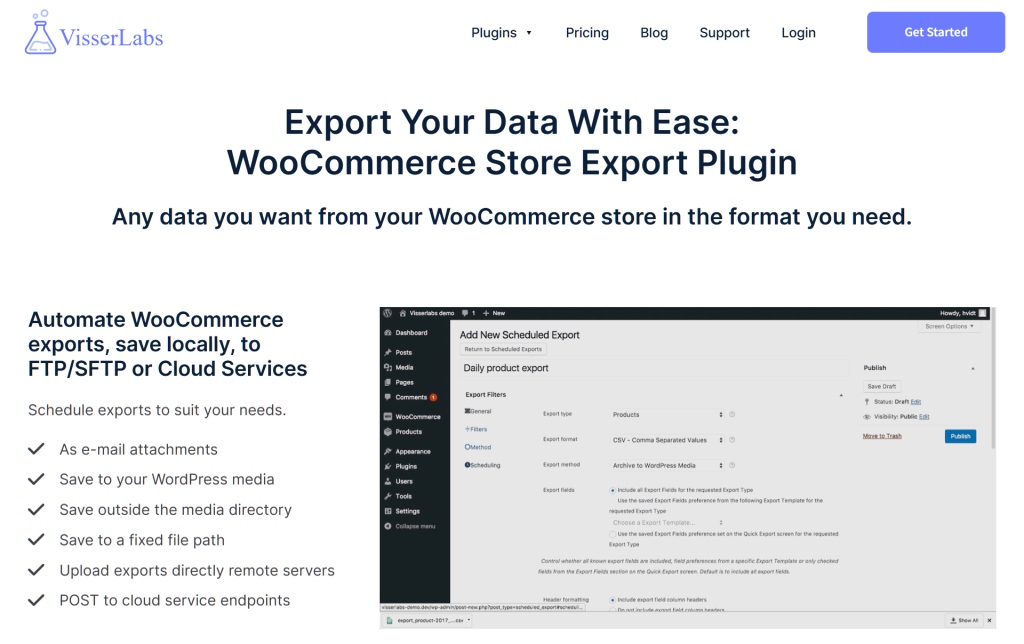
More importantly, it is a WooCommerce export plugin with scheduling. This means you can set up automated, recurring exports to keep your omnichannel database constantly updated without any manual work.
A complete data strategy also involves getting data back into your store, and a WooCommerce product import plugin is the other half of the equation, ensuring your catalog stays in sync across all systems.
Related Reads:
Bonus Tip: Use the scheduling feature to set up a daily or weekly export of all new orders and customers. This “set it and forget it” approach ensures your central database is always current, providing your marketing and support teams with the freshest data possible without needing to export your entire history each time.
Conclusion
Building an effective omnichannel database always comes down to the quality of your data. To create a single view of your customers and unlock powerful insights, you first need a reliable way to get clean, structured data out of your source systems like WooCommerce.
In this guide, we covered the main parts of building your strategy:
- What Is an Omnichannel Database?
- How to Build Your Omnichannel Database: A Simple Overview
- The Starting Point: A Reliable WooCommerce Export Plugin
While many tools are involved in an omnichannel strategy, it all starts with data ownership. For WooCommerce merchants who want to perform deep analysis and build a solid data foundation, a specialized export tool is the most direct solution.
If you are ready to take control of your customer data, see the pricing for Store Exporter Deluxe and find the right plan for your store.
Frequently Asked Questions (FAQs)
What are the most common challenges when building an omnichannel database?
The most common challenges are data quality and system integration. Businesses often struggle with inconsistent data formats between platforms (e.g., different date formats), ensuring data syncs in real-time, and accurately mapping fields from one system to another. Starting with a clean, well-structured data export from each source is the best way to minimize these issues from the beginning.
How does an omnichannel strategy affect inventory management?
An omnichannel strategy unifies inventory data, providing a single, real-time view of stock levels across all sales channels (e.g., your website, physical stores, and marketplaces). This prevents overselling a product on one channel that has just sold out on another. It also enables popular features like “buy online, pick up in-store” by confirming that a specific location has the item in stock.
Is building an omnichannel database only for large enterprises?
No, small businesses can also build an omnichannel database, often starting with a simpler approach. Instead of a massive data warehouse, a small business might export data from their WooCommerce store and other platforms into a centralized spreadsheet or a more affordable Customer Data Platform (CDP). Using a user-friendly tool like a WooCommerce export plugin to automate the data extraction is the key, as it removes the need for a large IT team.
How do you measure the success of an omnichannel strategy?
The success of an omnichannel strategy is measured by tracking key performance indicators (KPIs) that show a unified customer view. Key metrics include:
- Customer Lifetime Value (CLV): A true CLV that includes purchases from all channels.
- Purchase Frequency: How often a single customer buys from you, regardless of the channel.
- Channel Influence: Which channels assist in conversions, even if the final purchase happens elsewhere.
- Customer Satisfaction (CSAT): Higher satisfaction scores, often due to a more seamless and personalized experience.
How do you handle data privacy laws like GDPR with an omnichannel database?
An omnichannel database must be designed with data privacy in mind. This means having clear consent management processes and ensuring the system can handle user data requests, such as the “right to access” or “right to be forgotten.” When a customer requests their data be deleted, your system must be able to identify and remove that user’s information from all connected platforms. A good data export tool can help in auditing and locating all data associated with a specific user.