Store Exporter is a free export Plugin for WordPress that enables store owners to bulk export store details into simple formatted files.
The Pro upgrade to Store Exporter Deluxe unlocks additional business features of this free Plugin.
Supported export types include:
- Products
- Categories
- Coupons
- Users
- Orders (*)
- Customers (*)
- Coupons (*)
- Shipping Classes (*)
- Subscriptions (*)
- Product Vendors (*)
- Submissions (*)
Screenshots
Compatibility
- [vl_platform_icon platform=”woocommerce”] WooCommerce (up to [vl_woo_version])
- [vl_platform_icon platform=”jigoshop”] Jigoshop (up to [vl_jigo_version])
- [vl_platform_icon platform=”exchange”] Exchange (up to [vl_exchange_version])
- [vl_platform_icon platform=”wp-e-commerce”] WP e-Commerce (3.7.8.3 through [vl_wpsc_version])
Updates
The latest release of Store Exporter can be downloaded from WordPress Plugins (plugins.wordpress.org) or here on this page.
Documentation
Looking for support, a copy of the readme, Plugin updates, Ideas or usage instructions? Check out our Documentation for Store Exporter.
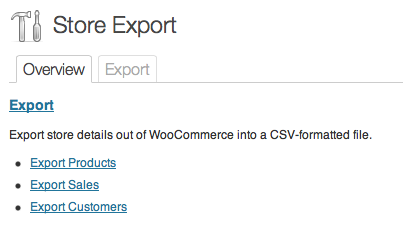
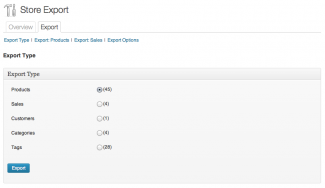
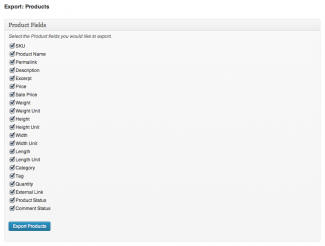
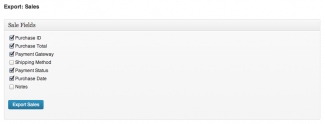
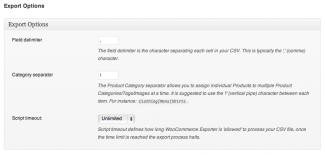
Mary –
Hi,
I’m having issues downloading subscription statuses from our WooCommerce Store Export. When I download the Subscriptions via Quick Export the number of downloaded subscriptions matches the number of subscription records the Store Export tells me, but it seems that there are duplicates because when I try to search for certain clients with a subscription they do not come up in the list of downloaded subscriptions. Please help!
Michael Visser –
Hi Mary, thanks for getting in touch. Please open a Premium Support ticket and we’ll look at this together right away.
http://visser.com.au/premium-support/
Nathalie –
Hi
I have only recently been starting to use this plugin, it’s great!
Is it possible to export a report which shows the order totals per day per gateway and the order totals per day?
Thanks you
Nathalie
Michael Visser –
Hi Nathalie, thanks for asking. I am working on sum column support for the next major Plugin release which is a step towards collation reporting but I expect you require a dedicated sales reporting Plugin.
Have you checked the WooCommerce > Reports > Orders screen for this report?
Lee –
Hi, just wondering if the plugin can export a variation description in the CSV. At the moment it just gives an empty cell in the ‘description’ column. Any advice would be great, thanks 🙂
Michael Visser –
Hi Lee, thanks for asking. WooCommerce made a recent change where the Description detail of Variations is now stored in a custom Post meta rather than the post_content element of the Post object. I’ll get this change added in the next minor Plugin release, in the interim the Pro Plugin does this; the codebase of the free Plugin lags a little behind the Pro Plugin. 🙂
Lee –
Hi Michael,
Thanks for your quick reply!
So if I upgrade to the pro version, the CSV export file will include the variation description straight away, which means I don’t need to wait for the next plugin release?
Michael Visser –
Roger that, right away, ready to go in Pro 🙂
http://visser.com.au/plugins/store-exporter-deluxe/
I’m working on WC 3.0 CRUD compatibility this and next week so that’s at the top of the list, I’ll look at other tasks once that spot fire is out ahead of WC 3.0’s release on April 4.
Lee –
Legendary! Thanks 🙂