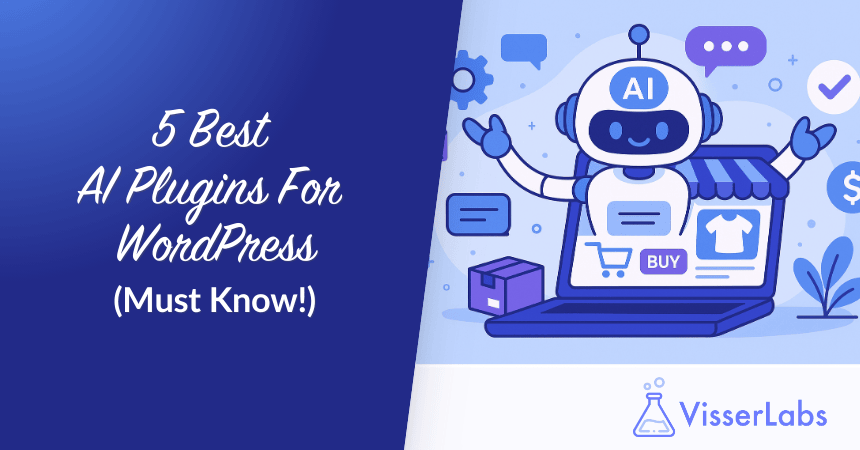Not every shopper wants the exact same version of a product, and they shouldn’t have to settle. WooCommerce Product Variations give store owners the ability to offer size, color, material, and other options from one clean, shoppable product page.
When variations are set up and managed correctly, they not only improve the look of your listings but also make it easier for customers to find what fits their needs. This leads to more confident purchases and fewer abandoned carts.
But it takes more than just adding options. Managing variations well means keeping your store or WooCommerce marketplace tidy, inventory accurate, and customers satisfied.
In this article, we’ll show you how to organize, manage, and display product variations in WooCommerce for better visibility and sales.
What Are WooCommerce Product Variations?
WooCommerce Product Variations let you offer multiple versions of a product under one listing. They are based on defined attributes—like color, size, or material—that create variation combinations.
Each variation acts like a mini-product with its own price, image, SKU, and stock level. Instead of listing a red, blue, and green T-shirt as three separate products, you manage one item with three variations.
This makes your catalog easier to browse, and it creates a more intuitive shopping experience for customers.
Why Do Product Variations Matter For Sales?
Product variations improve customer satisfaction by reducing friction. A well-organized product page with the right options minimizes hesitation and improves buying confidence.

They also let you:
- Showcase different price points (e.g., XXL costs more)
- Offer limited-edition variants without creating clutter
- Group similar items together, improving searchability
For example, if you’re selling custom mugs, offering variation swatches for size and print style allows buyers to make quick decisions without navigating away from the page.
What’s The Best Way To Display WooCommerce Product Variations?
The default WooCommerce dropdowns work, but they aren’t always ideal. Buyers may skip over them or misunderstand what’s available.
Here are better ways to display WooCommerce product variations:
- Variation Swatches: Replace dropdowns with clickable color or image buttons (great for apparel, accessories, or cosmetics).
- Product Tables: Show variations as a list with quantity fields, making it easier for B2B buyers to order in bulk.
- Gallery Updates: Automatically change product images when a variation is selected.
A good WooCommerce variation swatches plugin improves the visual clarity of your listings and reduces the chance of buyers abandoning the page.
How Do You Keep Product Variations Organized?
As your WooCommerce store grows, variations can become difficult to manage. Start by grouping your WooCommerce product attributes into global attributes—so you don’t create new ones every time.
Use consistent naming conventions like “Size: S, M, L” instead of “Small, Medium, Large” in one place and “S, M, L” in another.

Also, avoid bloating your listings. If a variation isn’t meaningful to buyers or doesn’t have unique inventory, leave it out.
A few additional tips:
- Archive outdated variations so they don’t show up in search
- Use bulk variations tools to manage prices or stock for multiple variations at once
- Regularly audit your WooCommerce variable products to remove duplicates or inactive options
How Does Product Importer Deluxe Help With Managing Variations?
Managing product variations manually is time-consuming, especially when you’re handling hundreds or thousands of SKUs.
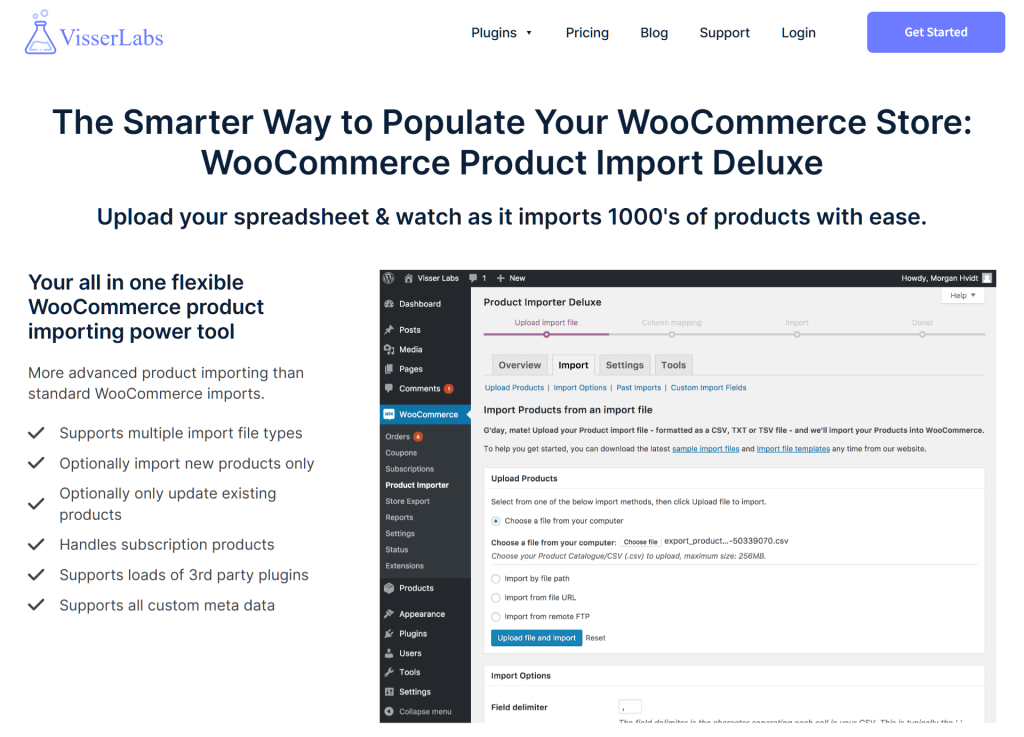
Product Importer Deluxe simplifies this by allowing you to import variable products in bulk along with their attributes, pricing, and stock levels.
It’s ideal for large catalogs, seasonal updates, or vendors updating products via spreadsheet. You can create a variable product, assign attributes, and generate all the required combinations automatically.
This plugin is especially useful if you’re looking to:
- Save time on new product setup
- Minimize errors from manual entry
- Ensure consistency across multiple listings
If you’re trying to find tools for managing product data effectively, Product Importer Deluxe is built for streamlining online retail operations.
For a full guide on importing variations, see:
WooCommerce Import Variable Products (2 Easy Methods)
How Do You Use Product Variations To Improve Product Visibility?
WooCommerce product variations can help more people find the right item if you organize them thoughtfully.
Here are some ways to use them to your advantage:
- Use consistent attributes: Stick to the same attribute names like “Size” or “Color” across all products. This makes filters work properly and avoids cluttering your store.
- Enable attribute-based filters: Set up your category pages so customers can filter by attributes. This improves product discovery, especially for large catalogs.
- Add variation-specific images and titles: Show exactly what the customer is choosing. Visual clarity helps people make faster decisions.
- Use variation swatches: Let customers view color, size, or material options as buttons or images rather than plain text. This improves engagement and usability.
- Feature top-performing variations separately: If certain variations sell more when listed on their own, consider displaying them as individual products.
These steps guide customers through your store more smoothly. When it’s easier to browse, filter, and choose, they’re more likely to complete a purchase.
Conclusion
Product variations play a strategic role in how your store functions. When managed thoughtfully, they can reduce cart abandonment, improve the shopping experience, and make day-to-day operations more efficient.
To recap, here’s what you need to focus on:
- Understanding WooCommerce Product Variations
- The Sales Impact of Product Variations
- Best Practices for Displaying Product Variations
- Keeping Product Variations Organized
- Managing Variations with Product Importer Deluxe
- Using Variations To Improve Product Visibility
If you’re looking for ways to simplify product updates or scale your store more efficiently, tools like Product Importer Deluxe are worth considering.
Explore our plans and take the next step toward better product management!