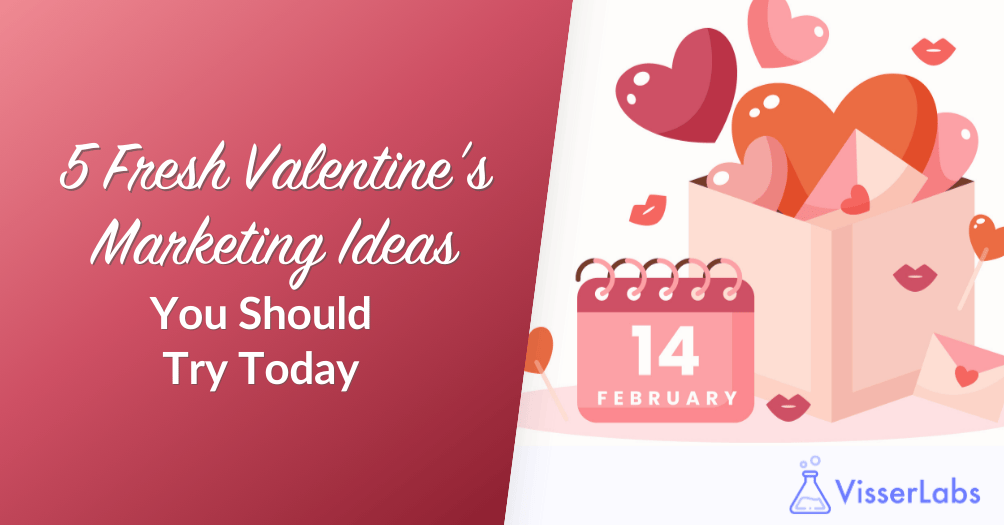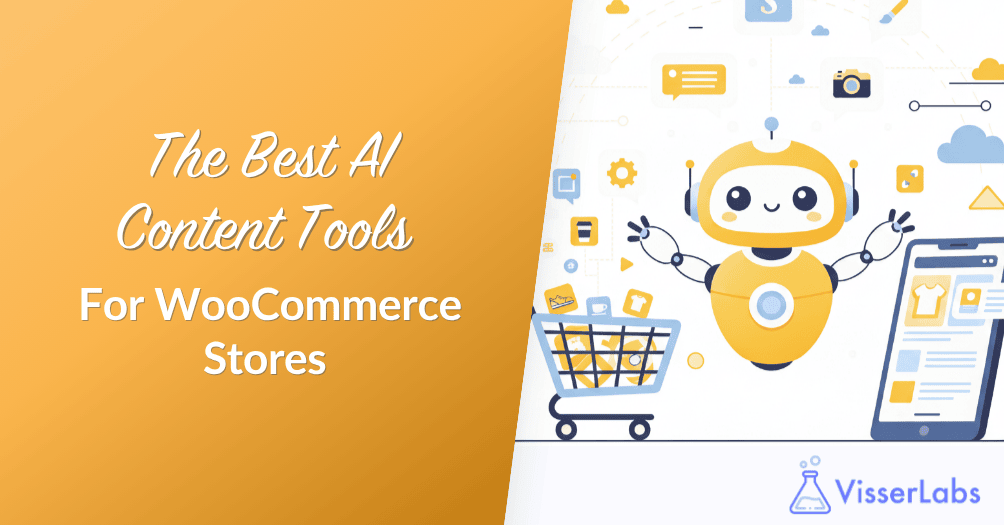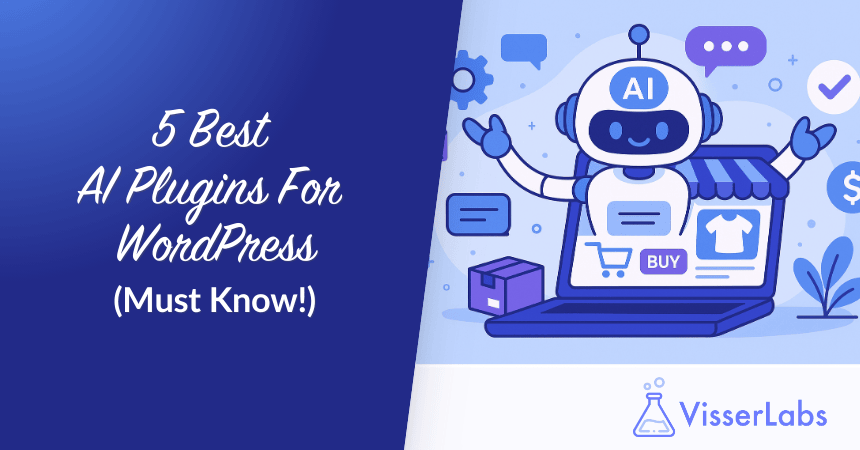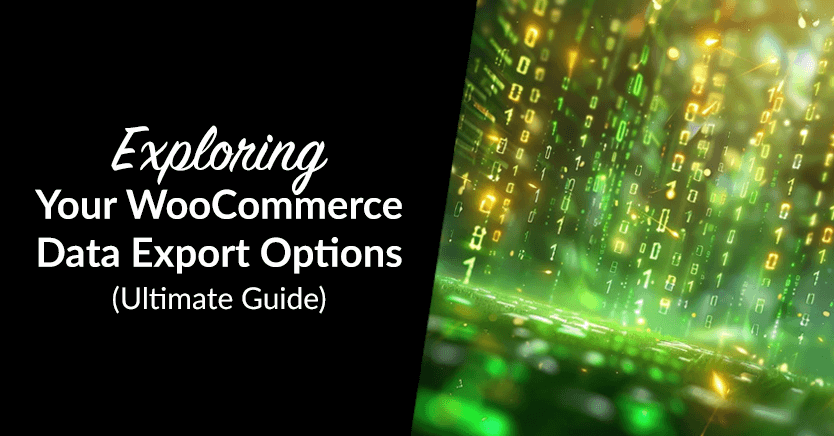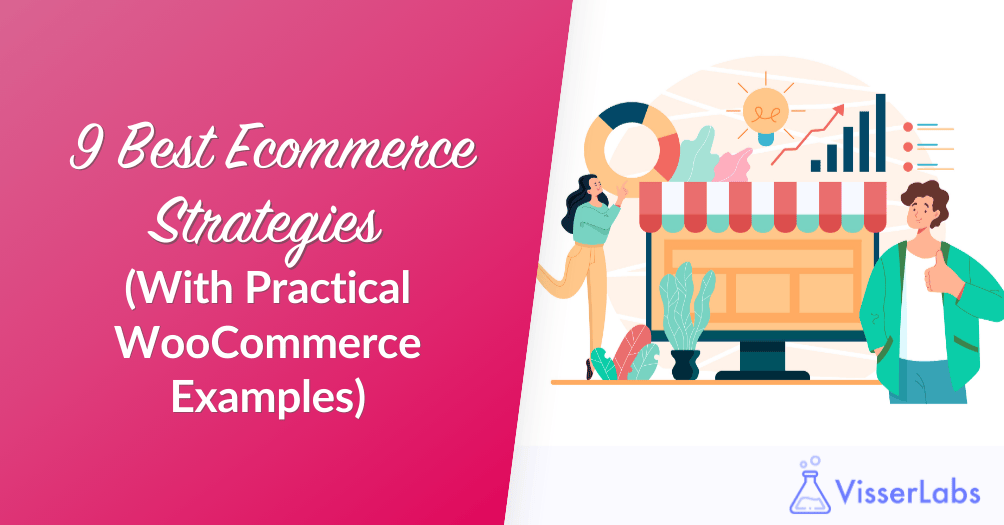Running a successful WooCommerce store requires more than just great products and design; speed matters. It’s crucial to optimize WooCommerce speed to improve your site’s overall performance, user experience, and search engine rankings. A slow-loading store can frustrate visitors, drive them away, and impact your SEO negatively.
This article will guide you through essential strategies to speed up your WooCommerce store. From server optimization to caching, image adjustments, and theme updates, we’ll cover practical steps that can significantly improve performance.
By the end of this guide, you’ll understand how to optimize WooCommerce speed, create a smoother shopping experience for your customers, and improve your store’s search engine visibility.
Why Site Speed Matters
Site speed is one of the most critical factors in your WooCommerce store‘s success. In fact, slow-loading websites often result in higher bounce rates, meaning potential customers leave before completing their purchases.
On the other hand, a fast website keeps customers engaged, lowers cart abandonment, and significantly improves the likelihood of a sale. Moreover, faster stores tend to see higher rankings on search engines, which not only improves visibility but also drives more sales.
Furthermore, Core Web Vitals are essential metrics that measure your site’s performance and are directly tied to Google’s ranking algorithm. Websites that meet these standards not only load faster but also provide a better overall user experience.
Key Strategies For Optimizing WooCommerce Speed
Optimizing your WooCommerce store for speed involves several key areas. Below are some of the most effective strategies to optimize WooCommerce speed.
1. Choose the Right Hosting Provider

Your hosting provider plays a vital role in how fast your WooCommerce store loads. Therefore, it’s essential to choose a quality hosting provider that offers fast servers, high uptime, and scalable options like cloud hosting.
Specifically, cloud hosting distributes your store’s data across multiple servers, which improves speed and reliability. As your store grows, cloud hosting allows you to easily scale without worrying about performance issues.
2. Use a Caching Plugin
One of the easiest ways to optimize WooCommerce speed is by using a caching plugin. In fact, these plugins store static content like images and text, which reduces the load on your server and significantly improves page load times.
For example, popular caching plugins like WP Rocket or W3 Total Cache offer simple solutions for speeding up your WooCommerce store. When properly configured, they can cut down server requests and further reduce load times for your visitors.
3. Optimize Your WooCommerce Store’s Images

Images are often the largest files on a website and, as a result, can slow down your store’s load time. However, by optimizing your product images, you can reduce the size of these files without sacrificing quality.
To achieve this, use tools like Smush or ShortPixel to automatically compress and resize images. Additionally, make sure your images are in the correct file format (JPEG for photos, PNG for graphics) and properly sized for the web.
4. Optimize WooCommerce Themes for Speed
Your WooCommerce theme is another critical factor in WooCommerce speed optimization. Specifically, a fast WooCommerce theme is lightweight, efficient, and free from unnecessary features that could slow your site down.
Therefore, avoid using overly complex themes with too many built-in features that you don’t need. Instead, opt for a simple, well-coded theme designed specifically for WooCommerce that offers both speed and flexibility.
Database Optimization And Visser Labs Tools
Regular database optimization is crucial for keeping your WooCommerce store fast. Over time, your database can accumulate unnecessary data, which ultimately slows down site performance.
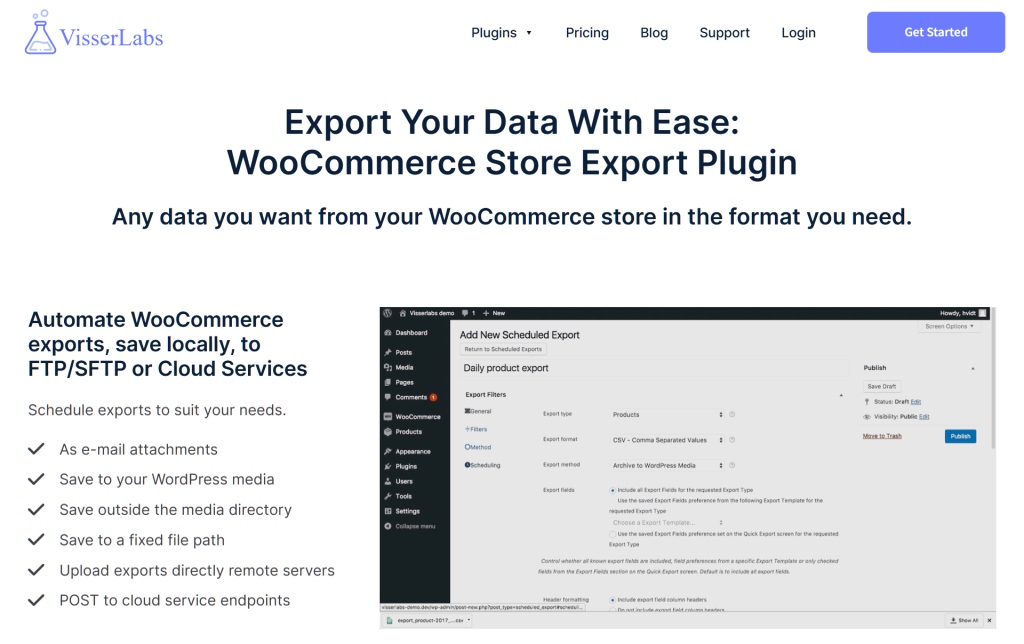
To address this, use Visser Labs’ Store Exporter Deluxe to perform WooCommerce export and database cleanups. Regular exports and cleanups help ensure your database remains lean, making your site faster and more efficient.
Furthermore, database optimization tools like these are especially useful for stores with a large number of products, orders, or customer data. Keeping the database clean ensures your site loads faster and remains responsive.
Why choose Visser Labs?
- Scalability: As your store grows, these tools allow you to manage your increasing data efficiently, preventing slowdowns.
- Efficiency: Visser Labs’ tools streamline the export process, making it easy to clean up your WooCommerce database.
- Time-Saving: Regular exports ensure your database is optimized without requiring manual intervention.
- Improved Performance: Clean databases lead to faster load times and a more responsive WooCommerce store.
Monitoring And Continuous Improvement
Once you’ve implemented the optimizations, continuous monitoring becomes essential. For this purpose, use tools like PageSpeed Insights or GTmetrix to track your site’s performance regularly.
These tools provide detailed insights into your site’s speed, enabling you to make improvements where necessary. Ultimately, performance monitoring should be an ongoing process to ensure that your site maintains fast load times.
Conclusion
Optimizing your WooCommerce store for speed is an ongoing process that directly impacts your website speed, user experience, and conversions. By choosing the right hosting provider, using caching plugins, optimizing your images, and maintaining a clean database, you’ll see noticeable improvements in site performance.
To recap, here’s what you need to focus on to optimize WooCommerce speed:
- Choosing the Right Hosting Provider
- Using a Caching Plugin
- Optimizing Your WooCommerce Store’s Images
- Optimizing WooCommerce Themes for Speed
- Database Optimization and Visser Labs Tools
- Monitoring and Continuous Improvement
Ready to take your store’s performance to the next level? Explore our plans and discover the perfect solution to optimize your WooCommerce store and supercharge your site speed. Let us help you make your store faster, more efficient, and ready to convert more customers.