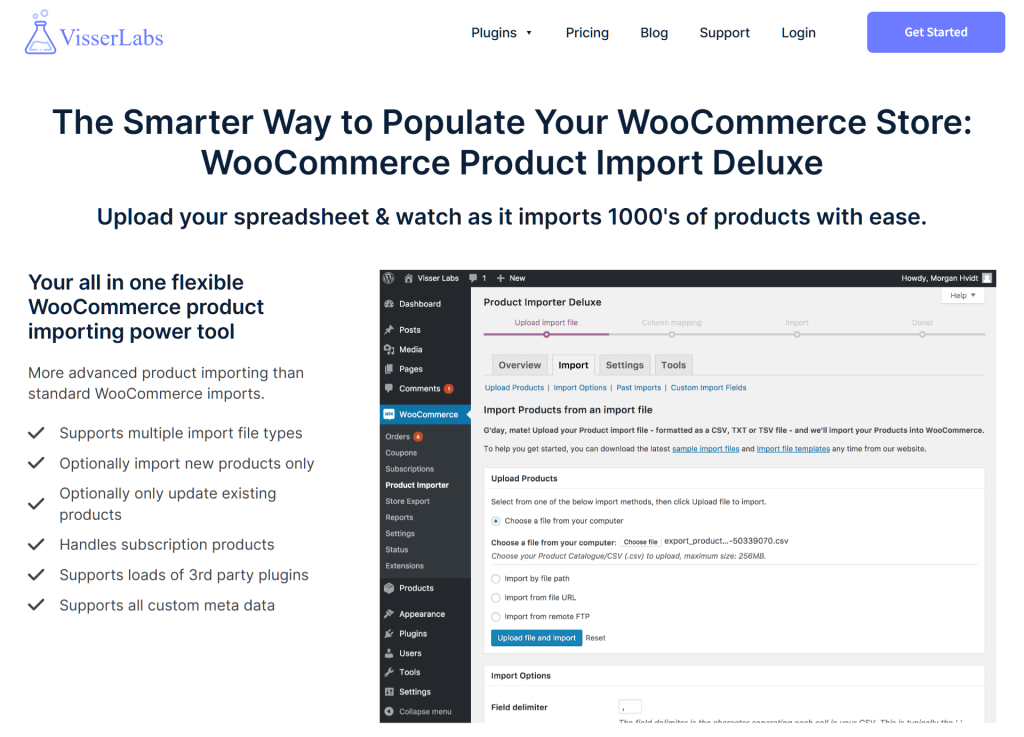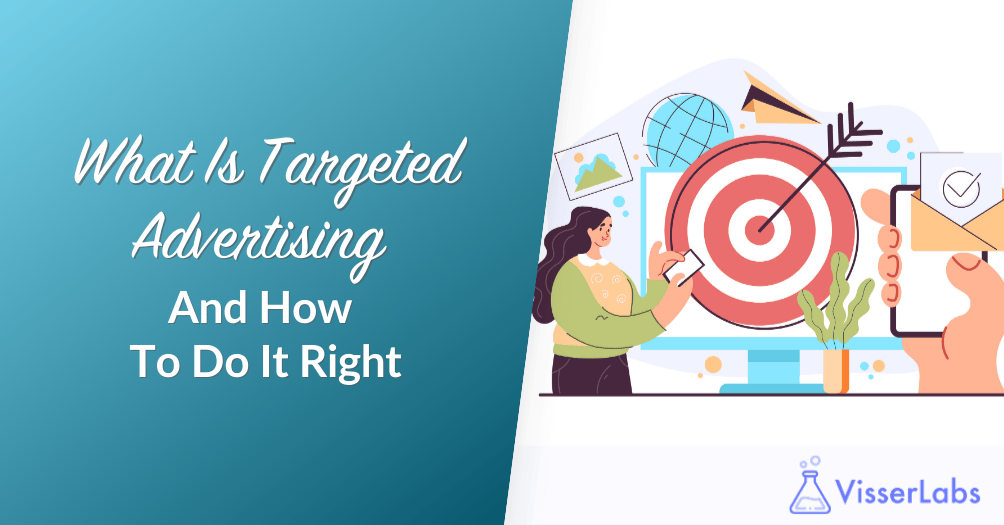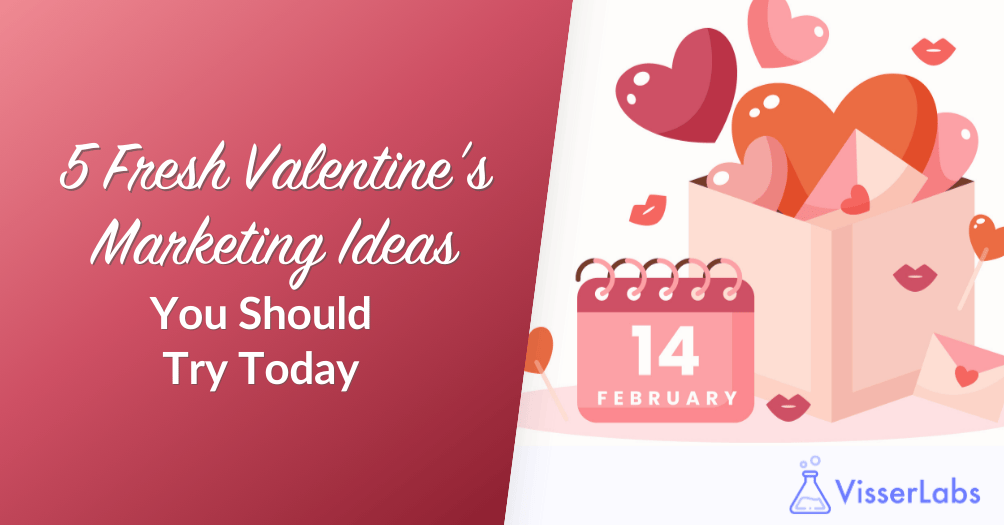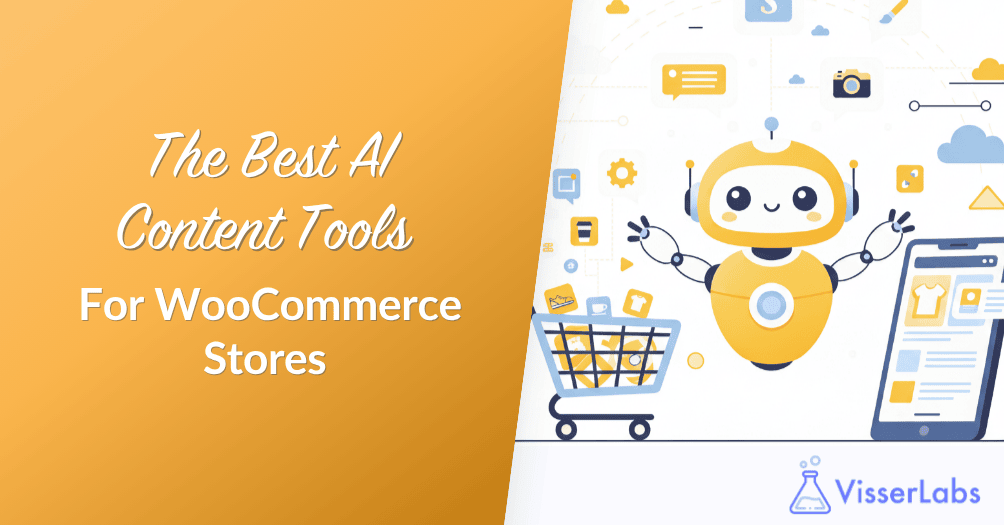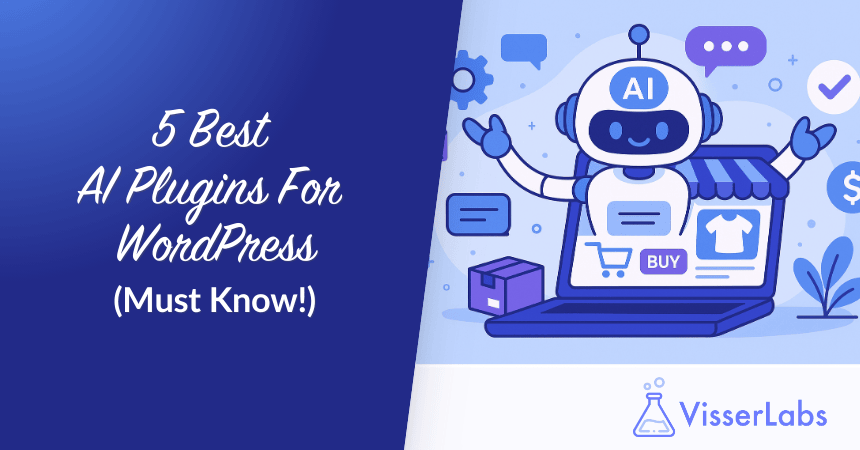Accurate WooCommerce sales reporting gives store owners the insights they need to respond quickly and confidently to changing business conditions.
From identifying your best-selling products to reviewing seasonal trends and adjusting prices, your reports serve as the foundation for decision-making. Without dependable sales data, you’re likely to overlook growth opportunities or misread performance signals entirely.
In this guide, you’ll learn how to improve WooCommerce sales reporting, which metrics are worth tracking, and what export tools can help you build reports that drive real action.
What Makes WooCommerce Sales Reporting Effective?
What should good WooCommerce sales reporting include? A good reporting system should track orders, customers, product performance, and revenue in real time, with exportable formats and clear filters.
Basic WooCommerce reporting works fine for new stores, but it lacks the depth needed for ongoing growth. You’ll want reporting that allows for customization, filters by categories or tags, and offers export options for deeper analysis.
Which Sales Metrics Should You Track In WooCommerce?
To understand the health of your WooCommerce store, start by tracking revenue, order volume, average order value, conversion rates, and customer lifetime value. These numbers provide a snapshot of how well your store attracts, converts, and retains customers over time.

Here are key metrics to watch:
- Total revenue – Measures store performance over a defined period.
- Average order value (AOV) – Helps evaluate customer spending per transaction.
- Top-selling products – Useful for inventory planning.
- Conversion rate – Shows how well you’re turning visitors into buyers.
- Refund rate – Flags product quality or fulfillment issues.
- Repeat customer rate – Measures brand loyalty and satisfaction.
These metrics offer a balanced view of sales activity, customer behavior, and product performance. WooCommerce sales reporting should surface these numbers clearly and consistently.
Why Native WooCommerce Reports May Not Be Enough
Are WooCommerce’s built-in reports enough for serious analysis? They’re limited. WooCommerce’s native reports lack detailed filters, export options, and scheduling tools for recurring analysis.
You also can’t:
- Filter by product tags or custom fields
- Combine order data with customer metadata
- Schedule weekly or monthly exports
- Integrate easily with analytics platforms like Looker Studio or Google Sheets
For store owners aiming to grow, native reports often fall short. As product lines expand and campaigns become more targeted, the need for filtered views, scheduled exports, and cross-referenced data becomes harder to ignore.
That’s why relying solely on basic WooCommerce reporting can limit your ability to act on detailed insights.
How Do Smarter Reports Lead To Smarter Decisions?
It helps you react to trends, test pricing changes, allocate inventory, and measure campaign results with real data.

For example:
- When your AOV drops, you might run a product bundle campaign.
- If one tag like “summer” outperforms others, restock those items.
- If conversions drop after a theme change, you can roll it back.
WooCommerce sales reporting turns store activity into clear insights, helping you respond strategically instead of relying on guesswork.
With better reporting, you’ll be able to connect the dots between what’s selling, who’s buying, and when your campaigns work best.
Next, let’s look at which tools can give you access to more detailed, exportable sales reports.
What’s The Best Plugin For Exporting Sales Reports?
Store Exporter Deluxe is one of the top WooCommerce data export tools for store owners who need detailed, customizable sales reports.
It gives you access to sales information that isn’t visible in default WooCommerce dashboards, such as segmented revenue by product type, tag-specific performance, or repeat purchases filtered by customer group.
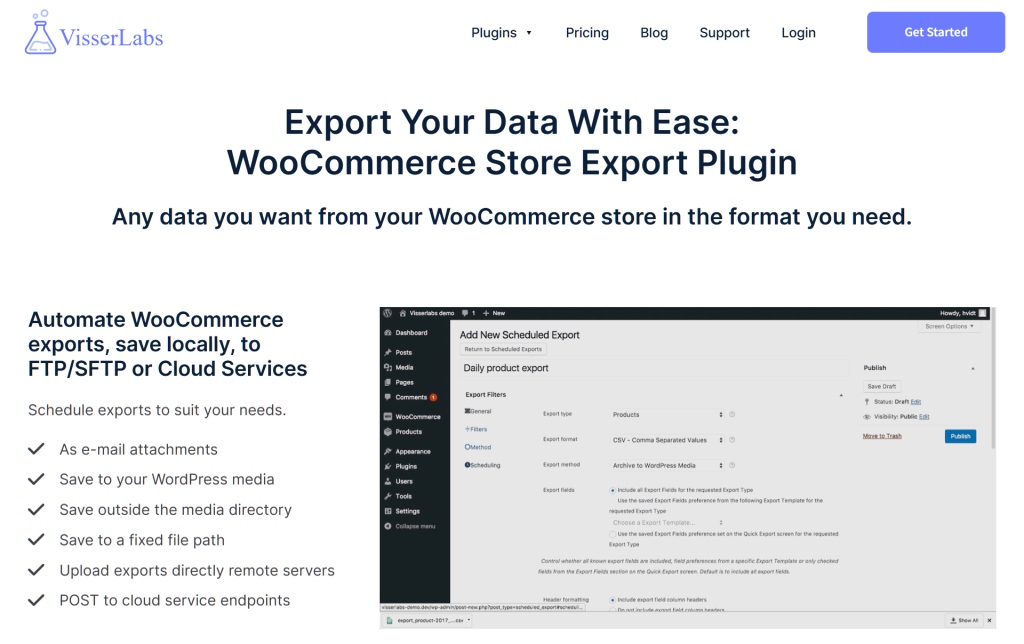
This level of detail helps store owners adjust pricing, stock, and campaigns based on actual customer behavior.
You can:
- Export sales by product, tag, category, or variation
- Filter by order status, customer group, or stock level
- Schedule recurring exports and send them by email
- Export in formats compatible with Excel, Google Sheets, or BI tools
Store Exporter Deluxe also supports seasonal data analysis and customer behavior segmentation, making it easier to tailor campaigns based on real insights. It’s a top solution for customer data export and helps automate WooCommerce data handling at scale.
With your reports in order, let’s now explore how accurate imports contribute to better reporting.
How Can Better Imports Lead To Better Reports?
Incomplete or inconsistent product data can break your filters, confuse your inventory counts, and skew your sales reporting.
That’s where Product Importer Deluxe comes in. As one of the best plugins for importing store data, it ensures your product tags, categories, prices, and stock levels are complete and consistent, so you can trust the reports you’re reading.
This level of accuracy is especially useful when you’re syncing data between platforms, preparing for large product launches, or managing seasonal inventory updates.
Clean imports set the stage for smarter exports. Let’s now explore how automating your WooCommerce sales reporting helps you save time while keeping insights consistent.
How Can You Automate WooCommerce Sales Reporting?
Can you automate recurring WooCommerce sales reporting tasks? Yes. With the right tools, you can schedule exports, share reports, and reduce repetitive work.
Store Exporter Deluxe lets you:
- Send weekly sales summaries to stakeholders
- Automatically archive monthly performance reports
- Export by tag or category to track seasonal trends
- Combine sales reports with customer data for better targeting
This is where automation tools for WooCommerce make a difference. They free up time while improving reporting consistency.
Final Thoughts: What’s Next For Smarter Sales Reporting?
Reliable WooCommerce sales reporting enables you to trace performance patterns, pinpoint friction points in your funnel, and shape better business decisions.
Instead of relying on broad averages or surface-level trends, you can track granular behaviors—such as how specific tags or product groups perform—and act accordingly.
To recap, here’s what you need to do for better reporting:
- What Makes WooCommerce Sales Reporting Effective?
- Key Metrics to Track for WooCommerce Sales
- Limits of Built-in WooCommerce Reports
- Turning Data Into Smarter Business Moves
- Best Plugin for Exporting Sales Reports
- Why Clean Imports Matter for Reporting
- Automating WooCommerce Sales Reporting
If you’re looking to find tools for managing product data effectively, Store Exporter Deluxe and Product Importer Deluxe give you the control and flexibility to track what matters. Explore our pricing plans to see which solution fits your reporting needs best.