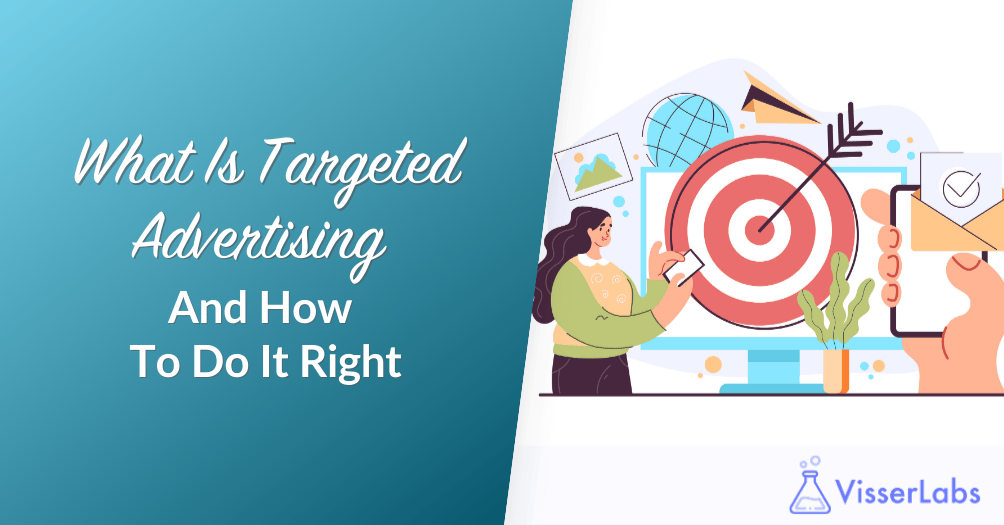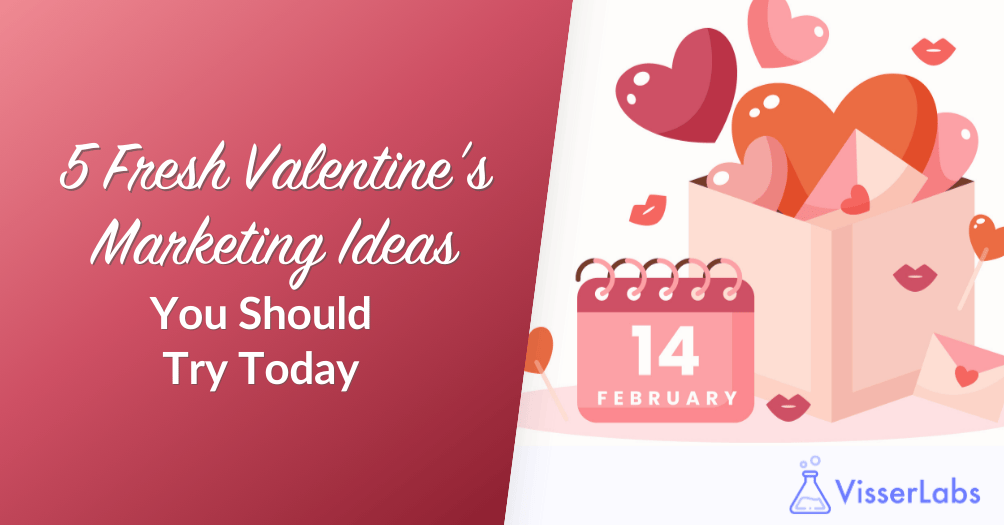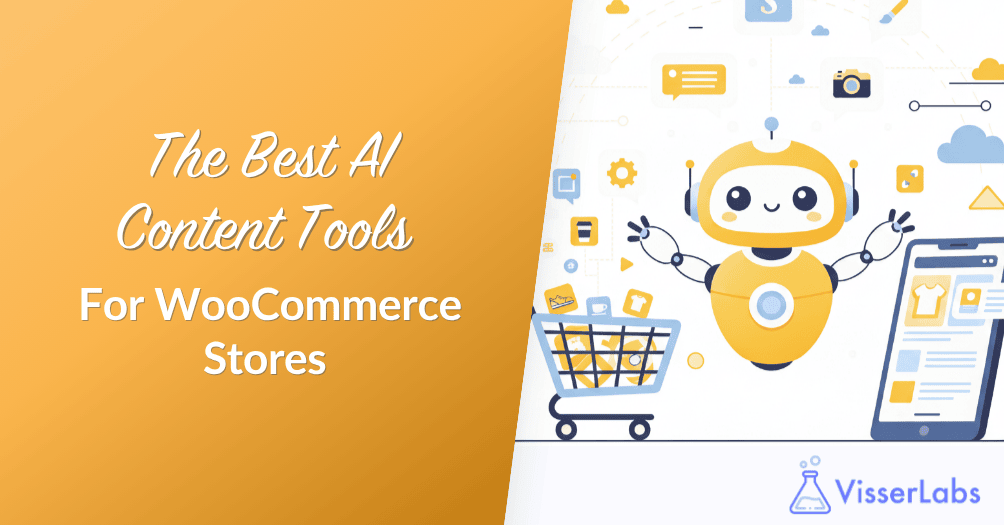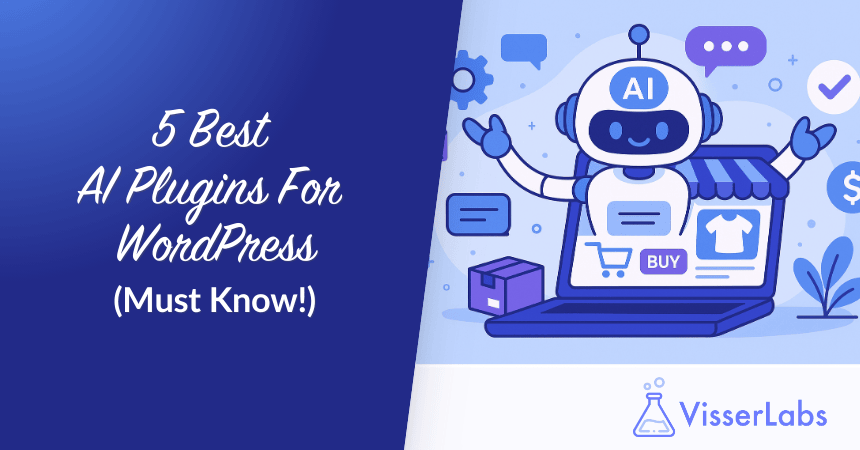Managing inventory is one of the biggest challenges for online stores. Without the right WooCommerce inventory management plugins, store owners face stockouts, overselling, and manual errors that waste time and hurt sales.
We’ve worked with many marketplace owners, and our experience shows that good inventory management improves customer satisfaction, increases efficiency, and reduces costly mistakes.
In this article, we review the five best WooCommerce inventory management plugins. You’ll learn their key features, pricing, and which types of businesses each is best suited for. We’ll also share tips on how to combine these plugins with other useful tools, like Visser Labs’ export and import plugins, for even better results.
Why Inventory Management Matters for WooCommerce
Inventory management is at the core of every successful WooCommerce store. Without it, you risk losing sales, frustrating customers, or sinking money into products you don’t need.
Common challenges include:
- Stockouts and overstocking
- Manual stock tracking errors that lead to overselling or underselling
But the benefits of strong WooCommerce inventory management go beyond avoiding mistakes. With the right system, you get:
- Accurate stock management
- Better inventory tracking across channels
- Smoother WooCommerce stock management that helps you fulfill orders faster and delight customers
The truth is, the default WooCommerce inventory system works for very small stores. But as soon as you grow, you need dedicated WooCommerce inventory management plugins to stay on top of everything.
Top 5 WooCommerce Inventory Management Plugins
1. ATUM Inventory Management for WooCommerce

ATUM Inventory Management is one of the most popular tools for WooCommerce. What sets ATUM apart is its all-in-one Stock Central dashboard, which gives you a clear and detailed view of product stock, suppliers, purchase orders, and inventory performance.
It goes beyond basic product tracking by adding supplier management, purchase order creation, inventory logs, and advanced reporting. With paid add-ons, it supports multi locations inventory management and advanced workflows.
The core plugin is free, making it one of the most cost-effective options for stores that need better control than the default WooCommerce inventory management plugins provide.
Key features:
- Centralized stock management
- Supplier and purchase order tools
- Advanced reporting and analytics
- Optional Multi-Inventory for multi-location control
Pricing: Free core; paid add-ons from about €20 per quarter
2. Smart Manager for WooCommerce

Smart Manager is known for its Excel-like interface, making it easy to bulk edit products, orders, coupons, and other data efficiently. Instead of clicking into each product page, you can manage everything from a spreadsheet-style dashboard.
What makes Smart Manager stand out is its speed, advanced filtering, and flexibility. It works not only with products but also with orders, coupons, and custom post types. For medium to large stores, it can dramatically reduce the time spent on everyday tasks.
The Pro version unlocks even more power with batch updates, advanced filters, and better performance on large stores.
Key features:
- Spreadsheet-style editing
- Inline bulk updates
- Advanced search and filters
- Export options for reporting
Pricing: Free version; Pro from $199 per year
3. Stock Sync for WooCommerce
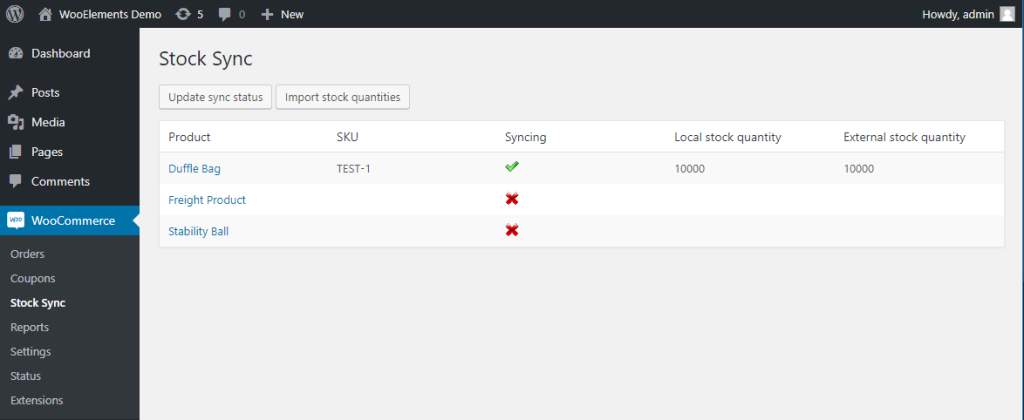
Stock Sync specializes in synchronizing inventory across multiple WooCommerce stores or external systems. While many plugins focus on managing inventory within one store, Stock Sync connects WooCommerce with Google Sheets, CSV files, or XML feeds.
This is a great advantage for businesses selling across multiple stores, warehouses, or channels. Stock Sync’s batch processing helps manage large inventories without slowing down your site.
Its ability to connect WooCommerce to outside data sources makes it an excellent tool for reducing manual stock updates and improving accuracy.
Key features:
- Sync across multiple WooCommerce stores
- Supports Google Sheets, CSV, and XML
- Batch processing for large catalogs
- Flexible scheduling
Pricing: Starts at $6.99 per month
4. WooCommerce Multi Locations Inventory Management
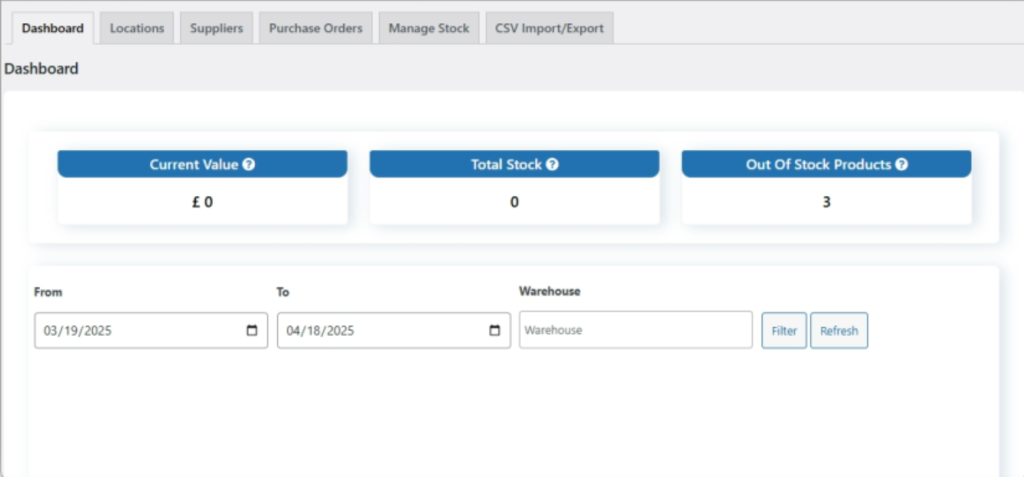
WooCommerce Multi Locations Inventory Management is designed for businesses that operate across several warehouses, retail stores, or fulfillment centers. Many plugins track overall store inventory, but this plugin tracks stock by location, sets location-specific prices, and automatically fulfills orders from the nearest warehouse.
It also integrates with shipping zones to provide accurate delivery estimates and help lower shipping costs.
This plugin stands out because it offers enterprise-level multi locations inventory management without the high costs of custom solutions or ERPs.
Key features:
- Track stock by location
- Automatic nearest-location order fulfillment
- Location-specific pricing and shipping
- Integration with shipping zones
Pricing: Starts at $79 per year
5. WooCommerce Out of Stock! Manager
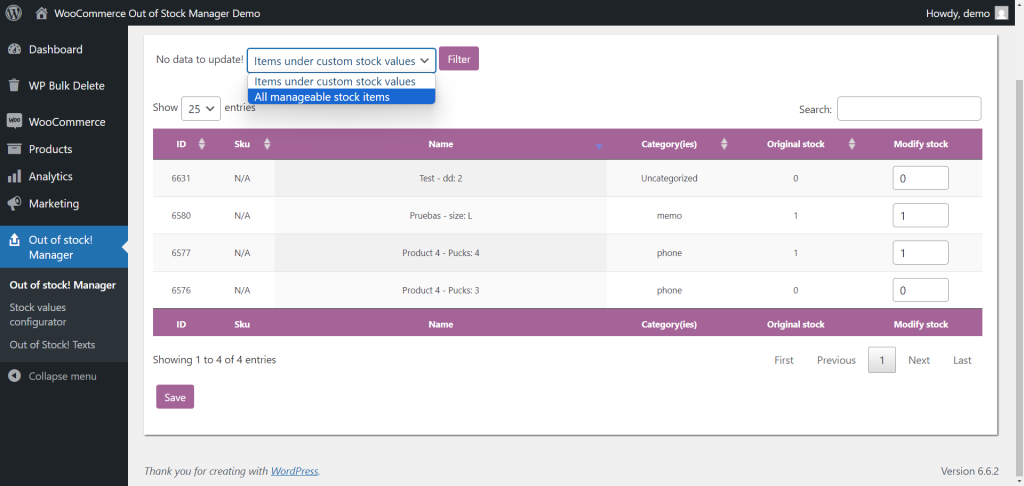
WooCommerce Out of Stock! Manager improves the shopping experience by managing how your store communicates product availability. While other plugins focus on stock management in the back end, this one improves front-end messaging.
It allows you to customize out-of-stock messages, set low stock thresholds globally or per product, and display visual alerts to inform customers. This builds transparency and helps manage customer expectations.
This plugin is a simple but valuable tool that works alongside larger inventory systems to improve communication.
Key features:
- Customizable out-of-stock messages
- Global and product-level stock thresholds
- Visual alerts for shoppers
- Works with other inventory tools
Pricing: Free on WordPress.org; premium version around $16
Enhancing Inventory Management With Visser Labs
Managing inventory is not just about tracking what you have in stock. It also involves handling large amounts of data, such as product catalogs, supplier updates, customer records, and order history. This is where export and import tools become essential companions to your inventory management system.
Visser Labs offers two standout plugins that complement these WooCommerce inventory management plugins and help store owners keep their data organized.
Product Importer Deluxe
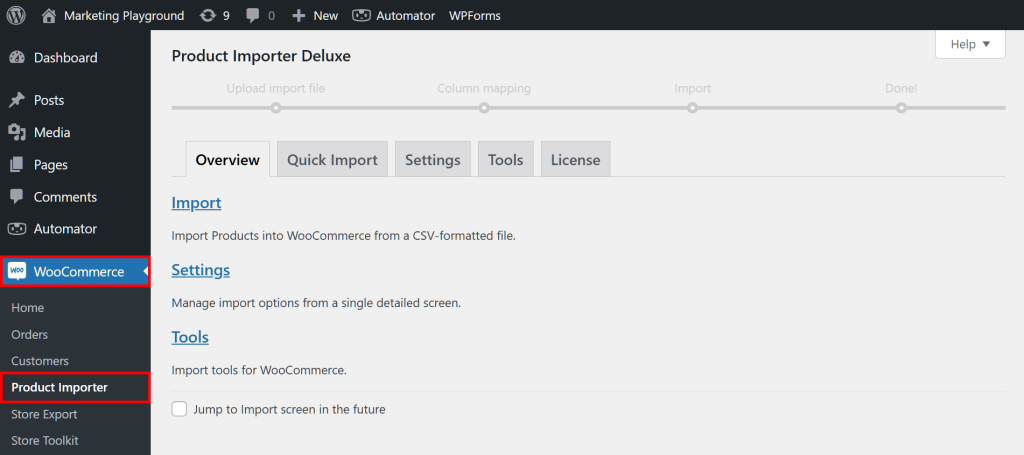
Product Importer Deluxe allows you to bulk import products, variations, categories, images, custom fields, and attributes directly into WooCommerce.
This saves countless hours compared to adding products manually. It is especially useful when setting up a new store, onboarding supplier catalogs, or updating large inventories.
Key features:
- Bulk import of products and variations
- Support for categories, images, and custom fields
- Handles CSV file uploads with mapping tools
- Compatible with complex product types like grouped or variable products
When you integrate Product Importer Deluxe with WooCommerce inventory management plugins, you can bring in new products or update existing ones quickly and accurately. This is particularly helpful for stores that work with frequently changing supplier data or seasonal catalogs.
Pricing: ~$79/year as part of the bundle
Store Exporter Deluxe
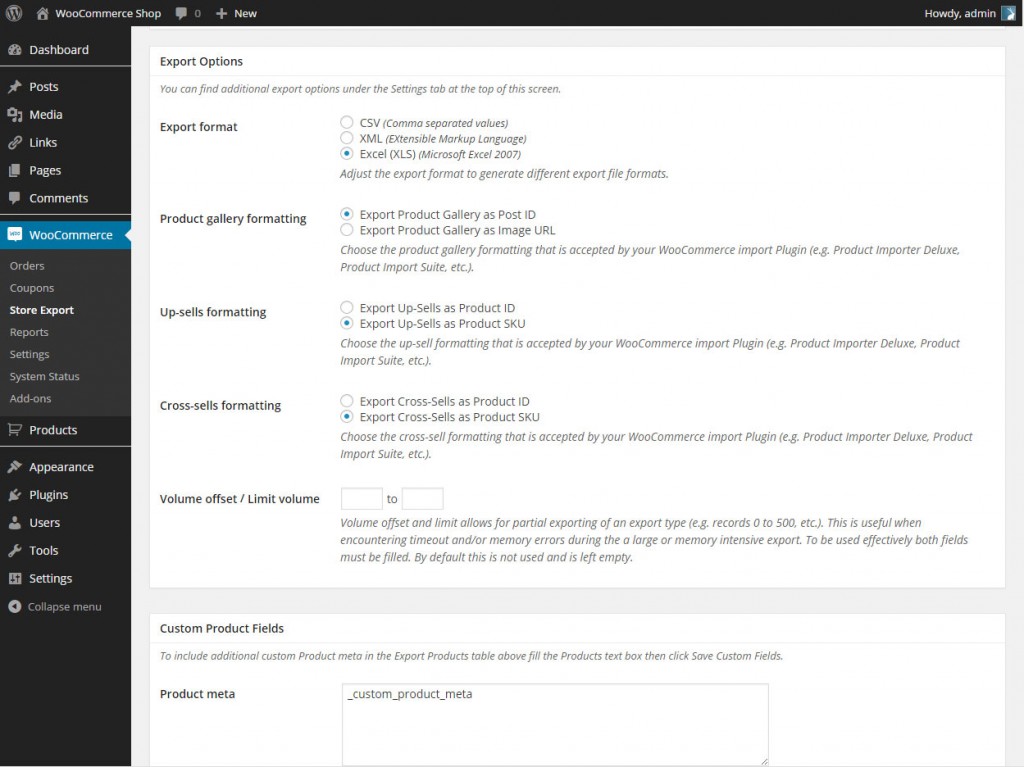
Store Exporter Deluxe makes it easy to export a wide range of WooCommerce data, including products, orders, customers, inventory, and coupon details. Exports can be scheduled, filtered, and sent in multiple formats like CSV, XLSX, and XML.
Key features:
- Export products, orders, customers, and inventory
- Apply advanced filters to exports
- Automate scheduled exports for reports or backups
- Choose output formats for flexible use
For store owners using inventory plugins, Store Exporter Deluxe provides a powerful reporting layer. You can generate regular inventory reports, analyze order trends, or share key data with your accounting or warehouse teams.
Pricing: ~$39.50/year or bundled with Product Importer Deluxe
By combining these Visser Labs tools with WooCommerce inventory management plugins, you create a stronger, more efficient system that reduces manual work, improves accuracy, and supports business growth.
Conclusion
Managing your WooCommerce inventory effectively is one of the best ways to improve operations, increase customer satisfaction, and support the growth of your business. With the right tools in place, you can reduce manual work, avoid costly stock errors, and make smarter business decisions.
Here’s a quick recap of the key sections we covered:
- The Importance of Effective Inventory Management in WooCommerce
- ATUM Inventory Management for WooCommerce
- Smart Manager for WooCommerce
- Stock Sync for WooCommerce
- WooCommerce Multi Locations Inventory Management
- WooCommerce Out of Stock! Manager
- Enhancing Inventory Management with Visser Labs
No matter your store size or challenges, one of these five plugins can help you manage your WooCommerce inventory with more control and efficiency. When paired with tools like Product Importer Deluxe and Store Exporter Deluxe, you gain a stronger system for handling data, updating stock, and scaling your store with confidence.