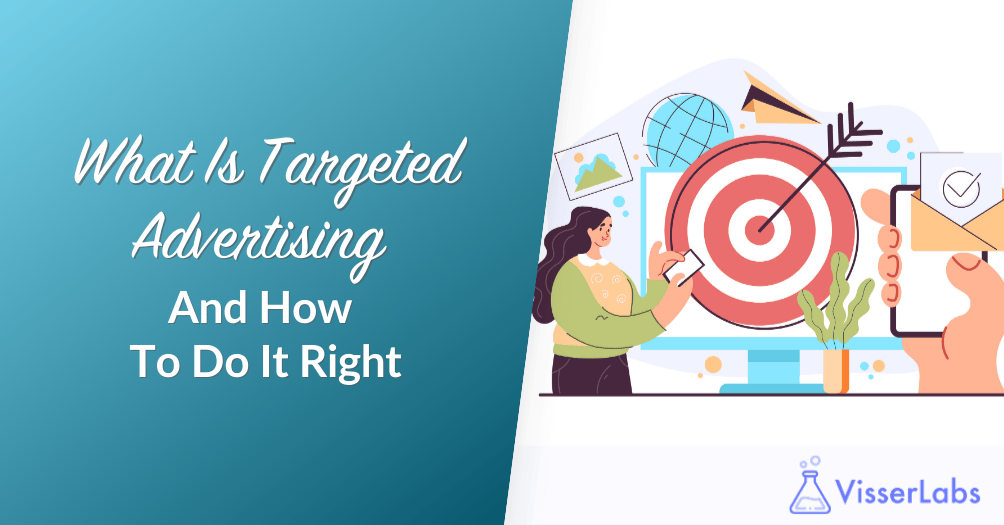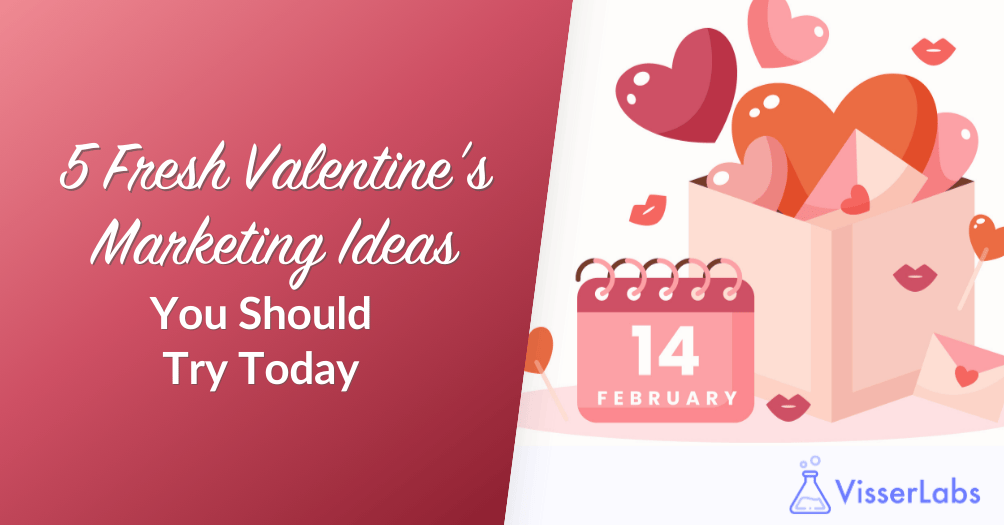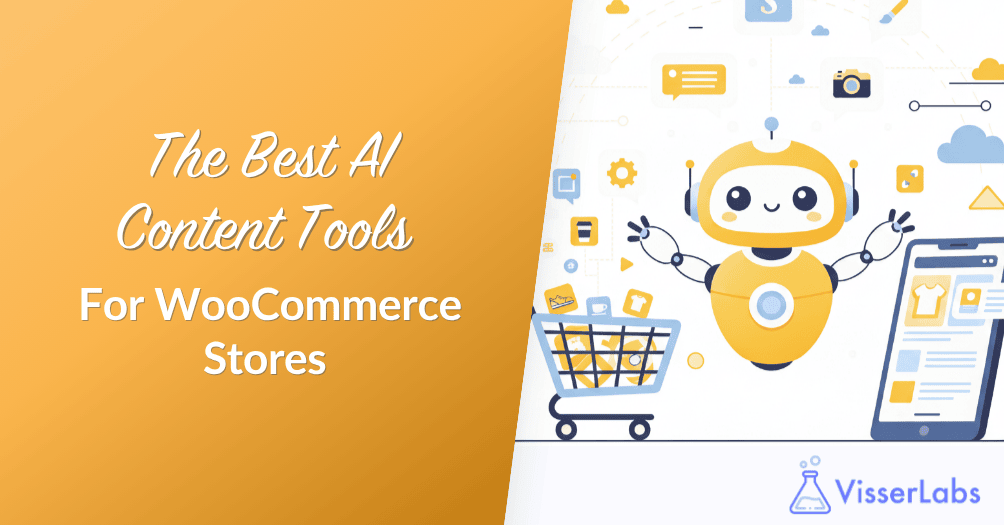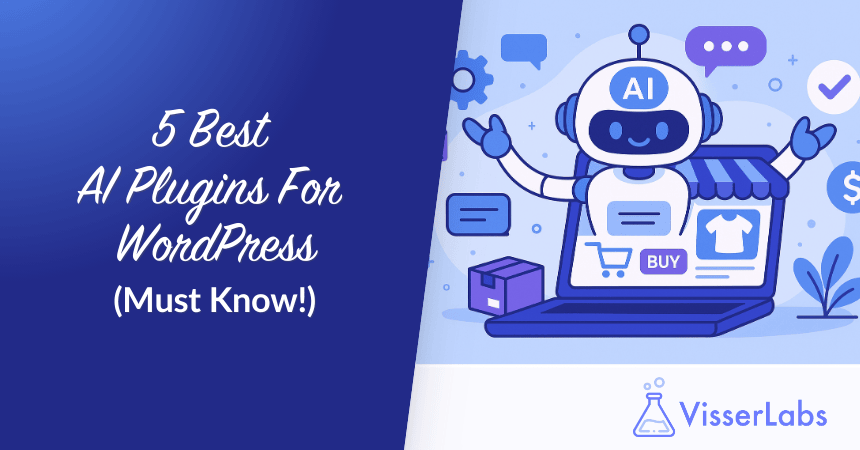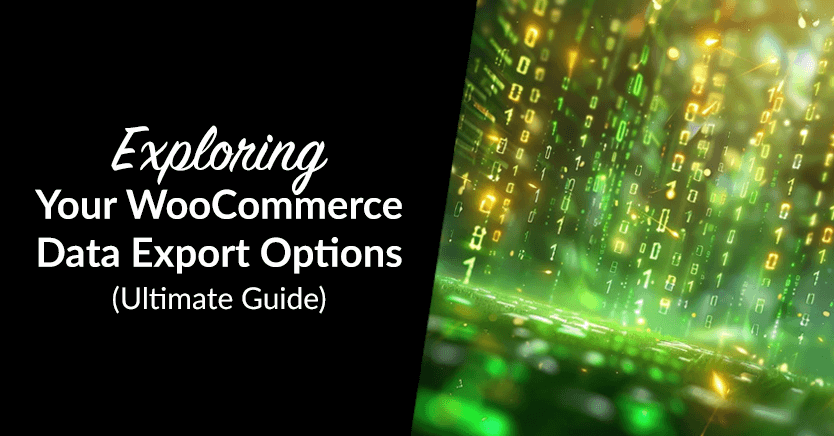WooCommerce GDPR compliance is an essential part of running an online store that collects customer data. Whether you’re processing orders, sending emails, or using analytics, the way you manage personal information matters.
The General Data Protection Regulation (GDPR) sets clear rules for how businesses handle data. If your store receives traffic or sales from customers in the European Union, these rules apply to you.
This guide outlines the key actions you need to take to meet GDPR requirements. It’s written for store owners who want to stay compliant, protect their customers’ privacy, and avoid unnecessary risks.
What Is GDPR And Why Does It Matter For Your WooCommerce Store?
The General Data Protection Regulation (GDPR) is a data privacy law enacted by the European Union in 2018. It sets strict guidelines for how businesses collect, process, store, and share personal information.
The GDPR was introduced to give individuals more control over their personal data and to hold businesses accountable for protecting that data. It requires companies to collect only what is necessary and to be fully transparent about how the data is used.
If you run a WooCommerce marketplace, you likely collect names, email addresses, billing details, and other personal information. That means your store is subject to website GDPR regulations.
The regulation also applies even if your business is located outside the EU. If you sell to customers in the EU or your site is accessible to them, you need to comply with GDPR rules.
A WooCommerce GDPR compliant store helps build trust with your customers. It shows you respect their privacy and are serious about data protection.
Updating Privacy Policies And Terms
One of the first steps toward GDPR compliance is to update your privacy policy and terms and conditions.
Your privacy policy page should clearly explain what data you collect, why you collect it, how long you store it, and who has access to it. This includes data collected during checkout, account registration, and email subscriptions.

Make sure your terms and conditions reflect any third-party tools or plugins that also process customer data, such as payment gateways, shipping providers, or email marketing tools.
To help customers understand your data practices, link your privacy policy page and terms and conditions in visible places. This is especially important during the account registration process and on the WooCommerce checkout page, where users are most likely to provide personal information.
Adding A GDPR Checkbox At Checkout
To collect user consent, start by adding a GDPR checkbox to your WooCommerce checkout form. This small step plays a vital role in complying with privacy regulations.
Importantly, the checkbox should never be pre-checked. Users must actively agree to your privacy policy and terms and conditions before placing an order.
Next, position the GDPR checkbox in a clear and visible spot on the WooCommerce checkout page. On the front end, make sure the purpose of the checkbox is easy to understand so customers know exactly what they are consenting to.
Additionally, if you offer newsletter signups, use a separate checkbox. Keeping consent options distinct not only improves clarity but also supports website GDPR compliance and better transparency.
Managing Cookie Notice And Consent

Cookies are a big part of how online stores function. But they also collect user data. That’s why you need to display a cookie notice and allow visitors to manage their cookie consent.
To manage this effectively, follow these steps:
- Install a cookie consent plugin. Choose a plugin that lets users accept or reject specific types of cookies.
- Display a cookie notice on the first visit. The notice should appear immediately when a visitor lands on your site.
- Include key details in the notice. Link to your privacy policy page and clearly explain what types of cookies your site uses.
- Hold off on non-essential cookies. Under GDPR, you must wait for explicit consent before activating tracking, analytics, or advertising cookies.
This approach helps your store stay aligned with website GDPR requirements while keeping users informed and in control.
Letting Customers Control Their Data (Access, Portability, And Deletion)
Under GDPR, customers have the right to access their data, request its deletion, or ask for a copy in a machine-readable format.
To support these rights effectively, store owners can use tools like WooCommerce export. With the right plugin, it’s easy to generate reports and respond to data access or deletion requests in a timely manner.
For example, Visser Labs provides plugins like Store Exporter Deluxe, which help WooCommerce stores manage data access and portability requests efficiently.
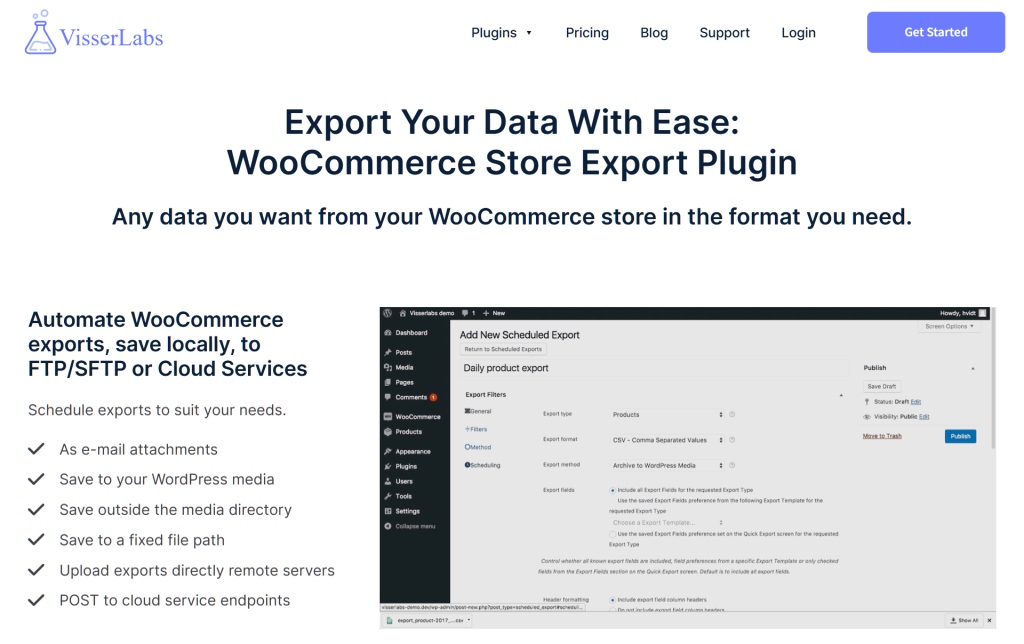
Store Exporter Deluxe offers features such as:
- Exporting detailed customer data in multiple formats (CSV, XML, Excel)
- Filtering export data by date range, product type, category, and more
- Automating report delivery through scheduled exports
- Integrating with customer account and order management tools
These features make it easier to fulfill GDPR requests, reduce manual effort, and maintain an accurate audit trail. By offering users this level of control, you not only stay within legal boundaries but also show your commitment to protecting customer privacy.
Keeping Your Store GDPR Compliant
Becoming GDPR-compliant isn’t a one-time task. You need to regularly review your policies, forms, and tools to make sure they align with website GDPR requirements.
Here’s a quick checklist to help you stay on track:
- Display a clear cookie notice
- Use GDPR checkbox fields for consent
- Keep your privacy policy updated
- Offer WooCommerce export options for data access
- Store and log user consent actions
A transparent approach builds customer confidence and protects your business from potential complaints or fines.
GDPR Tips For WooCommerce

Train your staff and any contractors who handle customer data on website WooCommerce GDPR best practices. Everyone involved in processing data should understand their responsibilities.
Installing a reliable cookie consent plugin is also a smart move. It ensures that your store respects regional consent requirements and accurately stores user preferences.
As your store evolves, regularly review your terms and conditions. Introducing new tools or marketing strategies can change how you handle data, and your policies should always reflect those changes.
In addition, audit your WooCommerce checkout flow to confirm that every point of data collection includes a clear and specific user consent step. Consent should never be assumed.
Lastly, refine the small details. Use clear field labels, write straightforward consent text, and remove any ambiguity. These improvements help your store stay aligned with WooCommerce GDPR requirements while creating a better experience for users.
Conclusion
Staying compliant with WooCommerce GDPR is part of running a responsible online business. Your WooCommerce store must protect customer data, be transparent about how it’s used, and give users control over their information.
To recap, here’s what you need to focus on:
- Understand what WooCommerce GDPR means for your store
- Update your privacy policy and terms
- Add a GDPR checkbox at checkout
- Set up a cookie notice and consent tools
- Allow customers to manage their data
- Review and maintain compliance regularly
- Follow best practices and refine small details
With the right steps, tools, and mindset, you can meet WooCommerce GDPR compliance standards and build a store that customers trust. Visser Labs offers plugins to help you manage WooCommerce export tasks and meet access or deletion requests quickly.
Explore our pricing page to find the right tools that will help you stay compliant and better serve your customers.