Store Exporter is a free export Plugin for WordPress that enables store owners to bulk export store details into simple formatted files.
The Pro upgrade to Store Exporter Deluxe unlocks additional business features of this free Plugin.
Supported export types include:
- Products
- Categories
- Coupons
- Users
- Orders (*)
- Customers (*)
- Coupons (*)
- Shipping Classes (*)
- Subscriptions (*)
- Product Vendors (*)
- Submissions (*)
Screenshots
Compatibility
- [vl_platform_icon platform=”woocommerce”] WooCommerce (up to [vl_woo_version])
- [vl_platform_icon platform=”jigoshop”] Jigoshop (up to [vl_jigo_version])
- [vl_platform_icon platform=”exchange”] Exchange (up to [vl_exchange_version])
- [vl_platform_icon platform=”wp-e-commerce”] WP e-Commerce (3.7.8.3 through [vl_wpsc_version])
Updates
The latest release of Store Exporter can be downloaded from WordPress Plugins (plugins.wordpress.org) or here on this page.
Documentation
Looking for support, a copy of the readme, Plugin updates, Ideas or usage instructions? Check out our Documentation for Store Exporter.
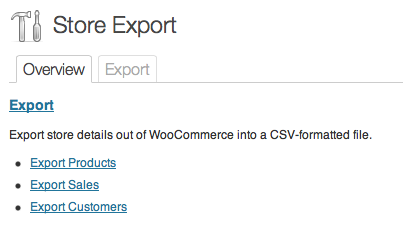
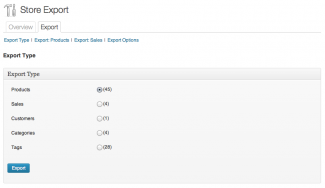
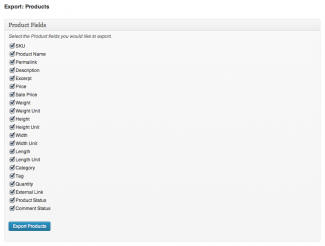
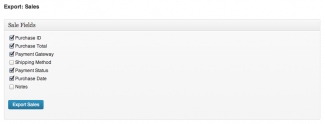
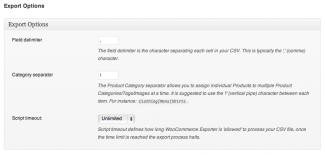
Jeremy –
Did the new GoldCart ever come out?
Michael Visser –
Hi Jeremy, I cannot see from the GetShopped.org that a new release has been made. I’ll make an enquiry into this.
Mike –
I installed this plugin to export the product from our store to a CSV but the plugin is not showing that we have any products?
Michael Visser –
Hi Mike, please ensure you have enabled WP e-Commerce and Store Exporter, the Store Export menu item is found under Products > Store Export.
sunstardave –
Hey.
I have had a few WooCommerce project over recent months and I am rather baffled at the lack of a comprehensive Exporter extension.
From hours on the ol’ interwebs I can find Exporter (your plugin), Smart Manager and Order/Customer CSV Export from Woo themselves.
All of these have positives but none do what I find clients want time and time again and that is real granular control over what data is either exported or exportable.
Take for example I have a store selling t-shirts. I have a few hundred orders and want to export some of that data for whatever shopkeeping reason. Let’s say I want First Name, Last Name, Order id, T-shirt purchased and it’s corresponding variations e.g. large and blue.
In this scenario the exported csv file would look something like this in Excel:
First Name Last Name Order id Product Variation (size) Variation (color)
Bob Smith #123 Retro T-shirt Large Blue
And in addition, it would be great to be able to, for example, search for ‘Retro T-shirt’, ‘Blue’ and be able to export orders containing those variables.
The closest I’ve found out of the available plugins is Smart Manager but it won’t let you choose which columns to export and even worse, doesn’t include any variation data, which is a disaster.
I don’t know if you have used Gravity Forms but it has a fantastic export feature where you can choose exactly the form fields you want to export.
http://www.gravityhelp.com/documentation/page/Import/Export http://www.gravityhelp.com/documentation/page/File:Export-entries.png
I wish I had the developer skills to create something like this myself, as I think it would make a lot of people very happy.
Anyway, I’d love to hear your thoughts on this as you’ve actually created an exporter plugin.
Cheers,
David
Michael Visser –
Hi David, thanks for your comment, I’ve added initial column export support for Products and plan to extend this feature to include Sales and other store details (e.g. Shipping rules, Tax rules, Discounts, etc.).
I’ll be releasing the next Plugin update in a few days to update Products support and would be happy to work with you to lock down the requirements and formatting for Sales CSV exports.
Lauren –
Not sure if this is what you’re describing, but I’m looking to be able to export a list of customer names listed with the products they bought. Is this what you’re describing?
We need to be able to export + print the list so that we can look up customers as they come in and give them the items they purchased.
Michael Visser –
Hi Lauren, this is one of the CSV templates I’ll be putting together, as below, happy to collaborate with you to lock down the table columns, etc. 🙂
Lauren –
Hi Michael – thanks for being so accommodating and interested in what your users want. I think that’s great!
The table columns I’m looking to have in one exported file are:
Customer Name | Products Purchased (from all of their transactions within a specified date range – if possible) | Product Add-ons (this is another plugin/extension I’m using, and it adds info into the order)
So if a customer had multiple transactions within a date range it would be something like this:
customer A | product 1 | product add-ons
customer A | product 2 |
customer A | product 3 |
customer B | product 1 | product add-ons
(only some of my products have add-ons)
My explanations above might be totally unclear – just let me know if you need any clarifications or if you want to talk further about this. I’m subscribed to the replies on this page, but you can also email me at lauren[at]byoconsulting[dot]com
Michael Visser –
Hi Lauren, I’ve marked this feature for inclusion in the 1.0.6 Plugin update to match your guidelines (without the date period selection).
sunstardave –
Hi Michael.
I’d be happy to work with you on this.
Feel free to email me david[at]sunstarcreative.com and let me know how I can help and how you want to move forward.
Michael Visser –
Hi David, please download the 1.0.5 Plugin update from WordPress.org, happy to extend available features via e-mail.
Orlando –
Any idea of when you’ll be releasing the next update?
Any chance of exporting orders too?
Thanks!
Michael Visser –
Hi Orlando, I’ve added Sales/Orders support in the 1.0.5 Plugin update available now, it’s pretty basic but I’d like to work with WooCommerce store owners to extend the available Sale/Order fields. Feel free to get in touch if you have any ideas of additional export columns for Sales/Orders.
Michael –
Just to confirm. This does not support variations?
Michael Visser –
Hi Michael, I’ll look into this today. If it does not already support variations I’ll get it in immediately.
Joy H. –
I am using Jigoshop Export v1.2.3 and Jigoshop Product Import Deluxe v 1.2.6 and neither product exports product attributes. I thought that issue was going to be addressed in the latest versions.
Salem –
Hi,
the exporter plug-in was working just fine when the amount of products was low…
but after uploading 8000+ products it wont work ;/
The exporter progress bar keeps moving then in less than 5 seconds it redirects to this page “This webpage is not found”
your help is highly appreciated,
Thanks,
Michael Visser –
Hi Salem, we’re re-cooking this Plugin to support progress bars as well as a memory limit override to allow for large store catalogues (8000+). We hope to release this shortly after our next Product Importer Deluxe update.
william –
How to export the product shipping fee base on international delivery shipping method with shipping class? Thanks!
Meghan –
Hi,
I used the exporter and it wiped out all cases where I used “>” as the Product Category heirachy delimiter. Does anyone know how I can work around this?
Thanks!!
Meghan
Michael Visser –
Hi Meghan, I’ll reproduce this and get a Plugin update out for this. Can you please confirm that this is happening on the WP e-Commerce release of Exporter or not? Thanks Meghan.
johnny_n –
Works great – fast and flawless!
joy h –
Now if he can only get it to work for Jigoshop!
Hal –
When I try to export all my products (554), it only shows 98 products and does not include any variations. The products with variations show a price of 0 although the prices are included for those product variations. Any ideas? Thanks
Jamie Milks –
I am trying to export my products into Excel and am receiving the following error:
Fatal error: Cannot use string offset as an array in C:\inetpub\vhosts\cruisecreative.com\httpdocs\wp-content\plugins\wp-e-commerce-exporter\includes\release-3_8.php on line 245
I need help soon, please. I purchased the Product Importer Deluxe and imported my products, but now I need to export the entire store so my client can assign tags. I purchased the Importer after manually loading a portion of the store, so I do not have all of the products compiled into one place and I really need that.
Thanks.
Michael Visser –
Hi Jamie, please update to the latest Plugin update. 🙂
Jamie Milks –
Hi Michael,
I just updated to the latest version and both the category and tag export work perfectly, but I’m still receiving the same fatal error on the Product export. I’m wondering if something with my data is causing the issue.
Jamie
Michael Visser –
Hi Jamie, can you paste the updated error. I fixed the issue you were experiencing, it could be another one has cropped up. Thanks Jamie.
Jamie Milks –
You bet. Here is the error:
Fatal error: Cannot use string offset as an array in C:\inetpub\vhosts\cruisecreative.com\httpdocs\wp-content\plugins\wp-e-commerce-exporter\includes\release-3_8.php on line 297
anthony pennacchio –
updating to version 1.3.2, it does not appear in he admin list after activating the plugin – i narrowed it down to the ver 3.8 file. when i use the older version and select products, it give me a wpsc page cannot be found
Andrew Miller –
Will there be an update for this plugin soon? There are not many exporter plugins for wp e-commerce. This one is promising, I have been using it successfully but only but by modifying it. I’m sure it could even fetch a few dollars if it was rock-solid and worked out-of-the-box with Custom Fields.
Michael Visser –
Hi Andrew, I’m looking at this Plugin today and expect a Plugin update over the weekend at the latest.
Neil –
Any news on the update?
Alvin –
This is such a brilliant extension for the brilliant e-commerce plugin..
so I’ll be happy waiting for the update of the stable release..
the one that works… that compatible with the latest version of Woocommerce .
🙂
Once again, well done….. your exporter is awesome, Michael Visser …
Ashley Rollinson –
I assume this doesn’t work for WordPress 3.3x as nothing appears in the export menu…
Will you be releasing an update at all?
Regards
Ashley
Michael Visser –
Hi Ashley, this is sorted in the latest Plugin update. Open Products > Store Export within the WordPress Administration.
zorem –
Hi, trying t export products from WooCommerce (latest version) with this extension is not working well, the output file is missing info (SKU for example…) – I get the title for the columns but the info is not there…
zorem –
Ok, I found the issue, in the lugins functions file you should change the field names to have “_” at the beginning, for example:
$product->price = get_post_meta( $product->ID, ‘sku’, true );
needs to be changed to
$product->price = get_post_meta( $product->ID, ‘_sku’, true );
Michael Visser –
Hi zorem, you’re right. The most recent WooCommerce uses ‘_’ as a prefix before each Post meta, I’ll update this Plugin to account for this once I release the update for Product Importer. It’s coming! 🙂
zorem –
Cool, this is great,
Is it possible that you will add some more flexibility in admin – option to filter the products status (all/publish/draft)
maybe also an option to have a copy of the file on the server, not just to download.
Option to schedule refresh
Thank you!
zorem –
Hi, i am really interested on using the export plugin in order to make changes in my products attributes and to be able to import them again.
I fixed the “_” issue and the export works fine (it just never ending the ajax loop, you have to refresh the export admin page…)
The main issue I have is how to export more fields, it will be great if the plugin will allow you to map fileds to the CSV and create your own custom export. I know you work on it and you will enhance the plugin, I just need it really quick and I wonder how I can change the code a bit to retrieve custom attributes of a product (how do I query product attributes?), if you give me a lead on where to look or example of the custom attribue code that I need to add, it will be great!
Thnaks.
zorem –
Hi, i am really interested on using the export plugin in order to make changes in my products attributes and to be able to import them again.
I fixed the “_” issue and the export works fine (it just never ending the ajax loop, you have to refresh the export admin page…)
The main issue I have is how to export more fields, it will be great if the plugin will allow you to map fields to the CSV and create your own custom export. I know you work on it and you will enhance the plugin, I just need it really quick and I wonder how I can change the code a bit to retrieve custom attributes of a product (how do I query product attributes?), if you give me a lead on where to look or example of the custom attribute code that I need to add, it will be great!
Thnaks.
zorem –
Hi, any news on the plugin update? I can help, if you are interested
Thanks.
Owen –
Don’t bother with this plugin. It doesn’t work, and repeated attempts to contact the developer for support get no response whatsoever.
I guess because it’s a free one the support is not considered to be important. Well, that’s successfully dissuaded me from buying any of the premium Visser plugins…
Will just have to try and find something else.
Andrew –
I’m using Exporter 1.2, WP e-commerce 3.8.7.6.2 and Custom Fields 1.4.3
Does Exporter include custom fields? I have added only one custom field ‘Author’, and I do not see it in the exported products csv file.
Andrew Miller –
I was able to get Exporter to include my Custom Fields data ‘author’ by adding a few lines to the plugin:
You can see I have customised this section:
case 'products':
$columns = array(
'ISBN',
'Title',
'Author',
'Description',
'Price',
'Category',
'Image',
);
and this section:
if( $products ) {
foreach( $products as $product ) {
$product_data = get_post_meta( $product->ID, '_wpsc_product_metadata', true );
$product->sku = get_product_meta( $product->ID, 'sku', true );
$product->description = wpsc_ce_clean_html( $product->description );
$product->price = get_product_meta( $product->ID, 'price', true );
$product->category = wpsc_ce_get_product_categories( $product->ID );
$product->image = wpsc_ce_get_product_images( $product->ID );
$product->author = get_product_meta( $product->ID, 'author', true );
foreach( $product as $key => $value )
$product->$key = '"' . wpsc_ce_has_value( $value ) . '"';
$csv .=
$product->sku . $separator .
$product->name . $separator .
$product->author . $separator .
$product->description . $separator .
$product->price . $separator .
$product->category . $separator .
$product->image . $separator .
"\n";
}
}
Philip Greenwood –
Seems to be doing the same thing again.
On export I get just one product in csv.
Philip Greenwood –
Can I get the older version of this plugin anywhere to try.
Seems that one worked at some stage…
jbinza –
Hi Michael,
I have about 100 of products and every product has variations, updating these manually is a suicide 🙁 is there anyway to import product variation using csv ?
Casey –
Michael, Thank you for offering this plugin.
Does this export custom attributes?
Casey –
any suggestions on this. Client uses custom attributes and needs those to export with products.
Casey –
pretty please 🙂
Karl –
Hi, will this export Orders, as well? Or only products?
Michael Visser –
Hi Karl, at this time only Products are supported. I’m looking at Order support in a future Plugin update 🙂
Jeromy –
When I try and export products (906 total) it starts the export, than immediately redirects to an error page that says:
File not found
Firefox can’t find the file at http://www.site.com/wp-admin/tools.php?page=wpsc_ce.
Jeromy –
of course “site.com” is my url, just put that there for security purposes for now
Owen –
I’m having this issue too.
In Safari nothing happens.
In Firefox I get the same error as above. Any ideas?
Owen –
Any news? I have a client waiting for this functionality, so any help would be appreciated…
Neville –
Hi. Did this ever get resolved as I’m having the same problem? Can export categories however trying to export products renders /tools.php?page=wpsc_ce page not found
Dale Alling –
I’m having this same problem on one store site, but not on the other one. Any solutions?
Kel –
I had this problem and just updated the plugin and worked fine!
Riaan –
Hi Michael,
I just ran the exporter script on a client website and it doesn’t seem like it’s exporting dimensions / weights – Or am I doing something wrong?
Riaan Knoetze –
Still no answer.
Michael Visser –
Hi Riaan, I’ll reproduce this with the latest release and update as neccesary. Thanks for raising this. 🙂
Riaan Knoetze –
Hi Michael,
Thanks for getting back to me. I appreciate it :). Any chance you had a look at my other comment on the Super Sort plugin?
owcv –
Can this be automated to use as a product feed for services like Google merchant center?
Paul –
Exporter gives me a CSV file that has all our products. But when I try to import into OpenOffice to modify the columns, it always formats into one column only. I’ve set “Separated by” to comma, and “Text delimeter” to double-quote. Even though the preview in the import dialog looks good, it still always puts everything into one column instead of properly.
Anybody else had this problem?
Thanks,
Paul
Paul –
Note: it opened into Kingsoft Spreadsheets, where I saw that a couple of the product rows must have something wrong with them which messed them up during the import. I’m not sure what causes it, extra carriage returns, or maybe unwanted double-quotes? But at least Kingsoft formats the other rows fine, so I could fix the ones that are mixed up.
Paul
Scott –
I’m also having this problem 🙁
sunstardave –
Hi Michael.
Does this plugin offer more options than exporting Product data e.g. orders, stock levels etc.?
Here’s a screen cap of what I have available in Store Export: https://skitch.com/kickmuck/gq99r/wp-e-commerce-exporter.
Cheers,
David
Michael Visser –
Hi sunstardave, this is an early release. I’ll be cooking more features into subsequent Plugin updates. If we’re exporting Sales data we might as well add a facility to the importer to bring that data back in, my concern is how to export cart items assigned to each Sale while using the constraints of 1 row per Sale (or perhaps adding a Order ID to allow each row to be a cart item perhaps). Thoughts?
sunstardave –
Hi Michael.
Thanks very much for the quick reply. And of course for making the plugin/s.
There are a couple I’m going to need for a project I’m working on, so will break out the credit card soon. 🙂
Cheers,
David
David –
Hi.
Can you please clarify if this plugin is intended for WooCommerce. It does say, “Export store details out of WooCommerce into a CSV-formatted file.” but is called “Download Exporter for WP e-Commerce – (1.2)” so I’m a bit confused which e-commerce system it’s for unless of course it’s for both.
Thanks a lot.
David
Michael Visser –
Hi David, yes, this is a WooCommerce exporter. I copied the Plugin template from another for this Page so will correct that now. I also have an exporter for WP e-Commerce and Jigoshop! 🙂
Andrew –
Mrlamzz –
Hi Andrew, you can see it here –> http://visser.com.au/wp-ecommerce/plugins/exporter/
Jakob –
I get a fatal error saying: cannot use string offset as an array in /home/content/23/7508223/html/wp-content/plugins/wp-e-commerce-exporter/includes/release-3_8.php on line 157
Michael Visser –
Hi Jakob, this has been fixed in the 1.2 Plugin update.
Jakob –
Works!
Alan –
I am getting that same error with version 1.2 any clues what can be done?
Juran –
Have the same issue with 1.2
Philip Greenwood –
I have tried this plugin on two different stores and it is only giving me one product.
Michael Visser –
Hi Philip, it could be that the post status affected the number of Products included in the CSV, try the latest release. 🙂
Philip Greenwood –
Yes that seems to work a whole lot better,
Thanks Michael.