If you can’t export customers using the Store Exporter Deluxe for WooCommerce plugin, the problem usually comes from the Order Data Storage settings or from incorrect export filters. These issues often lead to empty exports or missing customer data, even when customers exist in your store.
This guide explains why the problem occurs, provides a clear step-by-step resolution, and offers recommendations for preventing the issue in the future.
Why This Happens
If your site still uses the legacy order storage option, it cannot sync customer records properly. This failure prevents customer exports. To avoid this, switch to High-Performance Order Storage (HPOS), which delivers faster performance and greater reliability.
Steps to Resolve
- Go to WooCommerce → Settings → Advanced → Features.
- Enable Compatibility Mode to allow existing orders to sync with HPOS tables.
- After the sync finishes, set Order Data Storage to High-performance order storage (recommended).
- Disable Compatibility Mode after syncing.
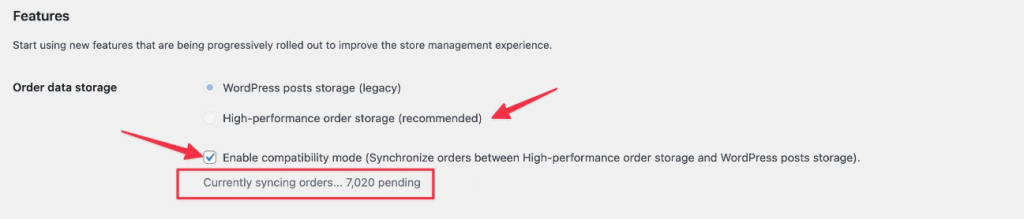
By updating your site to use High-Performance Order Storage and ensuring your export filters are correctly configured, you can successfully export customers without issues.
Need Further Assistance?
If you’re still experiencing issues, please don’t hesitate to open a new support ticket. Our team will be happy to help you resolve the problem.