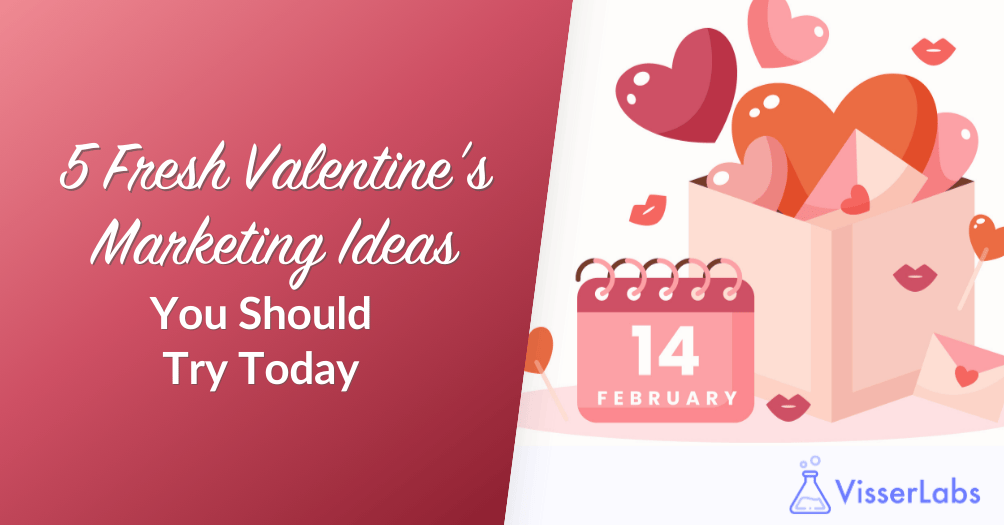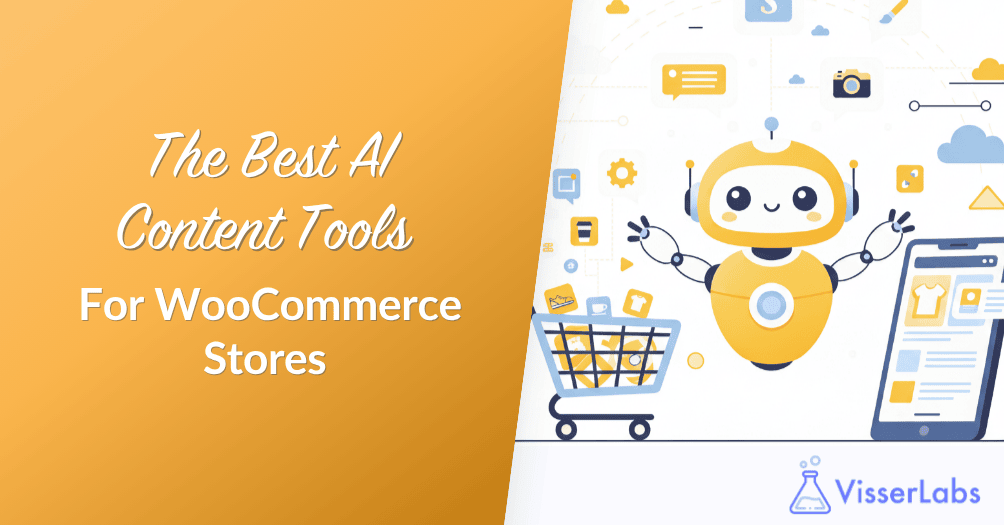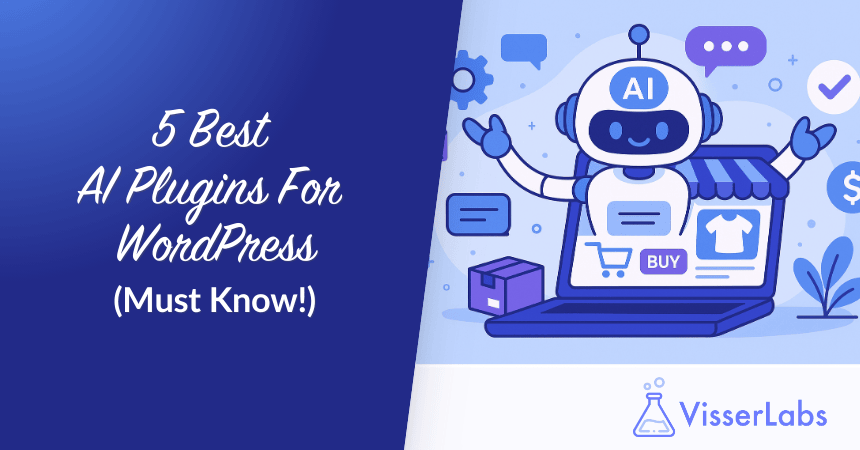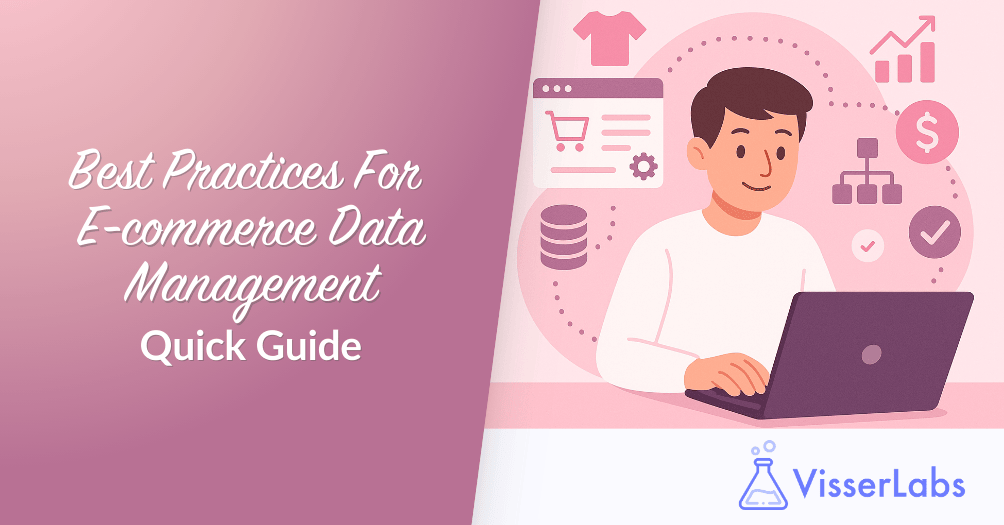
Effective e-commerce data management is at the heart of every successful online business. With product catalogs, customer profiles, orders, and analytics constantly flowing in, it is easy for things to become disorganized. Without a solid data management process, e-commerce businesses risk stockouts, wrong shipments, or poor customer communication.
When you prioritize strong data practices, you are not just managing numbers; you are building a foundation for growth. A well-structured e-commerce data management system enables better decision-making, boosts operational efficiency, and improves the customer experience.
In this easy guide, we will cover the core types of e-commerce data, best practices for managing it, and how Visser Labs’ importer and exporter plugins can help automate and streamline your work.
Understanding E-commerce Data Management
E-commerce data management is the process of collecting, storing, organizing, and using the data that runs through your online store. This includes everything from product details and customer data to order histories and marketing analytics.
For e-commerce companies, proper data management is not optional; it is critical. Without it, you risk inaccurate product listings, frustrated customers, and missed opportunities.
With it, you can improve personalization, manage inventory better, and ultimately drive more sales.
Types Of E-commerce Data
Product data
This includes all e-commerce product data, such as product names, descriptions, prices, images, and inventory levels. Clean, consistent product data ensures that your customers always see accurate and up-to-date information.
Customer data
Customer data covers personal details, purchase histories, preferences, and communication records. Strong customer data management helps you segment audiences, personalize offers, and improve the customer experience.
This data is the foundation for effective database marketing, allowing you to create targeted campaigns based on actual customer behavior.
Transaction data
Transaction data includes order numbers, payment details, shipping updates, and returns. Tracking this accurately keeps your operations running smoothly and ensures reliable service.
Best Practices For E-commerce Data Management

1. Maintain data accuracy
Start with the basics: regularly check your data for errors. Auditing helps improve data integrity, making sure your decisions are based on correct information.
Small mistakes in pricing or stock levels can snowball into larger customer service problems. For example, a wrong price or out-of-stock item can frustrate customers and harm your reputation.
2. Centralize your data
Centralization reduces the risk of conflicting information across systems. By integrating platforms or using unified data management tools, you create a single source of truth for your business.
This is especially useful for e-commerce businesses using multiple sales channels. A centralized system also makes it easier for teams like sales, marketing, and fulfillment to stay aligned.
3. Prioritize data security
Strong data security practices are essential for protecting customer data and building trust. Use secure servers, encryption, and access controls, and ensure compliance with data privacy regulations like WooCommerce GDPR.
This is non-negotiable in today’s e-commerce landscape. Even small stores should apply security best practices, since cyberattacks increasingly target businesses of all sizes.
4. Back up regularly
Regular backups are your safety net. Whether it is due to technical errors, system crashes, or accidental deletions, having a reliable backup ensures you will not lose valuable e-commerce data.
Consider scheduling automated backups daily or weekly to minimize risk and save time.
5. Use Automation and Management tools
Automation reduces manual work and errors. Tools like Visser Labs’ Product Importer Deluxe and Store Exporter Deluxe are excellent examples of e-Commerce data management solutions that simplify e-commerce product data management.
These WooCommerce Inventory management plugins help you bulk import and export product data, speeding up tasks like catalog updates, inventory syncing, and data migration.
Leveraging Importer And Exporter Plugins
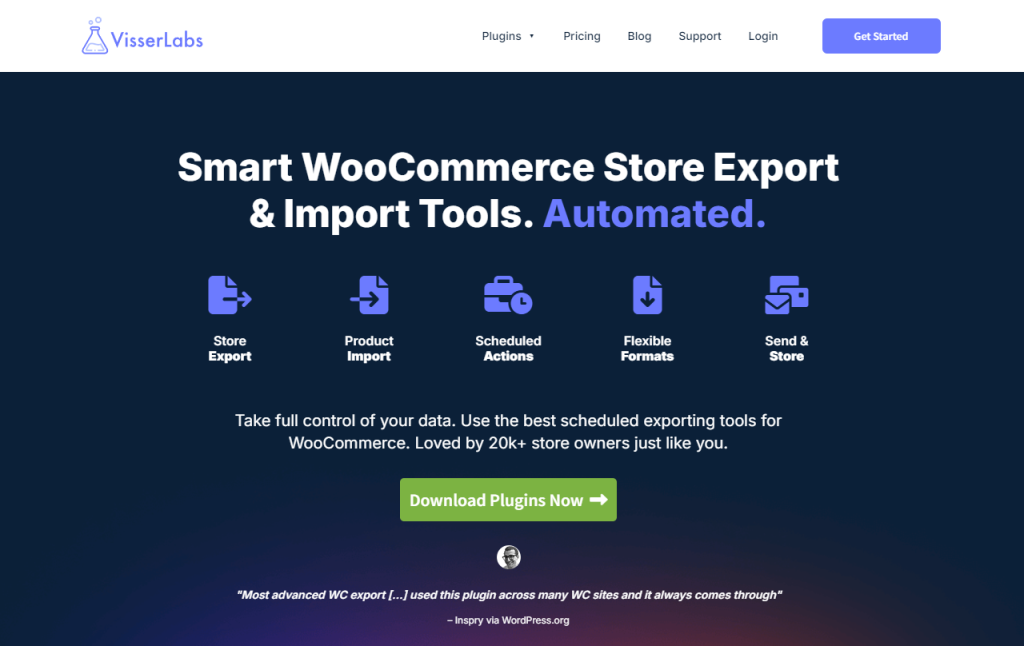
For e-commerce businesses managing hundreds or thousands of products, manual updates are not sustainable. That is where importer and exporter plugins come in.
With tools like Visser Labs’ plugins, you can handle large amounts of product data management efficiently. You can import new product lines, update pricing, or export orders and customer records for reporting, all without hours of manual entry.
- Automates the export of WooCommerce data (orders, customers, products, etc.) in formats like CSV, XML, and XLS.
- Offers scheduled exports, custom templates, and advanced filtering options.
- Integrates with over 125 WooCommerce plugins for comprehensive data management.
- Enables bulk import of products, variations, categories, tags, and more into WooCommerce.
- Supports merging updates with existing products and importing from various file formats.
- Includes a free license of Store Exporter Deluxe for seamless data migration.
These data management services help maintain business data accuracy, improve operational efficiency, and ultimately enhance the customer experience.
With importer and exporter plugins in place, the next step is choosing the right data management tools to support and scale your operations effectively.
Choosing The Right Data Management Tools
To successfully implement best practices, e-commerce companies need the right data management tools. Choosing the right solutions can mean the difference between smooth operations and constant headaches.

When evaluating tools, consider these key factors and features:
- Automation capabilities: Look for tools that can automate repetitive tasks like product imports, inventory updates, and data syncing to save time and reduce human error.
- Integration with other systems: Your tools should integrate seamlessly with your e-commerce platform, CRM, ERP, and marketing platforms to keep product data, customer data, and transaction data connected.
- Scalability: Select solutions that can grow with your business, whether you’re adding more products, expanding to new sales channels, or entering new markets.
- Data quality controls: Choose tools that offer features like validation checks, duplicate detection, and error reporting to maintain high data quality.
- User-friendly interface: A simple, intuitive interface makes it easier for your team to adopt the tool and use it effectively.
- Strong security features: Make sure the tool supports data encryption, access controls, and compliance with relevant data protection regulations to keep customer data safe.
For example, combining inventory management software with importer and exporter plugins like Visser Labs’ tools helps avoid stockouts, ensures customers see real-time availability, and streamlines large-scale data handling.
Conclusion
Good e-commerce data management is not just a back-office task. It is a core part of running a thriving online business. By combining smart practices with the right tools, e-commerce companies can avoid costly errors, improve efficiency, and create a better customer experience.
Here’s a quick recap of the key areas covered in this guide:
- Types of E-commerce Data
- Best Practices for E-commerce Data Management
- Leveraging Importer and Exporter Plugins
- Choosing the Right Data Management Tools
When you bring in tools like importer and exporter plugins, you free up valuable time, reduce manual work, and put your business on a stronger path to growth and long-term success.