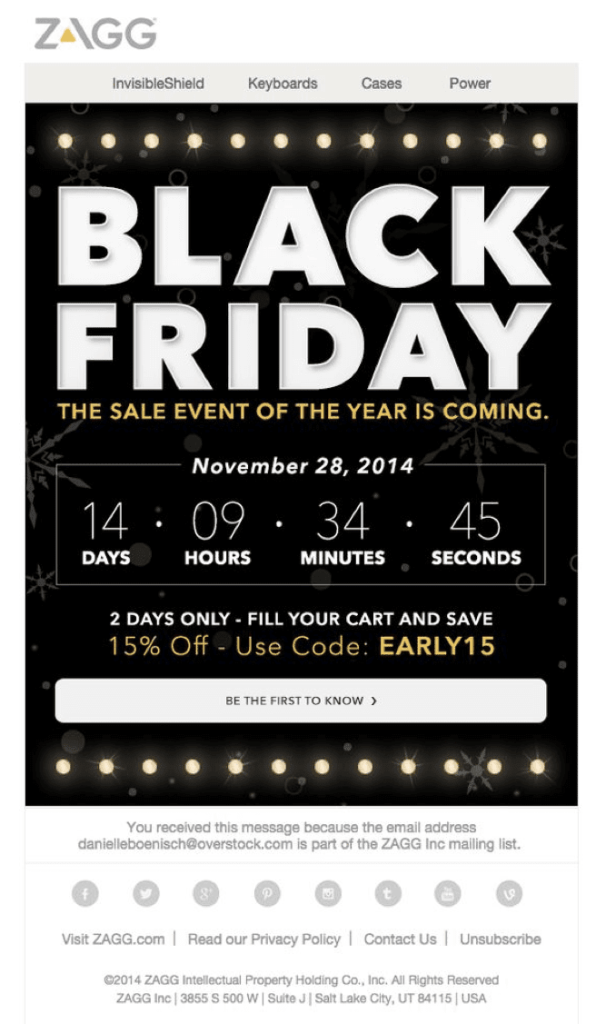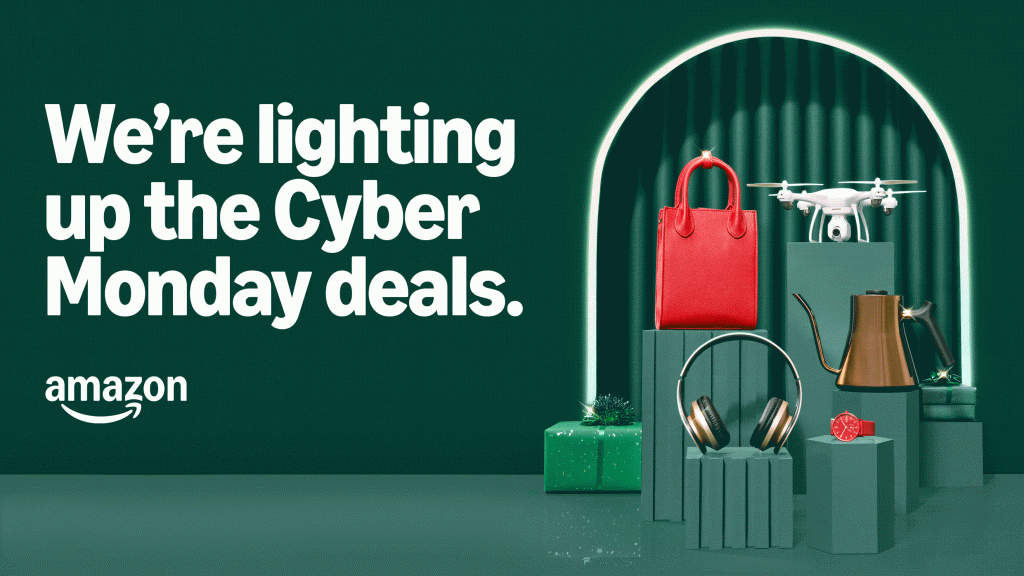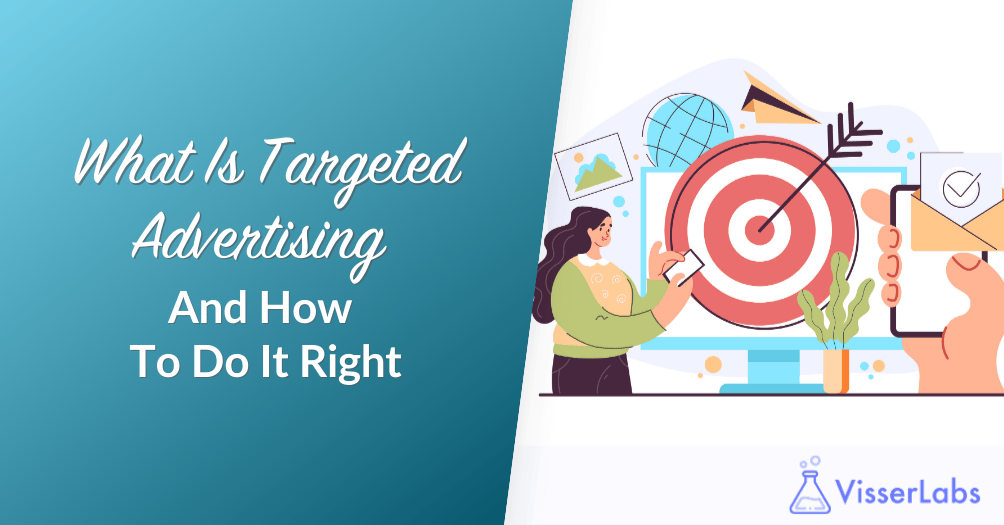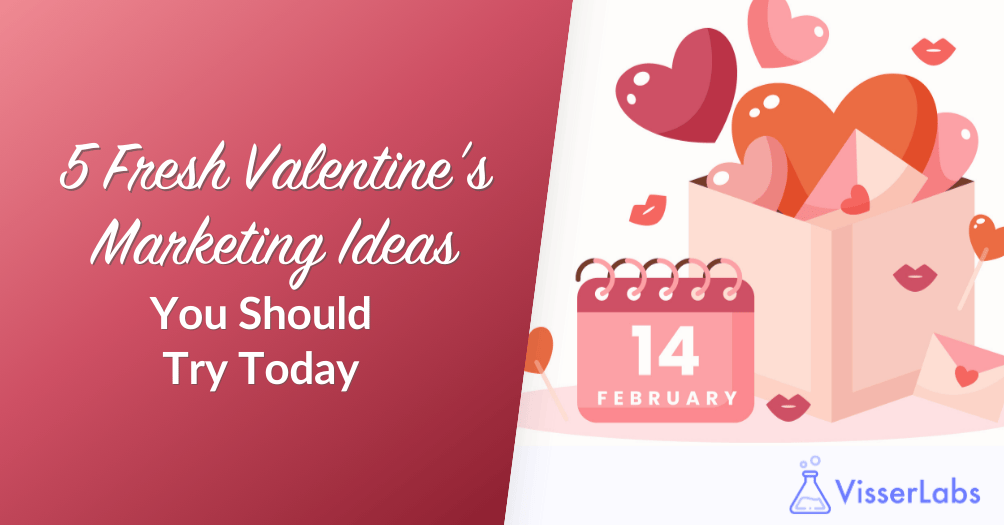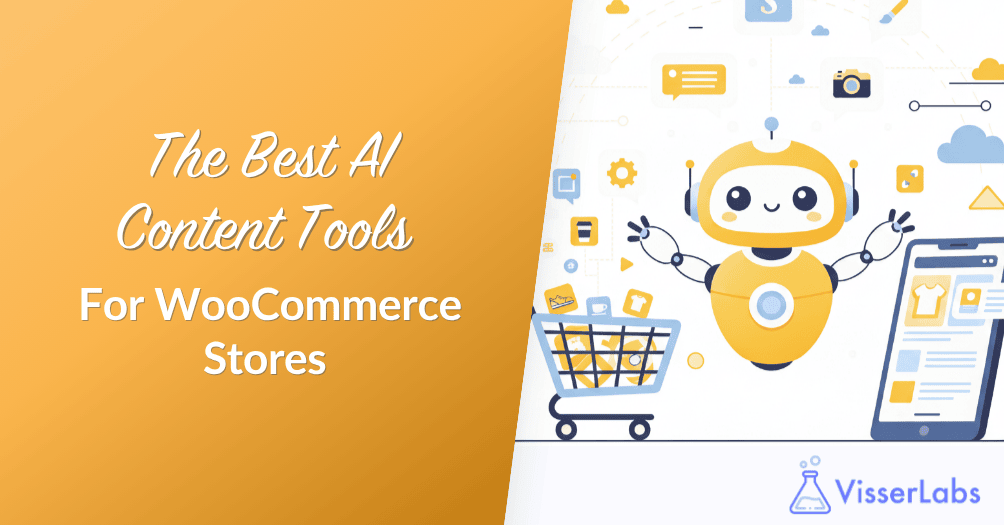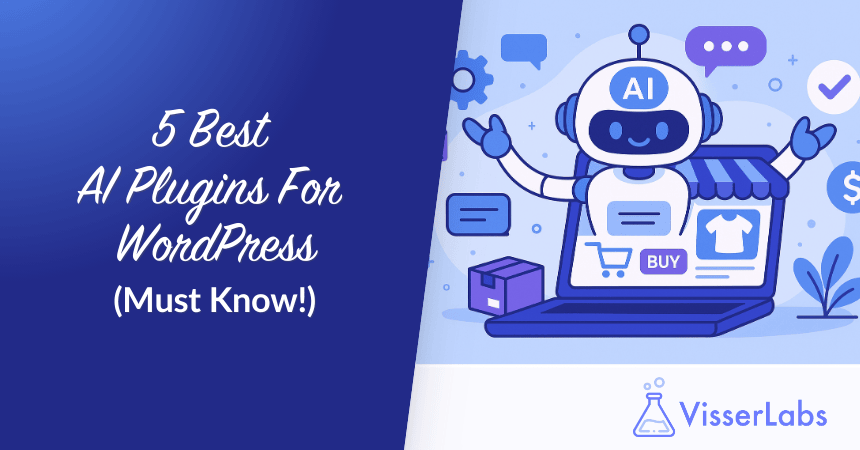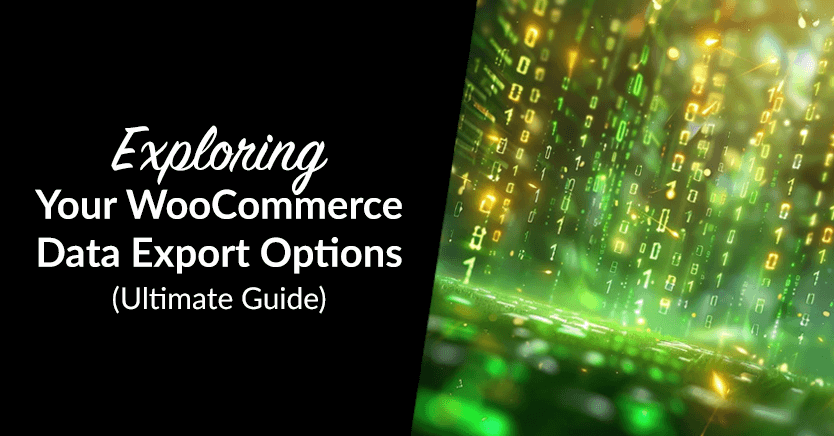Black Friday is a major shopping event that generates billions in sales for online stores. Yet most WooCommerce store owners fail at Black Friday marketing because they start too late. The good news? Strategic planning wins the day.
This guide covers 13 proven Black Friday marketing strategy tactics based on verified data. You’ll learn what actually works. Moreover, we’ll show you tools that automate the heavy lifting—so you focus on results.
Let’s get started!
What Is Black Friday?
Black Friday is the Friday after Thanksgiving in the United States. It marks the unofficial start of the holiday shopping season. Retailers traditionally offer steep discounts to drive massive sales volume.
Moreover, Black Friday extends beyond Friday itself. Many retailers now run sales through Cyber Monday. Some extend promotions through the entire week—what retailers call “Cyber Week”. For WooCommerce stores, Black Friday marketing means preparing all tactics that sell during this period.
Why Black Friday Marketing matters for WooCommerce Stores
Black Friday generates significant revenue for online businesses. In fact, Black Friday 2024 generated $10.8 billion in sales, with Cyber Monday reaching $13.3 billion—demonstrating the massive opportunity during this period. For WooCommerce stores, this represents a critical revenue window.
Additionally, competition is fierce during this period. Big retailers like Amazon, Target, and Walmart dominate search results. Yet small WooCommerce stores can compete by starting early and executing smart tactics. Furthermore, customers actively search for deals during Black Friday—meaning high purchase intent exists.
Specifically, WooCommerce store owners who plan Black Friday marketing strategies early gain competitive advantage. Those who don’t prepare see traffic spikes they can’t handle. Load times slow down. Support teams get overwhelmed. Carts abandon due to checkout problems.
Therefore, strategic Black Friday marketing planning separates winners from those who miss sales opportunities. This guide shows you exactly what to do.
Must remember: Since Black Friday marks the start of the holiday shopping season, your next step is planning your follow-up campaigns. Use these Christmas marketing ideas to keep sales strong through December.
13 Black Friday Marketing Strategies To Boost Your WooCommerce Sales
These 13 Black Friday marketing strategies cover everything from early campaign launches to mobile optimization and AI-powered automation.
1. Launch your Teaser Campaign early
Over 60% of consumers started hunting deals in October or early November. This means Black Friday is already underway for savvy shoppers.
For your WooCommerce store, this means building your email list today. Additionally, schedule social media countdown posts. Create an “Early Access” VIP list on your homepage. Send teaser emails to existing customers by November 15.
2. Create time-limited Flash Sales
Dynamic flash sales create urgency that drives immediate action. The data shows peak spending happens in short bursts.
Therefore, schedule 3-4 flash sales on Black Friday: morning (8am-12pm), afternoon (12pm-5pm), and evening (5pm-10pm). Use countdown timers on each deal. Rotate different product categories hourly.
3. Segment your Email Campaigns
Generic emails don’t work on Black Friday. Smart segmentation targets specific customer groups based on behavior.
Specifically, export your customer data using Visser Labs’ Store Exporter Deluxe. Then segment by purchase history and spending level. VIP customers get 12-hour early access. Cart abandoners get special reminders.
4. Use AI to generate Urgency-Driven Product Copy
Refresh your product descriptions with AI. StoreAgent’s AI content tools bulk-generate Black Friday copy in minutes. Add phrases like “Limited quantities” and “Lowest price of the year”.
Moreover, this saves 40+ hours of manual writing. You can refresh hundreds of products before your competitors even start. Generate category pages with Black Friday-specific content too.
5. Deploy an AI Chatbot for 24/7 Support
Black Friday generates 3-5x normal customer traffic. Your support team can’t handle it alone.
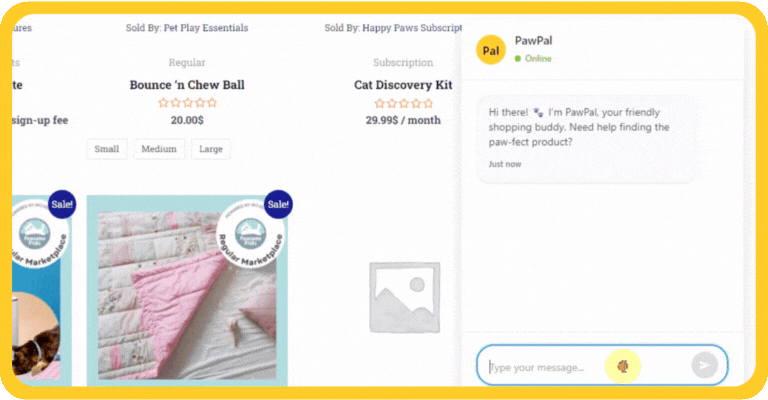
Here’s where StoreAgent Chat comes in. This AI Chatbot for customer support answers 95% of routine questions automatically. Instead of your team fielding the same questions about shipping times, return policies, discount codes, and product availability over and over, the chatbot handles it.
6. Build strategic Tiered Discount Codes
Flat discounts leave money on the table. Use Advanced Coupons plugin to create tiered pricing instead.
For example, offer 15% off $50+, 20% off $100+, and 25% off $200+. This approach increases average order value. Additionally, create unique codes per channel: SOCIAL20, EMAIL25, VIP30. Track which channel drives the most revenue.
7. Optimize mobile checkout
Mobile devices drove 79% of all site traffic on Black Friday 2024. Yet most stores have poor mobile checkout experiences.
The fix is simple: enable one-click payments on your WooCommerce store. Reduce checkout to just 3 steps maximum. Test on multiple devices and keep page load speed under 3 seconds. When shoppers are moving fast on their phones, every second matters.
8. Leverage Social Proof and Urgency
Shoppers respond to social proof—it’s human nature. Using real-time notifications and customer feedback increases trust and conversions.
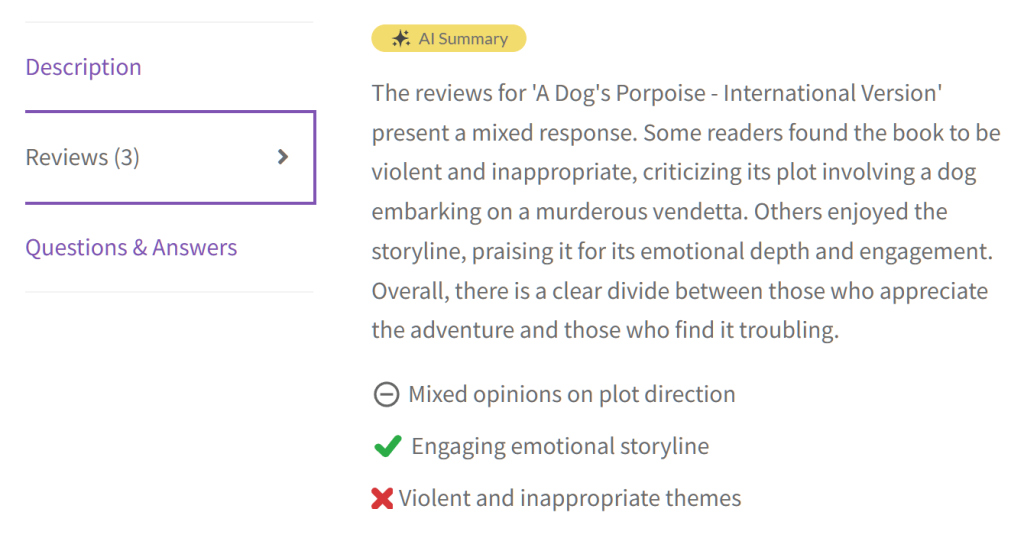
Use social proof notification plugins on your store. Furthermore, use StoreAgent’s Review Summaries AI to highlight the best customer feedback. Combine that with low stock badges and trust badges throughout your site. Together, these elements work to increase conversions during high-traffic periods.
9. Build a dedicated Black Friday Landing Page
Dedicated landing pages drive higher conversions than generic sale pages. A focused experience makes shopping easier and more intentional.
Here’s what to do: create a dedicated Black Friday page (yourdomain.com/black-friday) and group deals by category—Best Sellers, Biggest Discounts, Limited Edition. Then use StoreAgent Content to quickly generate category descriptions. This keeps your landing page fresh and relevant without extra effort.
10. Extend sales through Cyber Week
Don’t stop at Friday. Cyber Monday generated $13.3 billion in 2024—the single biggest online shopping day ever. This tells you something important: extending sales through the week captures additional revenue you’d otherwise miss.
That’s why you should schedule different deals for each day: Friday (main event), Saturday-Sunday (extended), Monday (Cyber Monday), Tuesday-Thursday (last chance). This strategy generates significant additional revenue beyond Friday alone, turning a one-day event into a week-long opportunity.
11. Pre-schedule Social Media content
Social media drives significant Black Friday traffic, but here’s the problem: most stores post reactively, scrambling for content when they should be focused on fulfillment.
Instead, plan your content calendar 2 weeks ahead. Schedule posts at 7am, 12pm, and 7pm across Instagram, TikTok, Facebook, and Twitter. Mix flash sale announcements with customer testimonials. Prepare all image assets in advance. This way, everything runs on autopilot while you manage the business.
12. Offer Free Shipping thresholds
Free shipping is a major decision-maker for shoppers. Strategic free shipping thresholds increase cart value without eating into margins.
Here’s how: set a free shipping threshold at 20-30% above your average order value. Then display a progress bar showing customers how close they are to free shipping. This simple visual nudge encourages them to add one more item before checking out.
13. Back up your store BEFORE Black Friday
Technical issues during high-traffic events can cost thousands in lost sales. Prevention is critical.
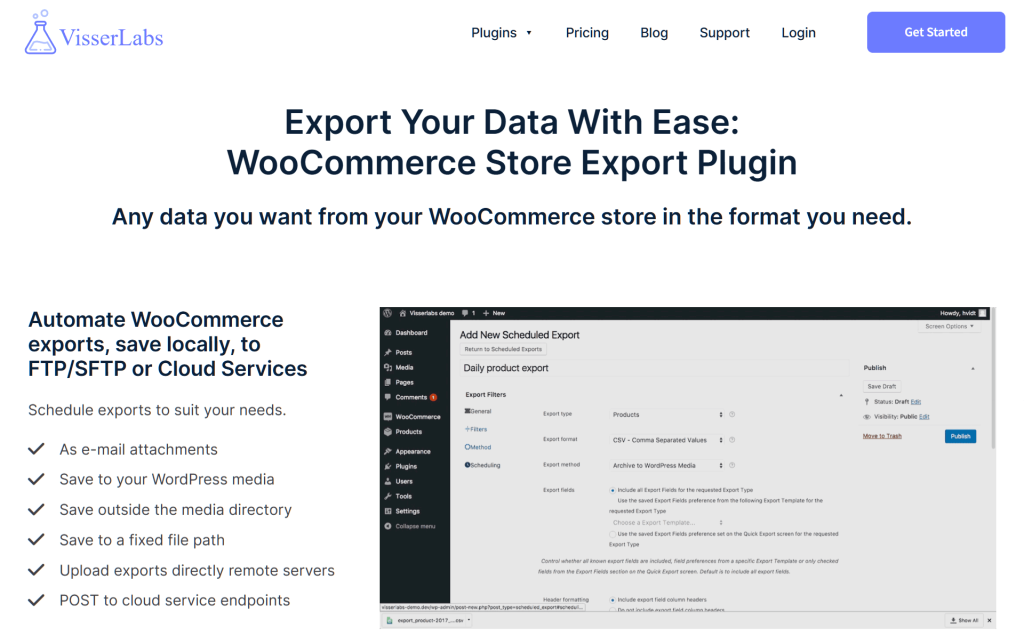
Don’t wait until November 29 to think about backups. Use Visser Labs’ Store Exporter Deluxe to export your products, customers, and orders right now. Store backups off-site, test the restoration process before Friday arrives, and keep those backups accessible. Having them ready prevents hours of downtime when you can least afford it.
Conclusion
Black Friday 2025 will be won by stores that prepare early, not by those who scramble at the last minute. The biggest insight? Tools and automation matter. You can’t manually manage 13 Black Friday marketing strategies while also fulfilling orders and supporting customers. That’s where StoreAgent and Visser Labs come in. Together, they transform Black Friday from a stressful sprint into a profitable, manageable event.
Here’s your Black Friday roadmap:
- Launch your teaser campaign early
- Create time-limited flash sales
- Segment your email campaigns
- Use AI to generate urgency-driven product copy
- Deploy an AI chatbot for 24/7 support
- Build strategic tiered discount codes
- Optimize mobile checkout
- Leverage social proof and urgency
- Build a dedicated Black Friday landing page
- Extend sales through Cyber Week
- Pre-schedule social media content
- Offer free shipping thresholds
- Back up your store before Black Friday
Black Friday is just weeks away. Your competitors are already preparing. Start implementing these strategies today, grab the tools that automate the heavy lifting, and watch your Black Friday sales break records!
Frequently Asked Questions
1. How much inventory should I stock for Black Friday?
Stock 1.5-2x your average monthly sales volume. Most WooCommerce stores underestimate demand and run out of bestsellers within 48 hours. Using Visser Labs’ Store Exporter to analyze your sales history helps predict needed inventory accurately. Order stock by mid-November to guarantee delivery before the sale.
2. What time should I launch my Black Friday deals to get maximum traffic?
Launch at 12pm (noon) EST on Friday. Research shows peak shopping occurs between 12pm-2pm when people take lunch breaks and start their shopping. Mobile shoppers dominate, so ensure your site loads fast before noon. Stagger flash sales throughout the day instead of dropping everything at once.
3. Should I offer discounts on bundles or individual products?
Bundle discounts work better for Black Friday. Bundles increase average order value by 40-60% compared to single-product discounts. Pair complementary items together (e.g., product + accessories). Use StoreAgent to generate compelling bundle descriptions highlighting the value proposition over individual purchases.
4. How do I handle inventory shortages if items sell out faster than expected?
Enable backorders with “coming soon” messaging to capture demand. Set customer expectations: “Ships January 2026.” Offer email notifications when stock returns. Never let items go completely unavailable—redirect traffic to similar products.
5. What’s the best way to recover from a crashed website on Black Friday?
Prevention beats recovery: backup your site now using Visser Labs’ Store Exporter Deluxe. If crashes happen, restore from backups immediately. Keep a static landing page hosted elsewhere announcing when you’re back online. Contact top customers via email with exclusive discounts as compensation.