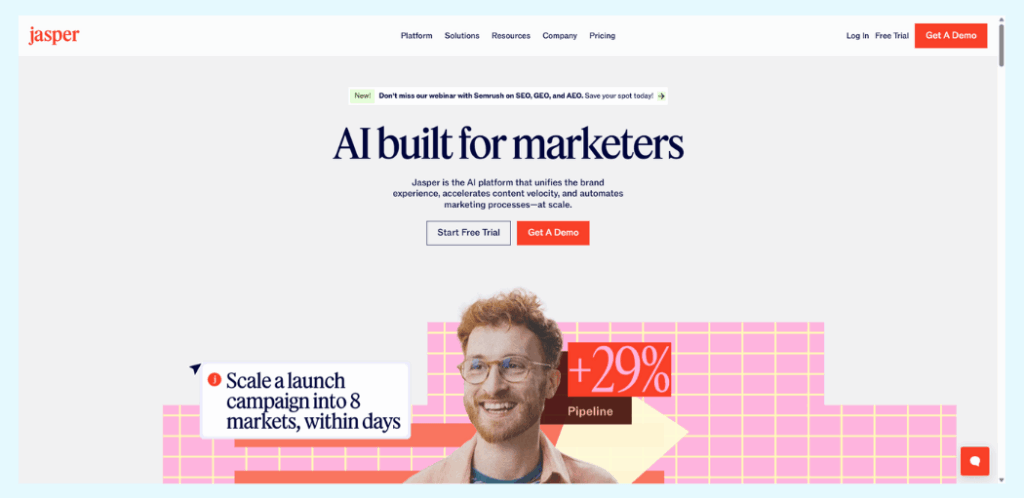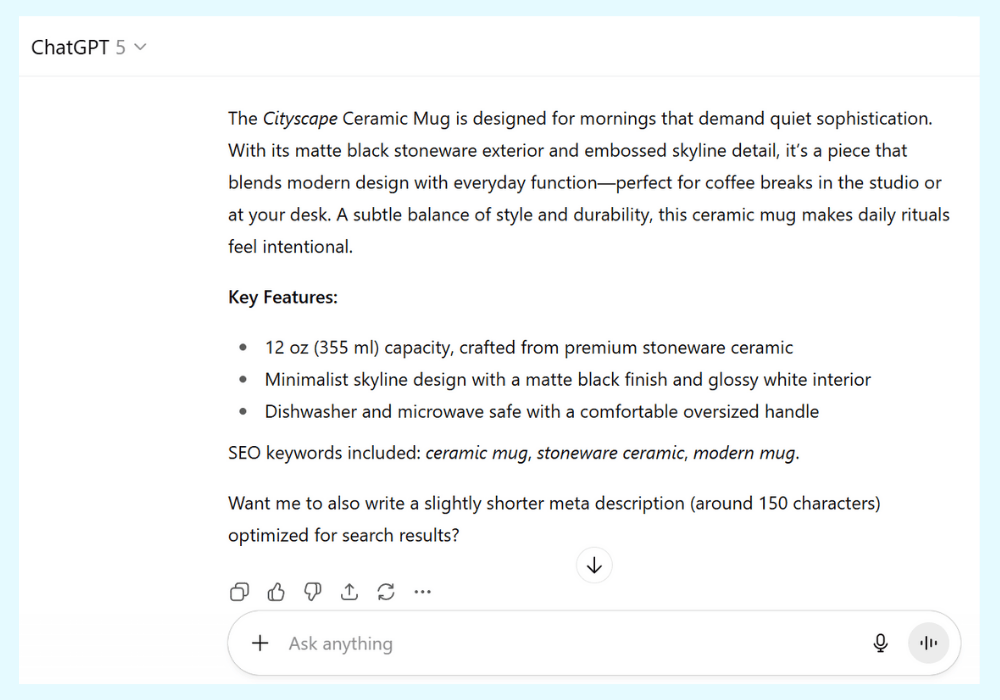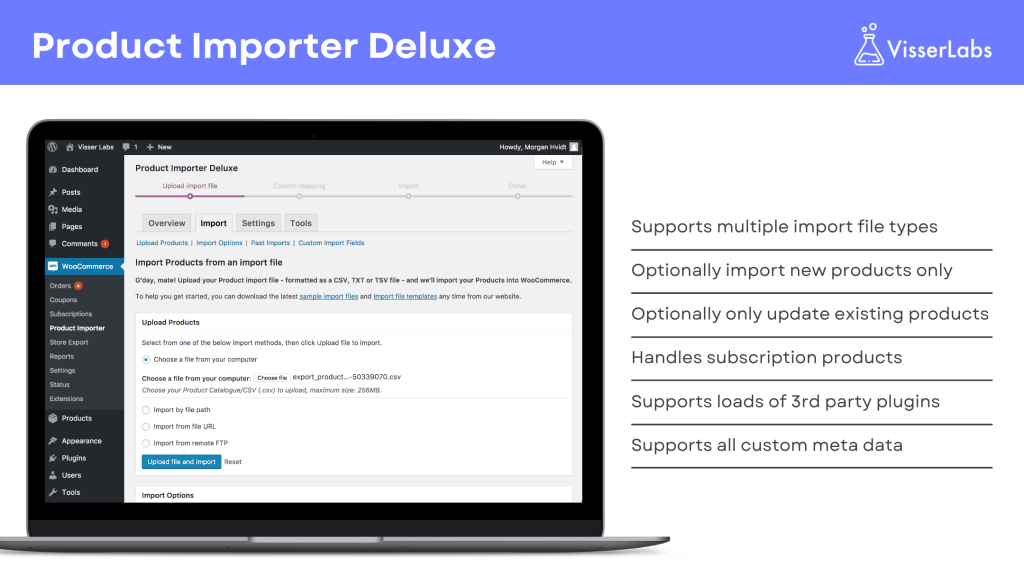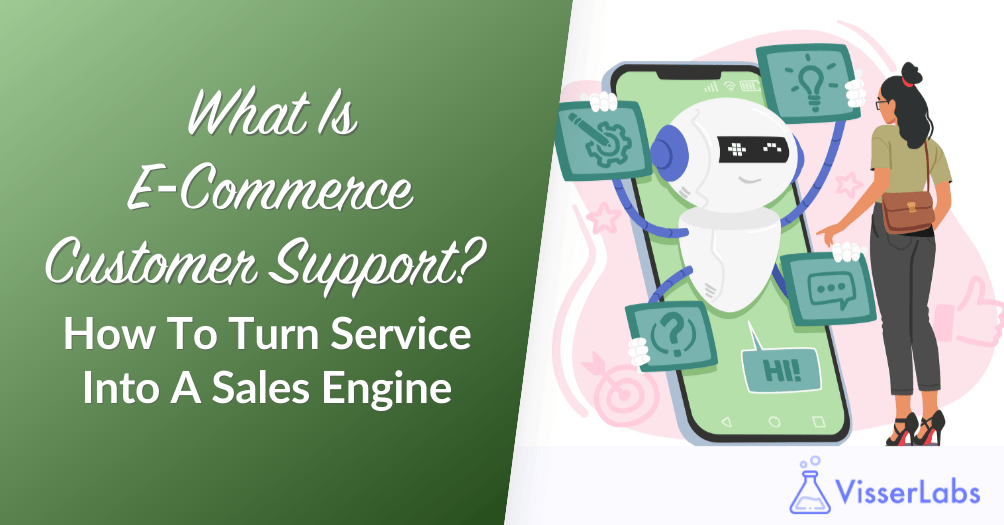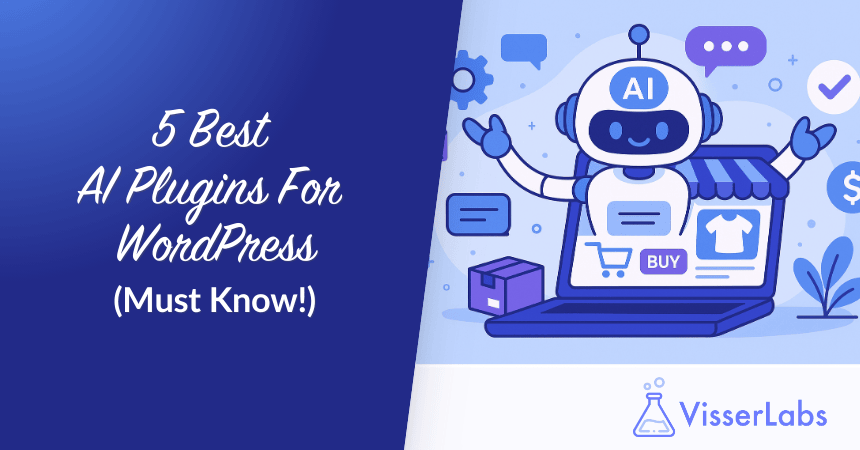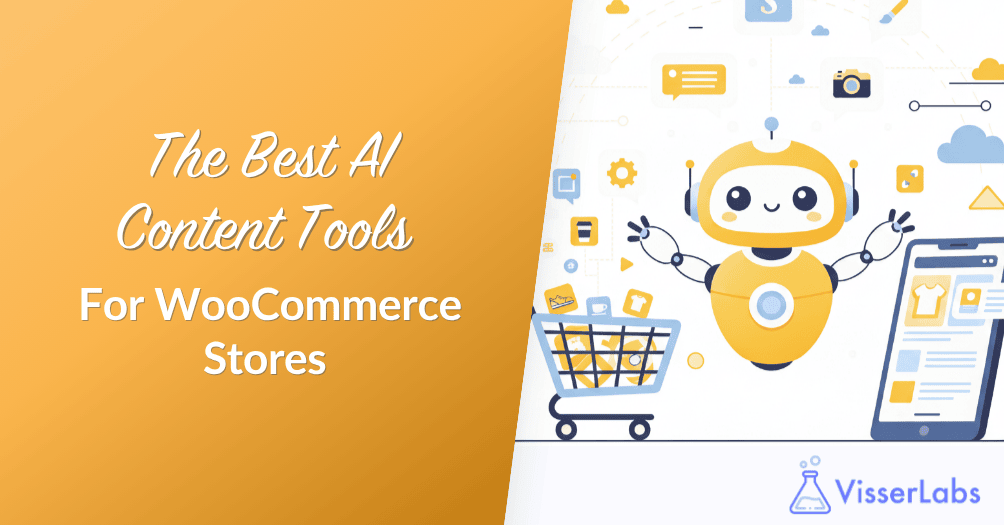
Writing product descriptions takes forever when you’re managing hundreds of SKUs. Most store owners waste hours copying and pasting from generic AI tools instead of focusing on growth. Thankfully, specialized AI content tools for WooCommerce now exist to handle this at scale.
This guide reviews the top AI content tools available for WooCommerce stores today. I’ve tested each one personally and focused on real-world workflow fit rather than hype.
Let’s find the right tool for your store!
What Are AI Content Tools?
AI content tools are software programs powered by artificial intelligence that help create and improve content. They use large language models to understand your needs and generate text in seconds.
These tools handle everything from product descriptions and blog posts to social media captions. Modern AI content tools can even create images, audio snippets, and video scripts for your marketing. For WooCommerce stores, they’re most valuable for writing product copy that converts without spending hours at your desk.
Think of them as your always-available writing assistant that never gets tired. You provide the product details, and they generate the copy.
1. StoreAgent – Best For WooCommerce Stores
StoreAgent is a WooCommerce AI plugin that works directly inside WooCommerce. It takes your product data and instantly transforms it into SEO-ready descriptions, tags, summaries, and category copy.
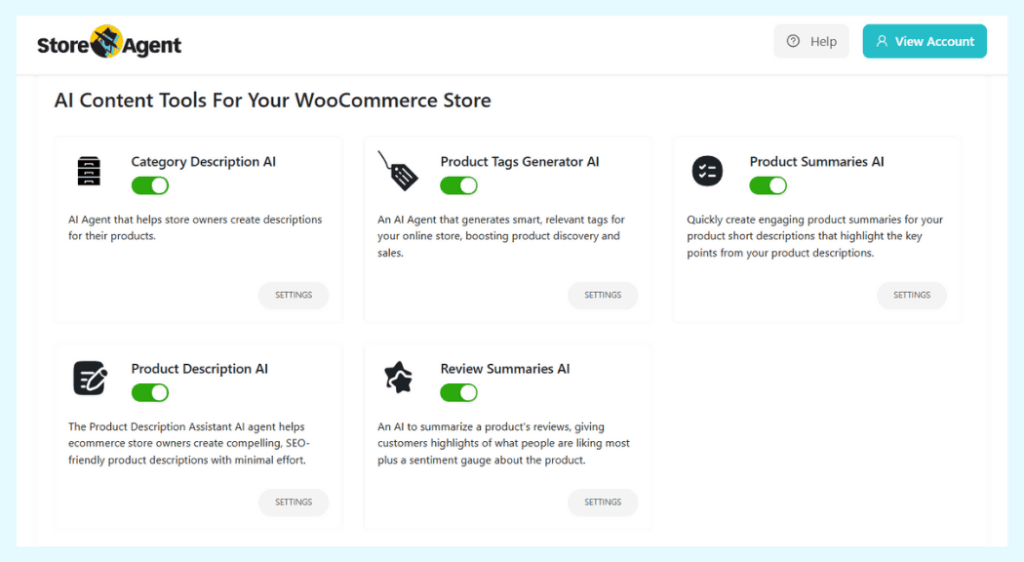
Pros:
- Native WooCommerce plugin with deep integration
- Bulk generation for hundreds of products in minutes
- Multilingual AI for global customer reach
- Proactive Insights dashboard alerts you to weak content
- Free plan available; Pro starts at $49/month
Cons:
How I tested:
I installed StoreAgent on a live WooCommerce store and tested it across multiple product categories. The descriptions were consistently high-quality without sounding robotic, and the bulk generation feature saved hours of manual work. Beyond content, I noticed that after installing, StoreAgent’s AI chatbot saved an average of 13.42 support minutes so far.
Best for: Growing WooCommerce stores tired of manual content creation.
💡 Did you know? The product content you generate feeds directly into StoreAgent Chat. Your chatbot for customer support uses those descriptions to answer customer questions around the clock. It’s a two-for-one deal: better product pages and better customer support.
2. Jasper – Best For Marketing Teams
Jasper excels at long-form content and maintains a consistent brand voice across campaigns. Its Canvas feature lets teams collaborate in real-time.
Pros:
- Excellent brand voice training for consistent tone
- Huge template library saves time
- Great for email, ads, and blog content
Cons:
- Not built for WooCommerce product management
- Manual copy-pasting between tools required
- Pricing starts at $49/month
How I tested:
I signed up for Jasper’s trial and used the Brand Voice feature to train it on existing marketing copy. Then I created a full campaign including a blog post, email sequence, and social media ads. I’m happy with how consistent the tone stayed across formats, but I found myself copy-pasting between tools when I needed product-specific content.
Best for: Marketing teams managing campaigns across channels, not individual product descriptions.
3. ChatGPT – Best For One-Off Tasks
ChatGPT remains the most flexible AI assistant available today. You can ask it anything and get solid results with the right prompts.
Pros:
- Free tier available; Plus at $20/month
- Extremely versatile for any writing task
- Excellent for brainstorming and research
Cons:
- Requires detailed prompts every single time
- No bulk generation workflow
- Time-consuming for managing entire catalogs
How I tested:
I used ChatGPT Plus to write product descriptions for five different products. Testing various prompt styles helped me understand how much detail was needed for quality output. The results were impressive, but writing a new detailed prompt for each product became tedious fast.
Best for: Store owners comfortable writing detailed prompts and handling one product at a time.
4. Copy.ai – Best For Social Media & Ads
Copy.ai specializes in short-form content like social posts, email subject lines, and ad copy. Its agent-based workflow is intuitive for marketers.
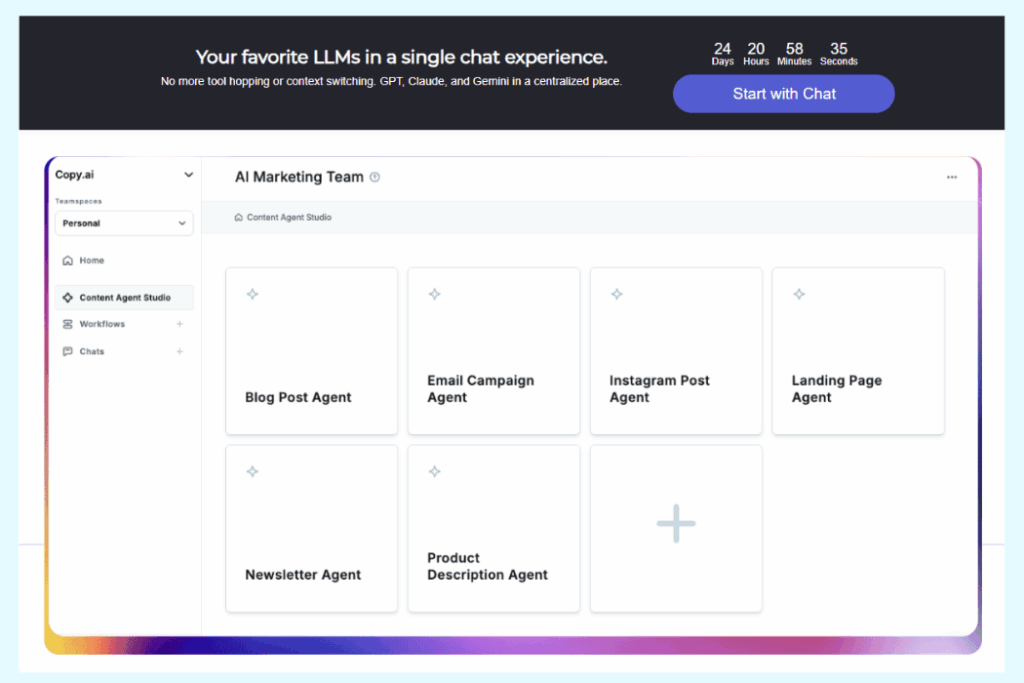
Pros:
- Multi-model access lets you pick the best AI for the job
- Strong at generating diverse marketing assets
- Free tier available; Pro at $249/month
Cons:
- Not designed for WooCommerce integration
- Manual work required for product descriptions
- Better for campaigns than catalogs
How I tested:
I used Copy.ai’s agent studio to create a week’s worth of social media content and an email campaign. I tested different AI models within the platform and loved having multiple options. However, I realized it wasn’t built for product catalog work when I tried generating descriptions for my WooCommerce store.
Best for: Social media managers and email marketers, not WooCommerce store owners.
5. AIOSEO – Best For WordPress SEO Optimization
AIOSEO integrates directly into WordPress and helps optimize all your content for search engines. It provides data-driven recommendations to improve rankings.
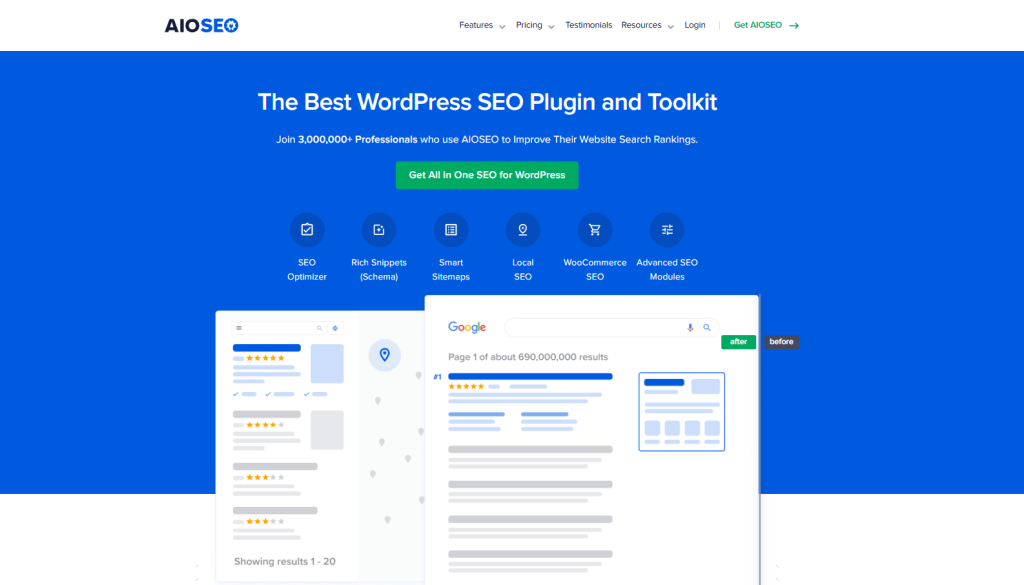
Pros:
- Native WordPress plugin installation
- Keyword research and content scoring built-in
- Real-time SEO feedback while writing
Cons:
- Focuses on optimization, not generation
- Requires human writing first
- Additional software to manage alongside your store
How I tested:
I installed AIOSEO on a test WordPress site and used its content analyzer to optimize three blog posts. I followed its keyword density recommendations and watched my SEO score improve in real-time. What I appreciate is the instant feedback, but I still needed to write the content myself first.
Best for: WordPress users wanting SEO guidance, but not primary content creation.
How Visser Labs Complements StoreAgent
After StoreAgent generates your product content inside WooCommerce, you might need to back it up or share it with your team. That’s where Visser Labs’ Store Exporter comes in.
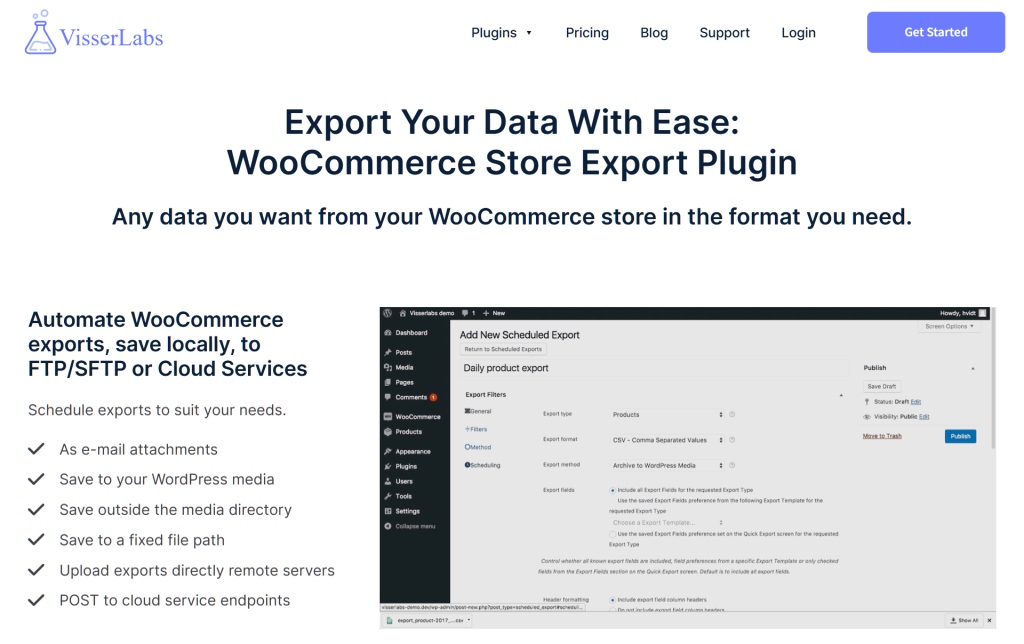
Use StoreAgent to bulk-generate descriptions, tags, and categories directly in your store. Then export your updated catalog using Store Exporter Deluxe for backups, reporting, or sharing with marketing teams. This keeps your newly optimized content safe and accessible outside WordPress.
For store migrations, the workflow is simple: use Product Importer Deluxe to bring your products into the new WooCommerce store first. Then use StoreAgent to generate fresh, optimized descriptions for your entire catalog in minutes. This way, you migrate AND improve your content at the same time.
Conclusion
Choosing the right AI content tools for your WooCommerce store comes down to understanding what you actually need. General tools like ChatGPT and Jasper work great for one-off tasks and marketing campaigns. However, when you’re managing hundreds of products, you need something built specifically for e-commerce.
The biggest insight from testing these tools? Platform-specific tools save more time than general ones. StoreAgent’s integration with WooCommerce means you skip the copy-paste workflow entirely. Additionally, pairing AI content generation with data management tools like Visser Labs creates a complete workflow for migrations, updates, and backups.
Throughout this guide, we covered the following AI content tools for WooCommerce stores:
- StoreAgent – Best for WooCommerce-specific content generation and AI chatbot support
- Jasper – Best for marketing teams managing multi-channel campaigns
- ChatGPT – Best for flexible, one-off writing tasks
- Copy.ai – Best for social media and short-form marketing copy
- AIOSEO – Best for WordPress SEO optimization and content scoring
At the end of the day, your choice depends on your workflow and priorities. If you manage product catalogs and want to automate content creation at scale, StoreAgent delivers exactly what you need. Pair it with Visser Labs’ export and import tools for complete control over your product data.
Ready to automate your store’s content? Check out StoreAgent’s pricing to start generating better product descriptions today. And if you need to manage product imports and exports efficiently, explore Visser Labs’ pricing options for complete data control.
Frequently Asked Questions
Will AI-generated product descriptions hurt my WooCommerce store’s SEO rankings?
No, AI-generated content won’t hurt your SEO if you follow best practices. Search engines don’t penalize AI content itself. They penalize thin, unhelpful, or duplicate content. To stay safe, always review and edit AI-generated descriptions to add unique product details. Additionally, include real customer benefits and verify factual accuracy before publishing. Tools like StoreAgent help by pulling from your actual product data, which creates unique descriptions for each SKU.
How do I prevent AI-generated descriptions from sounding too similar across my products?
The key is using tools that pull unique product attributes rather than generic templates. WooCommerce-specific tools like StoreAgent read your SKU-specific data including titles, attributes, tags, and images to create distinct descriptions. Additionally, you can customize tone and style settings per product category.
For general tools like ChatGPT, vary your prompts by including different product features, benefits, and use cases. Always add manual touches like customer stories or unique selling points to make each description stand out. The best approach combines AI speed with human creativity.
Can AI content tools maintain my brand voice across thousands of WooCommerce products?
Yes, but the approach differs by tool. WooCommerce-specific tools like StoreAgent learn from your existing product data and maintain consistency automatically across bulk generations. General tools like Jasper require upfront brand voice training but don’t sync with your product catalog. For best results, create a style guide documenting your tone, vocabulary, and formatting preferences. Then use a tool with built-in WooCommerce integration to apply that style at scale without manual copying.
What happens to my AI-generated content if I switch WooCommerce hosts or themes?
Your AI-generated product descriptions remain safe in your WooCommerce database regardless of host or theme changes. Product content is stored in WordPress’s core database tables, not in theme files. However, it’s smart to export your catalog using tools like Store Exporter Deluxe before major migrations. This creates a backup of all your optimized content in CSV or Excel format. After switching hosts, your descriptions display normally, though you may need to adjust formatting if your new theme has different styling.
Do I need technical skills or coding knowledge to use AI content tools for WooCommerce?
No technical skills are required for modern WooCommerce AI content tools. Tools like StoreAgent install as WordPress plugins with no coding needed—just activate and connect your store. The interface works like any WooCommerce admin page. General tools like ChatGPT require only basic typing skills. The main skill needed is reviewing and editing AI output for accuracy and brand fit. If you can edit a WordPress post, you can use AI content tools effectively.