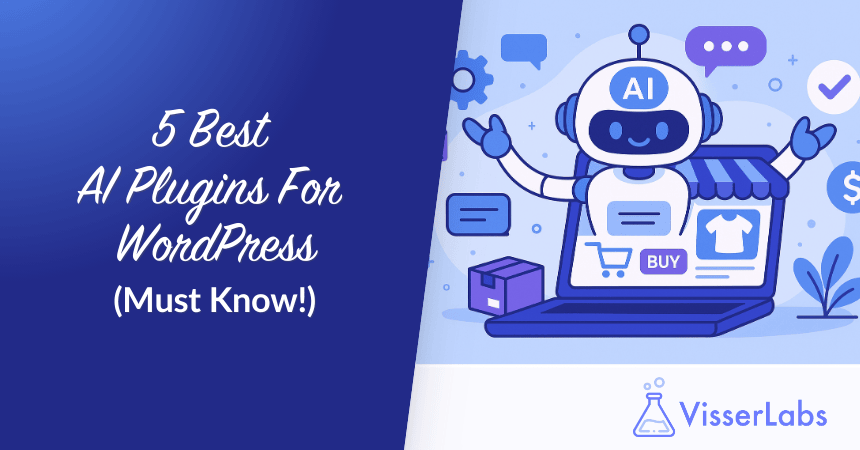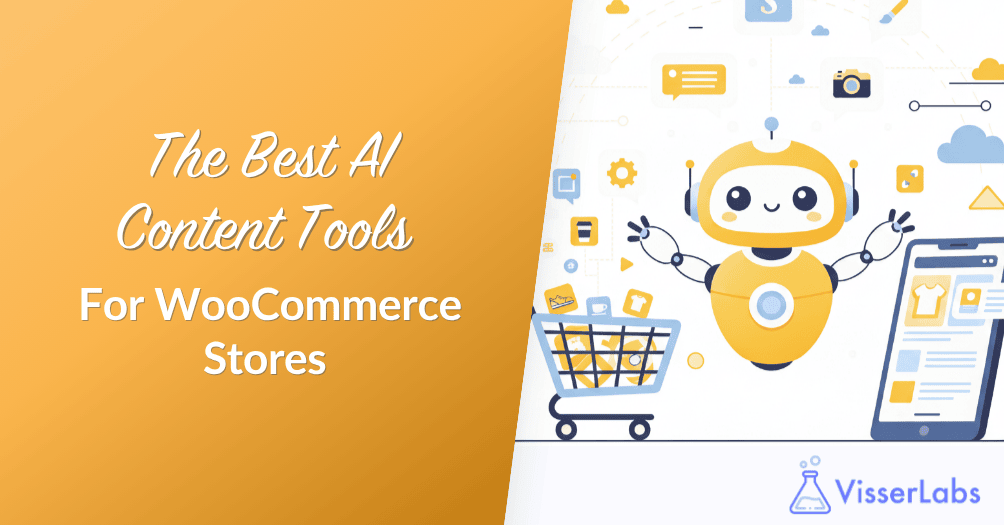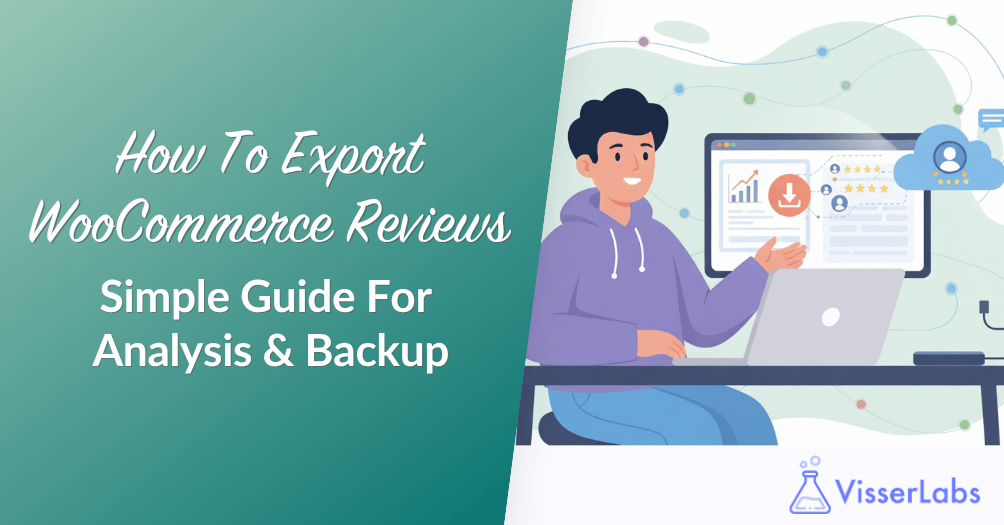
Your WooCommerce customer reviews are one of your most valuable assets. They provide social proof, build trust with new shoppers, and offer honest feedback about your products. But what happens if you accidentally lose them during a site update? And how can you export WooCommerce reviews into a single spreadsheet to find out what customers really think?
That’s where exporting your reviews comes in. Getting your review data out of WooCommerce is an essential task for any serious store owner who wants to protect their assets and make smarter business decisions.
In this guide, we’ll walk you through the common ways to export WooCommerce reviews. We’ll show you the limitations of the built-in WordPress tools and explain why a dedicated WooCommerce export plugin is the best solution for a clean, simple, and reliable export.
Why Should You Export Your WooCommerce Reviews?
Before we dive into the “how,” let’s quickly cover the “why.” To export WooCommerce reviews is a smart business move. Here’s what it allows you to do:
- Create secure backups: Protect your hard-earned social proof from being lost due to a server error, a bad plugin update, or accidental deletion. Your reviews are too valuable to leave to chance.
- Perform in-depth analysis: When you have all your reviews in a single spreadsheet, you can easily sort, filter, and analyze the data. This is the fastest way to spot trends, identify your best products, and find recurring issues that need your attention.
- Migrate to other platforms: If you’re moving to a new website or want to use a third-party service to display your reviews, a clean CSV or XML export is necessary to transfer them without any data loss.
- Find marketing gold: An export makes it easy to find your best five-star reviews. You can then use this powerful feedback as testimonials on your landing pages, in social media campaigns, or in your email newsletters.

Want to learn more about how to use your exported review data? Check out our complete guide on A Practical Guide To Customer Reviews Management: Strategy, Tools, & Growth.
Method 1: Using The Built-in WordPress Export Tool
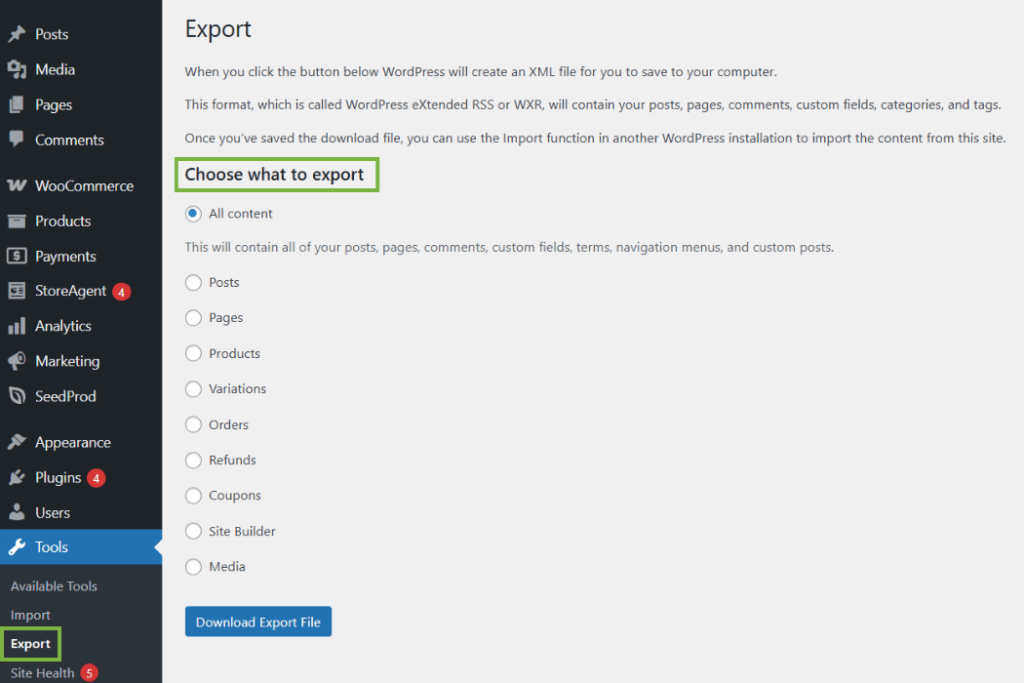
WordPress does have a built-in data export tool, which you can find by going to Tools > Export. At first glance, this seems like an easy solution. You can select “Comments” from the list, and since WooCommerce reviews are technically a type of comment, they will be included in the export.
However, this method comes with a few major catches.
The Limitations of the Default Export Tool
The built-in exporter is not designed for clean data management. Here’s what you’ll run into:
- It exports everything: The tool exports all comments on your site, including product reviews, blog post comments, and internal discussion notes, all mixed together in one file.
- The format is difficult to use: It creates an XML file, which is not easy to open or analyze in common spreadsheet programs like Excel or Google Sheets.
- It lacks important details: The default export often misses key information you need for analysis, such as the product SKU linked to the review or a separate column for the star rating.
While this method might work for a quick backup, it’s not a practical solution when you need to export WooCommerce reviews for any real business analysis.
Method 2: Using A Dedicated WooCommerce Export Plugin
For a fast, reliable, and truly useful export, a dedicated plugin is the professional choice. A tool like Store Exporter Deluxe understands the specific data structures of WooCommerce, allowing you to easily isolate and export only the information you need.
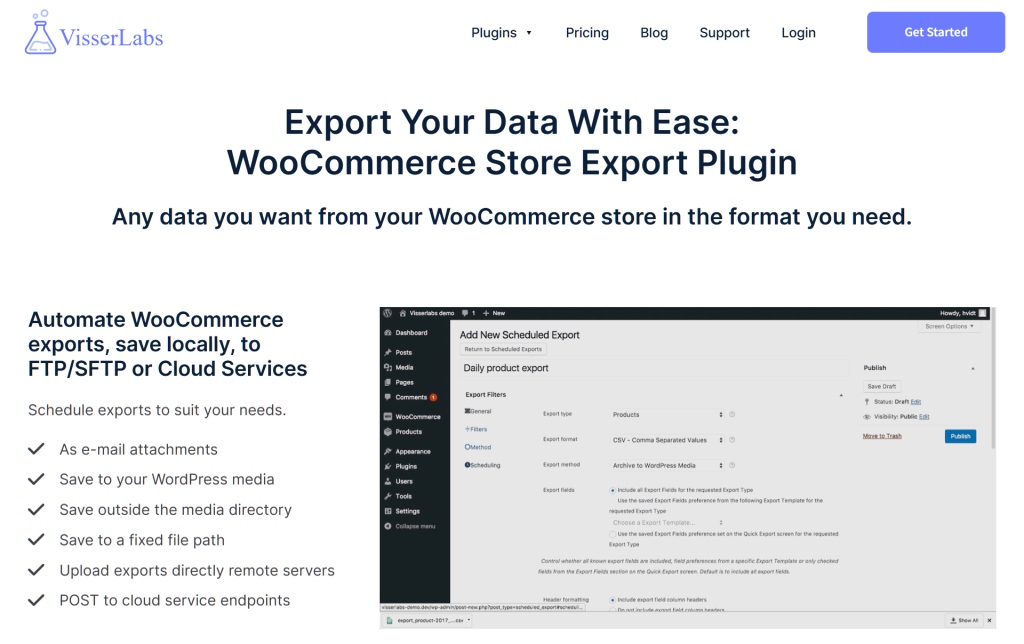
This approach solves all the problems of the default WordPress tool. It lets you generate a clean CSV file of just your product reviews, with every piece of data organized in its own column.
How to Export WooCommerce Reviews with Store Exporter Deluxe:
Getting a clean export is a simple, step-by-step process.
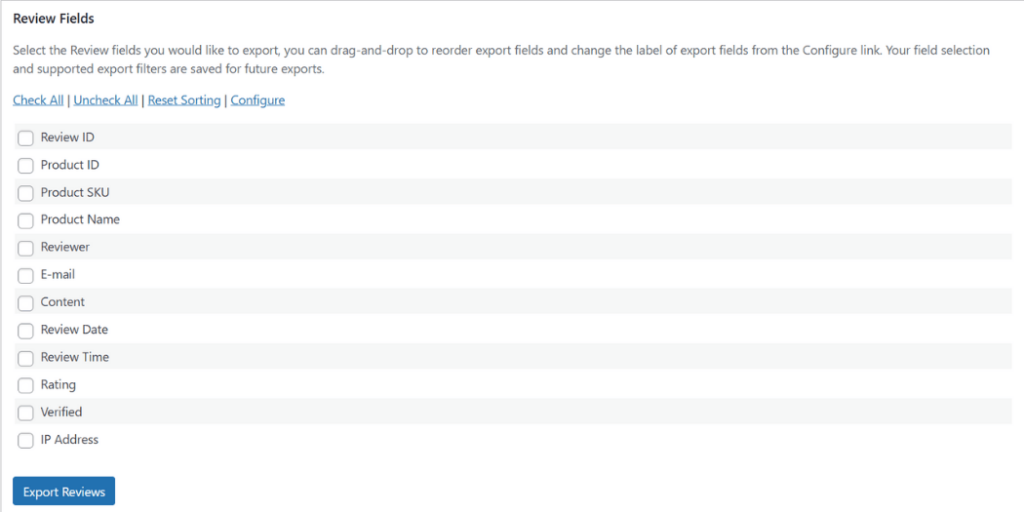
- From your WordPress dashboard, navigate to Store Exporter Deluxe and choose Reviews as the export type.
- Next, use the simple interface to select the exact data fields you need. For useful review analysis, we recommend exporting:
- Review Content
- Star Rating
- Author Name & Email
- Product Name & SKU (the product being reviewed)
- Date of Review
- Finally, run the export to download your clean, well-structured CSV file.
That’s it. In just a few clicks, you have a file that’s ready for analysis in any spreadsheet program. A dedicated WooCommerce export plugin turns a complicated task into a simple one.
Bonus Tip: Use the scheduling feature to set up an automated weekly or monthly export of your reviews. This WooCommerce export plugin with scheduling creates a “set it and forget it” backup system, ensuring you always have a recent copy of your valuable reviews without any manual work.
Conclusion
While WordPress provides a basic export function, it falls short for any serious business use case. To properly back up, migrate, and analyze your customer feedback, you need a dedicated plugin to export WooCommerce reviews.
In this guide, we covered:
- Why You Should Export Your WooCommerce Reviews
- Using The Built-in WordPress Export Tool
- How to Export Reviews with Store Export Deluxe
A professional tool like Store Exporter Deluxe gives you a clean, complete, and usable export every time. It allows you to protect your data and turn customer feedback into actionable insights that can help you grow your business. A complete data strategy also often includes importing data, and a WooCommerce product import plugin is the other half of a robust data management system.
If you’re ready to take control of your review data, see the pricing for Store Exporter Deluxe and find the right plan for your store.
Frequently Asked Questions
Can I export WooCommerce reviews that include images or videos?
Exporting reviews with media attachments is an advanced task that the default WordPress tools do not support. This requires a specialized plugin that can access and export the metadata where links to images or videos are stored. A basic export will typically only include text-based content, the star rating, and author information.
How do I import my exported reviews into a new WooCommerce site?
To import reviews, you need an import plugin on the new site that can read your exported CSV or XML file. The key is ensuring the columns in your exported file are correctly mapped to the fields in the new store. Some export plugins offer companion import tools or specific templates to make this migration process much smoother.
Is it possible to export only reviews from verified purchasers?
Yes, but this requires an export plugin with advanced filtering capabilities. The default WordPress exporter cannot do this. With a professional tool, you can set a filter to export only reviews where the “verified” status is true, ensuring your analysis or migration is based solely on authentic customer feedback.
What are the data privacy considerations when exporting customer reviews?
When you export reviews, you are also handling personal data such as names and email addresses. It’s crucial to treat this data in compliance with privacy laws like GDPR. This means ensuring the exported file is stored securely, access is restricted to authorized personnel, and the data is not used for any purpose the customer has not consented to.
Can I automate the process of backing up my WooCommerce reviews?
Yes, automating your backups is the most reliable method. A WooCommerce export plugin with scheduling allows you to set up recurring exports (e.g., daily or weekly) that are automatically saved to a secure location like your server, Dropbox, or Google Drive. This eliminates manual work and ensures you always have a recent backup without having to think about it.