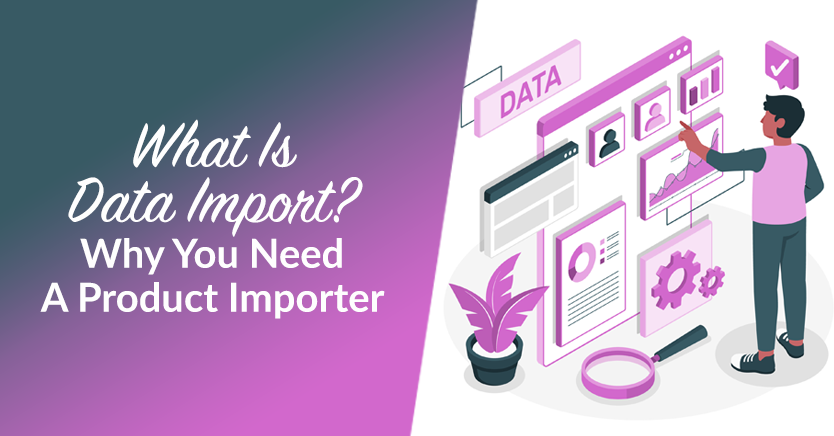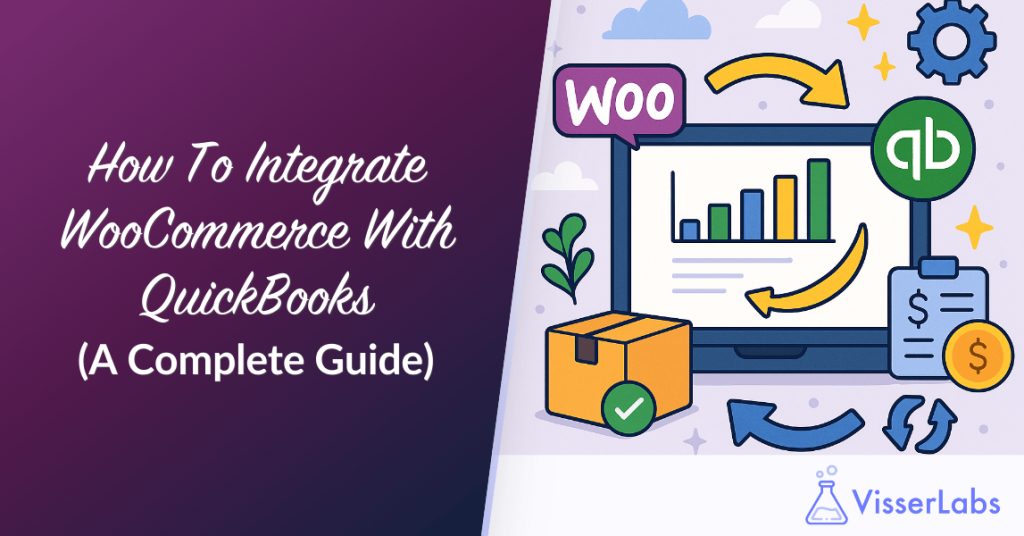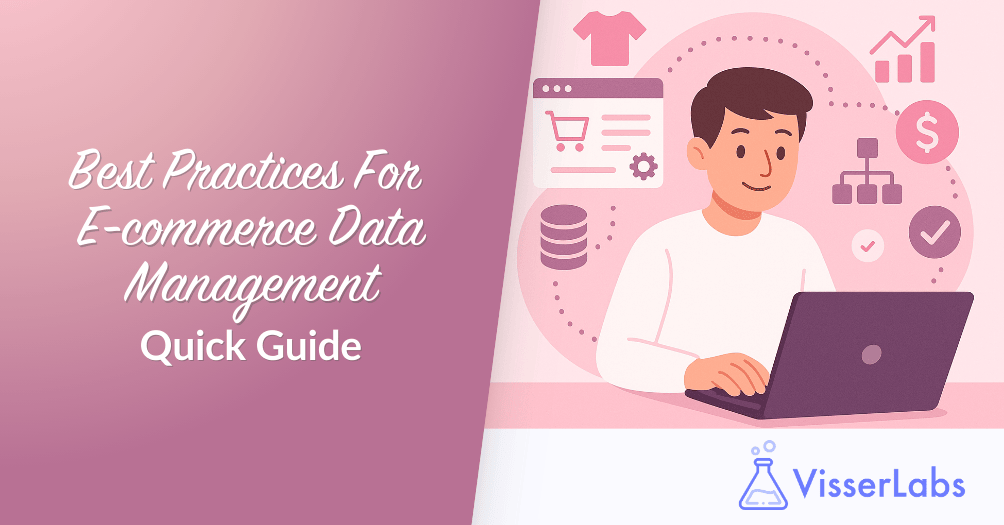Hi WooCommerce store owners, the 4.3 Beta Plugin update of Store Exporter Deluxe is a major Plugin update as part of our roadmap for resolving critical Plugin issues and ensuring this Plugin can be maintained going forward. There are no security fixes in this release.
This is an invitation for current Store Exporter Deluxe customers to try the new 4.3 Beta release before it is officially released by opening a Premium Support ticket with us.
The backstory
For years we have relied on the PHPExcel library to generate exports in different spreadsheet file formats for use in Excel, LibreOffice Calc, etc.
PHPExcel was officially deprecated in 2017 and permanently archived in 2019. Although it still works perfectly well for it’s intended purpose, it is no longer being developed and we must move with the times.
PhpSpreadsheet is the next version of PHPExcel taking advantage of the newer PHP features available while retaining all of the existing functionality within PHPExcel.
PhpSpreadsheet requires at least PHP 7.2 whereas PHPExcel worked all the way to PHP 5.2. This PHP version requirement may affect you.
What’s changed?
Check what version of PHP you are using by opening the WooCommerce > System Status screen within the WordPress Administration.
A considerable percentage of active WooCommerce stores run on outdated versions of PHP below this required 7.2, for this reason we will continue to support PHPExcel within Store Exporter Deluxe. However, if you do have PHP 7.2 or higher PhpSpreadsheet will automatically be used for store exports.
Before officially releasing this major Plugin release, we would like to invite customers interested in testing this to contact us. Please reach out to us via our Premium Support page and we will provide you with this early Plugin release. Note that none of your settings will be lost when switching between your official Plugin release and this early Plugin release.