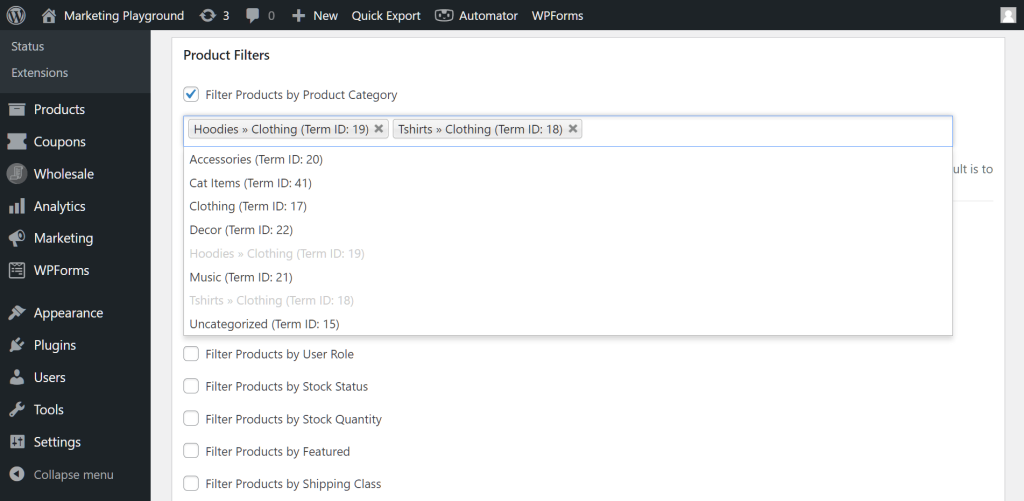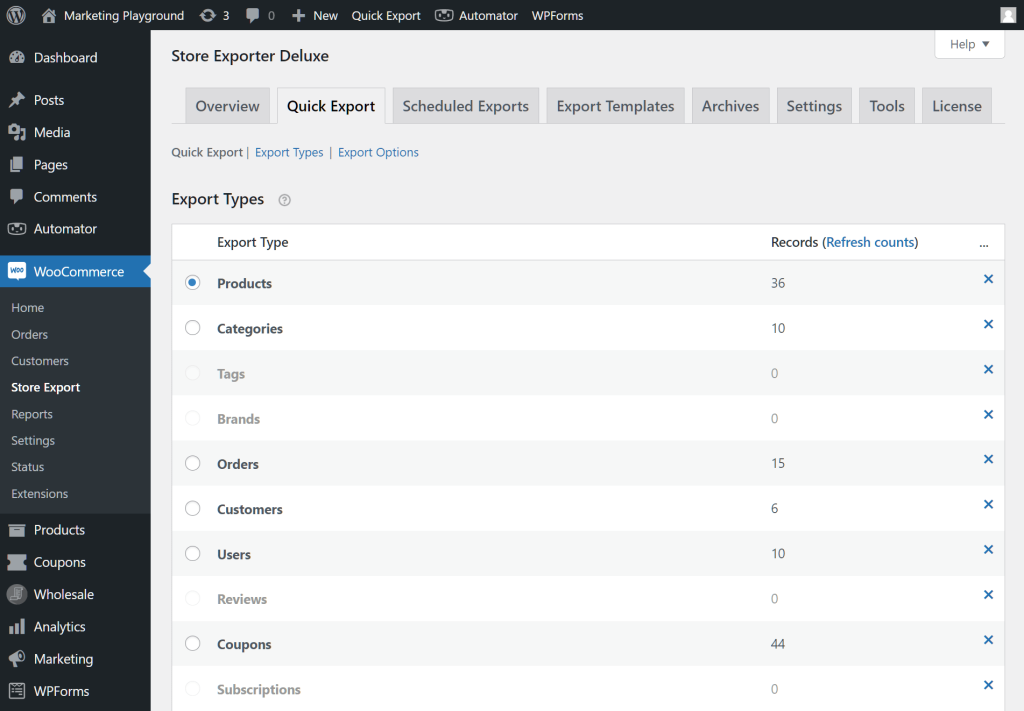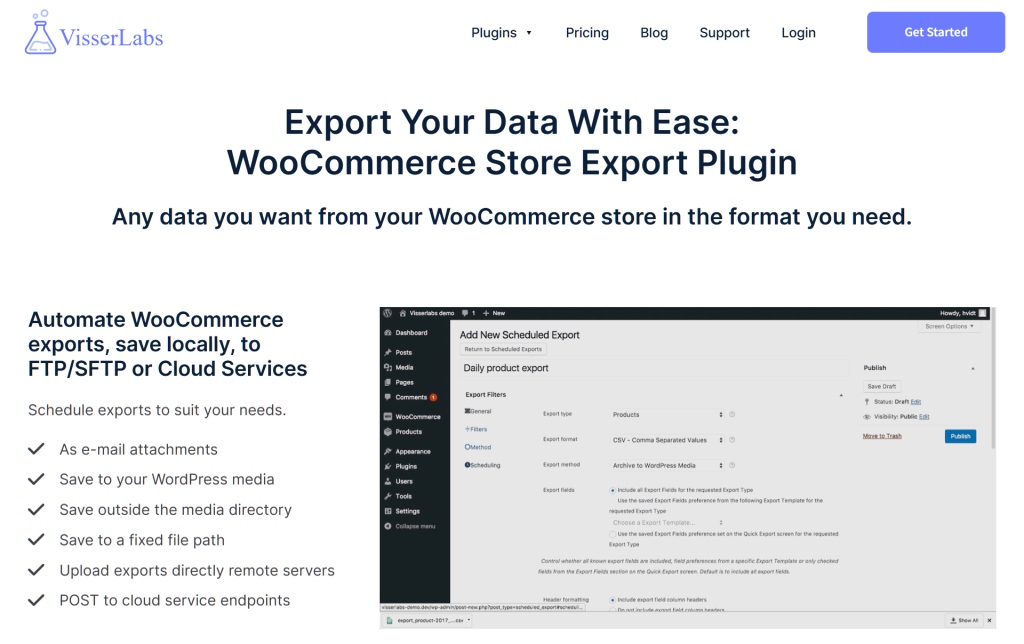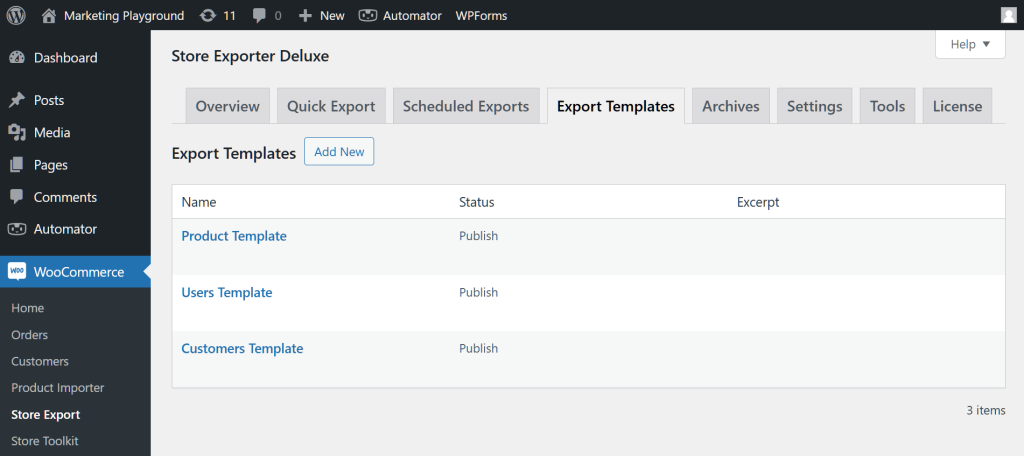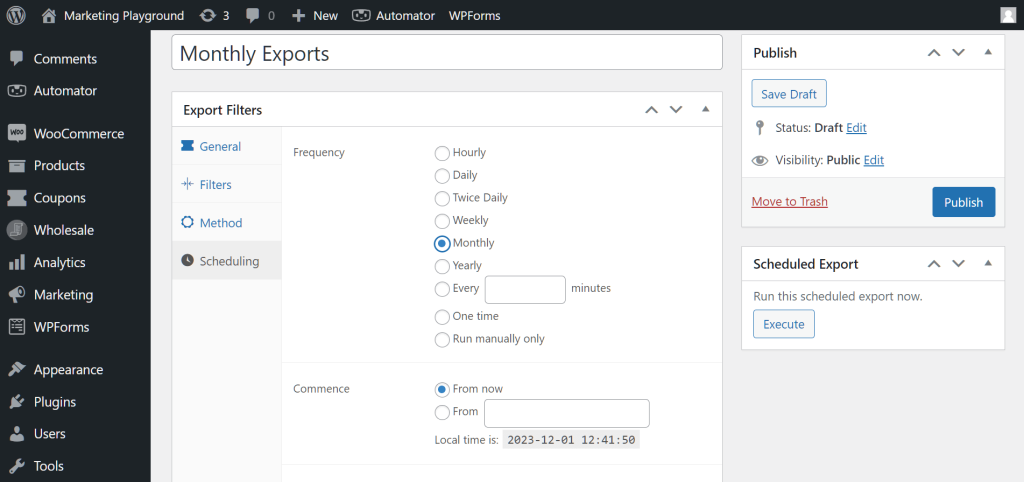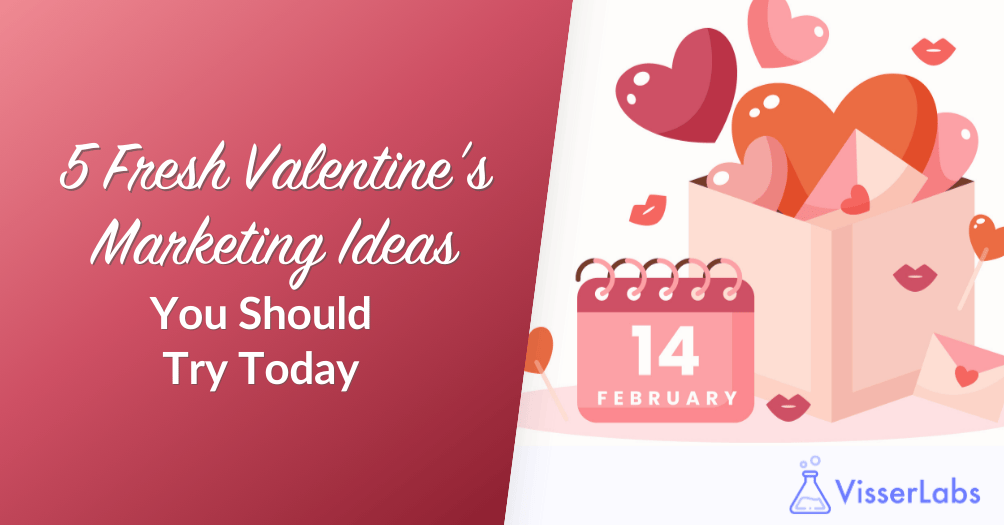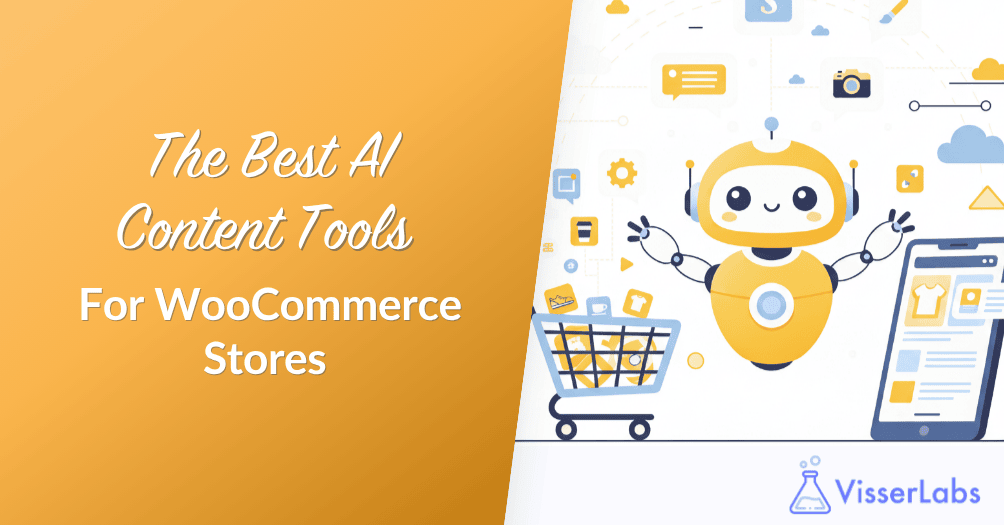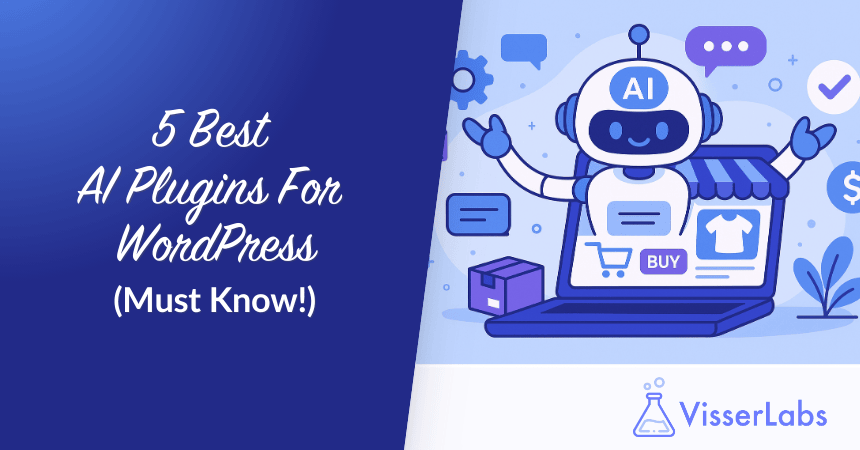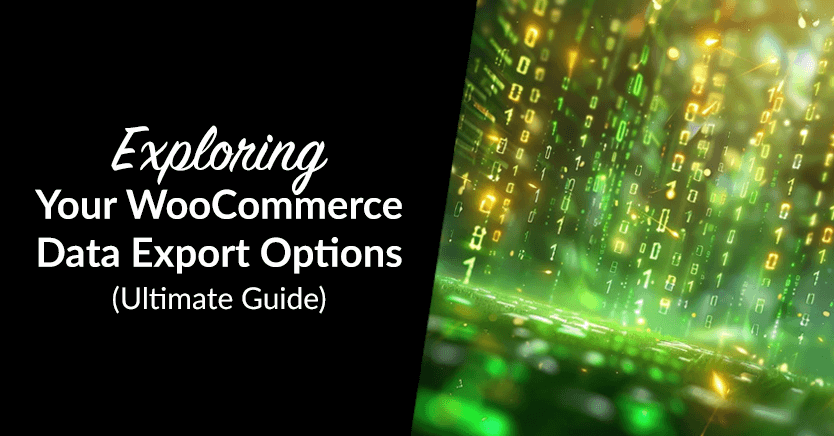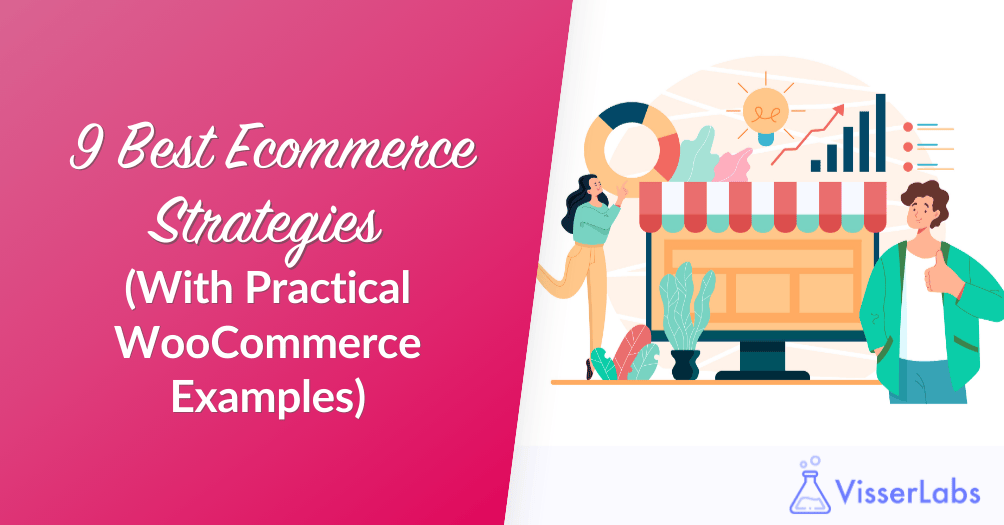E-commerce operations depend on data to make smart decisions, drive growth, and enhance customer experiences. Thus, if you’re running an online store, having the ability to manage your store details efficiently, accurately, and safely is crucial for staying competitive in the market. This is where a data export tool can help.
A data export tool is an indispensable resource that lets you seamlessly transfer data from one platform or system to another. As such, it plays an important role in modern business ventures, enabling you to safeguard valuable information, streamline processes, and make data-driven decisions.
In this article, we’ll explore the value of data export tools and the data exporting process itself to your e-commerce endeavor. In addition, we’ll introduce you to a powerful data export tool: WooCommere Store Exporter Deluxe.
So let’s begin!
I. What Is Data Export?
Before we can recognize the significance of a data export tool, we must first understand what it means to export data.
Exporting data refers to the transfer of data from one platform or system to another, typically to an external destination such as a file. In the context of e-commerce, this often involves relocating critical store data such as product details, inventory levels, sales transactions, customer information, and other operational metrics.
Basically, the main goal of exporting data is to effect the transfer without compromising the data’s integrity or functionality.
Data export process: the steps
To ensure data is accurately and efficiently extracted and prepared, the export process typically involves several steps:
- Data backup: Create backups of the original data to prevent data loss during the export process.
- Data validation: Check for errors, inconsistencies, and missing values to ensure data accuracy before export.
- Extraction of data: Extract the validated data from the source system, file, or database.
- Transformation of data: Organize and convert the data into a compatible format for the destination system or file type.
- Data mapping: Align data fields from the source system to corresponding fields in the export format.
- Data export: Transfer the transformed and mapped data to the destination system, file, or application.
- Error handling: Identify and correct any errors during the export process.
- Data verification: Confirm that the data has been accurately exported and that all records are complete.
- Data security: Ensure the exported data is securely transferred and stored to prevent unauthorized access.
- Documentation and reporting: Document the export process and generate reports to track the export status and any issues encountered.
- System integration: If applicable, ensure the exported data integrates seamlessly with the target system or application.
- Testing and quality assurance: Conduct tests to verify that the exported data performs as expected in the new environment.
This sequence guarantees the data is well-prepared and validated before being exported, with backups in place to protect against any problems. However, the exact order may vary depending on the specific needs and context of the export process.
If you think that’s a lot of steps, don’t fret! With a powerful data export tool, you can complete the entire process automatically within minutes (if not seconds).
II. Exporting Store Data Using A Data Export Tool
To export store data accurately, safely, and quickly, you need a data export tool.
Basically, a data export tool is a software application or system feature designed to smoothly extract and format large amounts of store data from a platform to a file format. For example, you can export information such as product details, sales records, and customer information from your e-commerce platform to a CSV or Excel file.
Specifically, a data export tool specializes in retrieving, organizing, and processing a system’s bulk data, then transferring it into various file formats. It ensures that this data is extracted seamlessly, maintaining compatibility and consistency across different platforms and file types.
III. WooCommerce Store Exporter Deluxe: A Powerful Data Export Tool
Visser Labs’ Store Exporter Deluxe is a top-notch data export tool for WooCommerce store owners.
Here’s a list of WooCommerce Store Exporter Deluxe’s powerful features:
- Transfer large volumes of store data into your chosen file format
- Schedule automated exports for unprecedented convenience
- Export details about products, categories, orders, customers, and more
- Select data fields to implement extremely specific exports
- Filter exports by category, tag, status, meta, and more
- Modify the data sorting method to meet your specific requirements
- Customize data fields and/or attributes for personalized exports
- Create export templates that you can repeatedly use
- … and so much more!
In addition, this excellent store data export tool can export data into the following popular file formats:
- CSV (Comma Separated Values)
- TSV (Tab Separated Values)
- Excel (XLS) (Excel 97-2003)
- Excel (XLSX) (Excel 2007-2013)
- XML (EXtensible Markup Language)
- RSS 2.0 (XML feed in RSS 2.0 format)
- JSON (JSON data format)
Moreover, this data export tool integrates with hundreds of popular WooCommerce plugins, including Advanced Coupons, Wholesale Suite, WooCommerce Bookings, WooCommerce Subscriptions, Yoast SEO, and many more.
Are you interested in learning how to use this powerful data export tool? Then check out the following comprehensive guides:
IV. Why Use A Data Export Tool Like Store Exporter Deluxe?
Using a data export tool to export store data is crucial for various reasons:
Backup and recovery
Basically, exporting store data ensures that you have a backup of essential business information. This way, such information isn’t lost forever in case of system failures, data corruption, or other unforeseen events. In addition, backing up your data allows you to recover said data quickly, minimizing disruptions to business operations should problems occur.
Inventory control
When data is exported into a familiar environment, you can manage inventory more efficiently. For instance, you can view or adjust product details, quantities, prices, and other details in a few quick and simple steps, saving time and reducing errors.
Bulk edits
Modifying details one by one not only takes forever but also requires a tremendous amount of effort. Fortunately, exported data allows for easy mass editing and re-importing, simplifying large-scale updates or modifications.
Offline access
When your store’s backend isn’t reachable, productivity suffers. Thankfully, having store data in a portable format means you can still access, review, or modify it offline.
Data migration
There are various reasons to migrate your store data into a new platform or system. For example, you may need to upgrade to a more advanced software solution or restructure your platform’s infrastructure. Thankfully, with the right data export tool, such transitions can occur smoothly and quickly. Basically, this ensures that all vital information is transferred accurately to the new environment.
Integration with third-party systems
Exported data can be integrated with other software systems or platforms, such as accounting software, customer relationship management (CRM) systems, or analytics tools. This integration makes it extremely easy to share data. Moreover, it streamlines workflows across different parts of the business.
Analysis and reporting
You can analyze exported to gain insights into various aspects of your business, such as sales trends, customer behavior, inventory management, marketing effectiveness, etc. In turn, this allows you to generate comprehensive reports and make data-driven decisions, which can help you optimize your strategies and operations.
Historical analysis and trend forecasting
Exported store data provides a historical record of transactions, customer interactions, and market trends. Analyzing this historical data allows you to identify patterns, understand seasonal fluctuations, and forecast future trends. This insight is valuable for strategic planning, inventory management, and adapting marketing strategies to changing market conditions.
Customer engagement and personalization
Exported store data often includes information about customer preferences, purchase history, and demographic data. Basically, you can leverage this data to personalize your marketing messages, recommend relevant products, and provide tailored customer experiences. As a result of such a personalized approach, you can enhance customer engagement and loyalty, ultimately boosting your sales and revenue growth.
Sharing and collaboration
Exported files streamline the sharing of specific data sets. After all, it’s much easier to collaborate with team members, partners, or stakeholders when information is shared in a format they can work with.
Conclusion
Data export tools play a vital role in modern e-commerce business operations. After all, a plugin such as WooCommerce Store Exporter Deluxe lets you efficiently transfer your store data into external formats, ensuring compatibility, accuracy, and security throughout the process. As a result, it lets you safeguard valuable business information, streamline processes, and make data-driven decisions.
In summary, this article discussed the following major concepts about data export tools:
- What is data export?
- Exporting store data using a data export tool
- WooCommerce Store Exporter Deluxe: a powerful data export tool
- Why use a data export tool like Store Exporter Deluxe?
Whether it’s for backup and recovery, inventory management, or strategic analysis, exporting store data empowers your business to unlock valuable insights, optimize operations, and drive growth in today’s competitive marketplace.
Do you have any questions about data export tools and WooCommerce Store Exporter Deluxe? Reach out to us and let us know; we’d be happy to assist you!