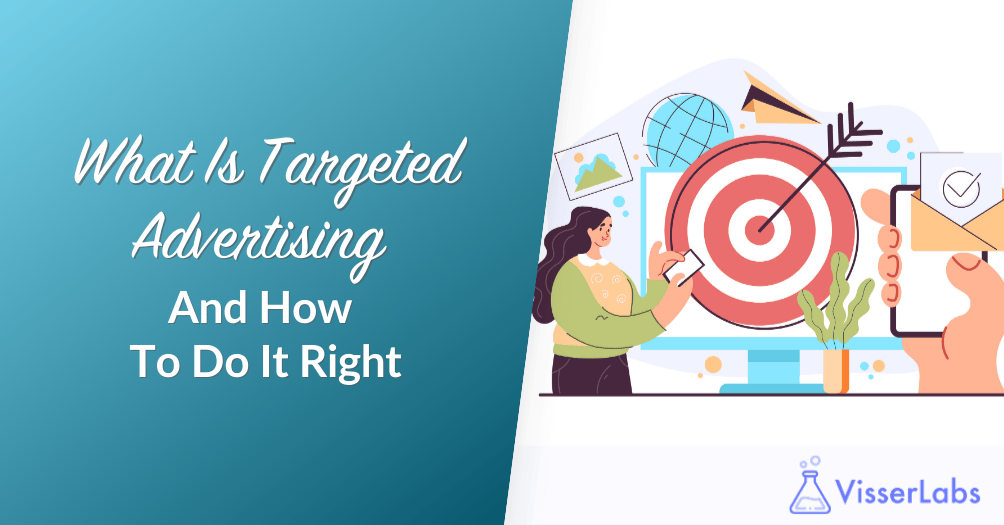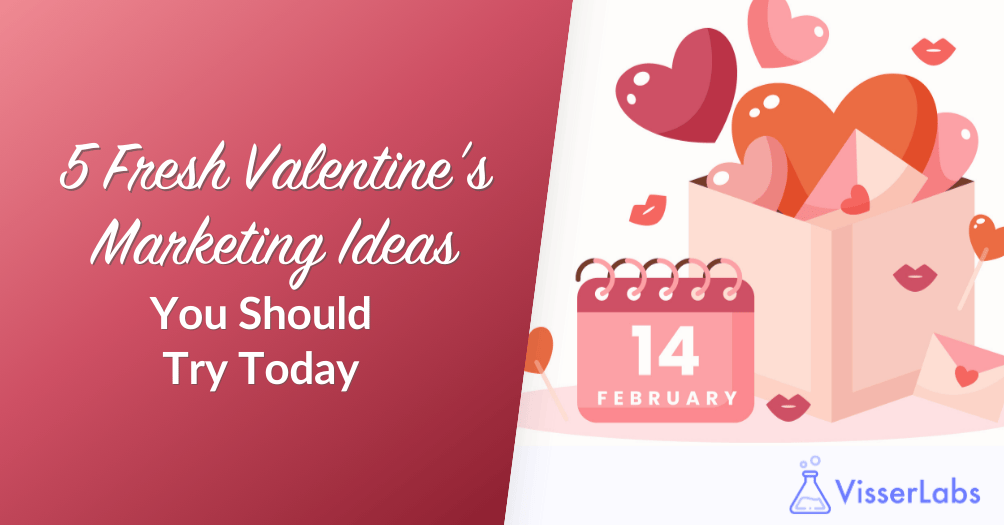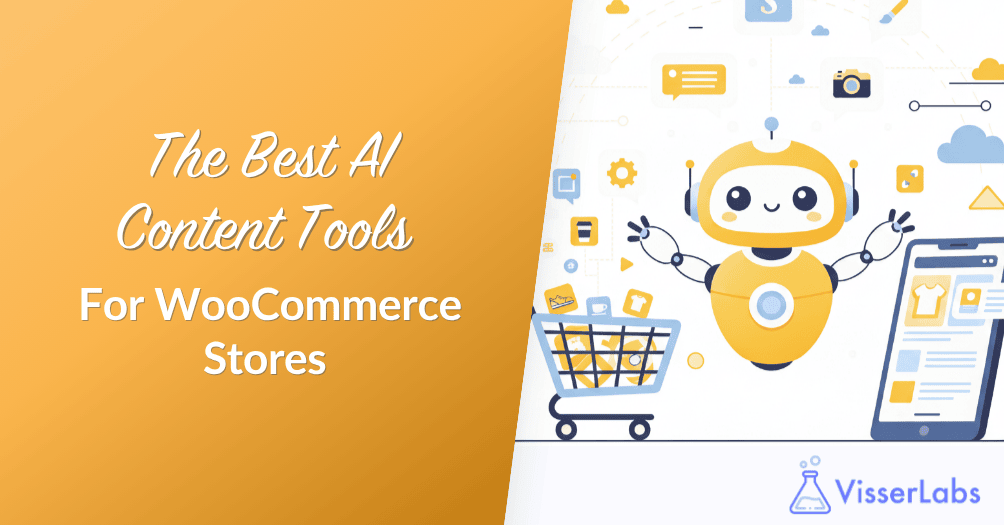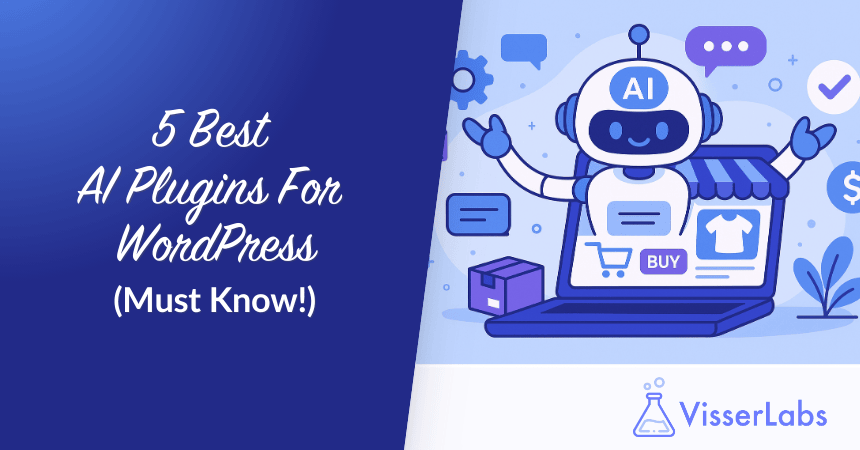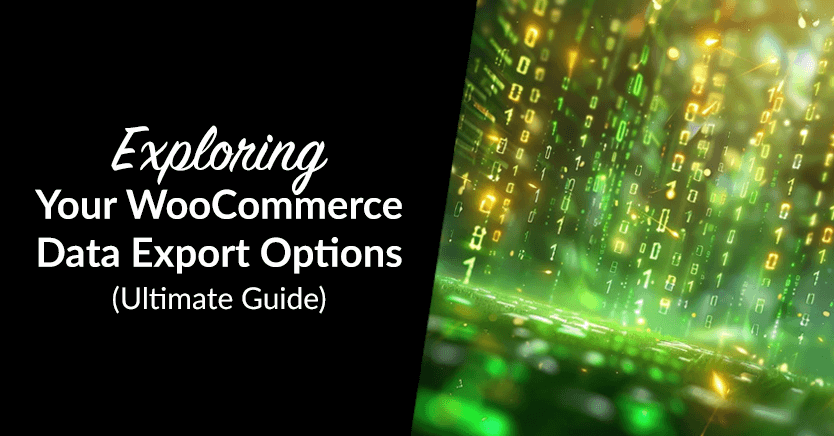Data analytics trends are helping WooCommerce store owners understand customer behavior, improve store operations, and plan for long-term growth. Rather than being abstract concepts, these trends show how data is being applied more practically in ecommerce decision-making.
For store owners, knowing what’s new in analytics means staying informed about what’s working and what’s not. It allows you to make sense of the information you already have.
In this article, we’ll explore the top data analytics trends shaping WooCommerce and show how to apply them using tools like Store Exporter Deluxe.
What Are Data Analytics Trends And Why Do They Matter In WooCommerce?
Data analytics trends refer to the emerging practices and technologies that help ecommerce stores analyze information more effectively. These trends often emerge from new technologies, shifting buyer behavior, or growing needs for privacy and performance.
For WooCommerce users, these trends matter because data powers everything—from inventory decisions to personalized product offers. Staying current lets you:
- Make better product and marketing choices
- Spot changes in customer behavior early
- Cut manual tasks with automation tools for WooCommerce
Understanding these trends is part of modern online retail management. Store owners who consistently review and analyze data trends gain a competitive advantage.
When store owners stay informed and act on insights, they can respond faster to changes, personalize customer experiences, and improve store performance over time.
What Are The Top Data Analytics Trends Shaping WooCommerce?
WooCommerce store owners now have access to more customer and sales data than ever before. But knowing which trends are worth paying attention to makes a big difference.
This section highlights the top data analytics trends shaping ecommerce decisions—from predictive tools to real-time dashboards—so you can use them to improve your store’s performance.
Predictive and Prescriptive Analytics in Ecommerce

Predictive and prescriptive analytics use past data to forecast outcomes and recommend actions. These trends are common in retail to reduce guesswork and plan smarter.
Predictive analytics helps you anticipate what customers will buy next. Prescriptive analytics recommends what to do based on that prediction. For example:
- Predicting when a customer may reorder a consumable
- Recommending a discount to recover abandoned carts
Using these together helps improve WooCommerce sales without relying on trial and error. Moreover, predictive analytics anticipates customer actions, while prescriptive analytics helps you choose the best response based on those predictions.
Augmented Analytics in WooCommerce
Augmented analytics uses AI and machine learning to automate insights and simplify reporting. It helps store owners understand data without complex analysis.
These tools scan your exported reports and highlight what matters, such as:
- Unexpected drops in revenue
- Shifts in popular product categories
- Customers with changing purchase frequency
As a result, Store Exporter Deluxe helps by exporting clean, structured data that’s ready for analysis. This makes it easier to spot trends and take action quickly.
Real-Time and Edge Analytics for Store Performance

Real-time and edge analytics provide instant insights and local processing for faster responses. They are used for dynamic pricing, fraud detection, or fast product availability updates.
For WooCommerce stores, these analytics allow:
- Real-time inventory updates
- Instant shipping estimate adjustments
- On-page product personalization
Edge computing reduces server load by analyzing data closer to the user—ideal for larger stores.
Synthetic Data and Data Mesh Strategies
Synthetic data is artificially generated but statistically accurate, often used to mimic real customer behavior for testing or training AI models. For example, it allows developers to experiment with new marketing strategies or recommendation engines without using real customer data, helping maintain privacy.
Data mesh is a modern way of managing data that shifts responsibility to the teams who actually use the data. Instead of waiting on a central IT team, marketers, product managers, or sales teams can access and analyze their own datasets. This decentralization helps companies scale data operations while staying agile and responsive.
These trends are gaining attention because they solve two major problems: maintaining customer privacy and handling large volumes of data more efficiently.
Natural Language Processing in Analytics

Natural language processing (NLP) lets users ask questions in plain language and get answers from data tools. Basically, it reduces the learning curve for using analytics platforms.
Imagine asking “What were our top 5 products in April?” and getting a chart in seconds.
WooCommerce store owners who export data regularly can use this trend through analytics tools that support NLP—especially those offering natural language dashboards.
Cloud and Edge Computing for Ecommerce Analytics
Cloud computing offers scalable data processing while edge computing handles tasks closer to where data is generated. Together, they keep analytics flexible and fast.
In simple terms, cloud computing stores and processes large amounts of data over the internet, which you can access from anywhere. Edge computing, on the other hand, analyzes data directly on devices like tablets or POS systems at physical locations. This local processing means faster results without always needing to send data to the cloud.
Use cases include:
- Cloud-based dashboards for tracking KPIs from anywhere
- Edge devices adjusting content on-site based on user actions
Both trends reduce lag and help WooCommerce stores handle growing amounts of data.
How Do Business Analytics Help WooCommerce Stores Act On Data?
Business analytics turns raw WooCommerce data into meaningful reports that inform strategy. It helps you track KPIs like conversion rate, cart abandonment, or average order value.
Tools like Store Exporter Deluxe help with:
- Exporting customer and order data cleanly
- Automating exports for reporting tools
- Integrating with analytics solutions like Google Looker Studio or Metabase
- Forecasting and adapting to seasonal demand trends
Store Exporter Deluxe is especially helpful if you want to apply advanced data analytics without needing complex setups. It acts as a bridge between your store and your analytics tools.
Combining analytics tools with business intelligence lets you act on insights faster.
How Can Store Exporter Deluxe Help You Apply Analytics Trends?
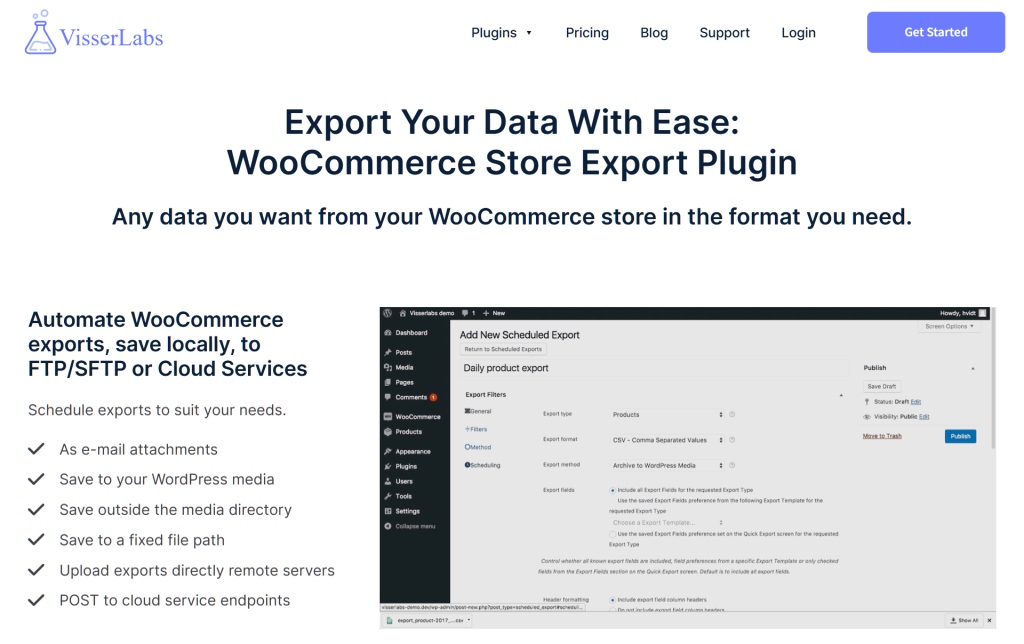
Store Exporter Deluxe is a dedicated WooCommerce export plugin developed by Visser Labs. It’s designed to help store owners export accurate, detailed product, order, and customer data from their WooCommerce stores.
The plugin allows users to schedule data exports, automate WooCommerce data handling, and format outputs that are compatible with analytics platforms like Google Looker Studio, Metabase, and Excel. Basically, it simplifies the process of getting your data where it needs to go so you can make faster decisions.
Here’s how to get started with Store Exporter Deluxe:
- Extract product, order, and customer data tailored to your reporting needs
- Set up automated exports on a schedule that fits your workflow
- Connect exports to your analytics tools, whether cloud-based or local
This process supports:
- Personalized email campaigns
- Inventory forecasting
- Sales channel performance analysis
Whether you’re working with predictive analytics, business analytics, or any data-driven decision-making, Store Exporter Deluxe is a top solution for customer data export and a key piece in streamlining online retail operations.
💡 Bonus tip: If you also work with external systems, consider using Product Importer Deluxe alongside your exports. This helps keep product and customer data in sync across platforms, making your reports more accurate.
Conclusion
WooCommerce stores that consistently apply data insights tend to outperform those that don’t. These analytics trends are no longer limited to large retailers—they now matter for any store aiming to grow sustainably.
To recap, here’s what you need to explore:
- Understanding Data Analytics Trends in WooCommerce
- Top Data Analytics Trends Shaping WooCommerce
- How Business Analytics Helps WooCommerce Stores Act on Data
- Applying Analytics Trends With Store Exporter Deluxe
Using the right tools makes it easier to take action. Store Exporter Deluxe is a top solution for customer data export and one of the top WooCommerce data export tools available. Explore our plans and features to find which works best for your store.