Store Exporter is a free export Plugin for WordPress that enables store owners to bulk export store details into simple formatted files.
The Pro upgrade to Store Exporter Deluxe unlocks additional business features of this free Plugin.
Supported export types include:
- Products
- Categories
- Coupons
- Users
- Orders (*)
- Customers (*)
- Coupons (*)
- Shipping Classes (*)
- Subscriptions (*)
- Product Vendors (*)
- Submissions (*)
Screenshots
Compatibility
- [vl_platform_icon platform=”woocommerce”] WooCommerce (up to [vl_woo_version])
- [vl_platform_icon platform=”jigoshop”] Jigoshop (up to [vl_jigo_version])
- [vl_platform_icon platform=”exchange”] Exchange (up to [vl_exchange_version])
- [vl_platform_icon platform=”wp-e-commerce”] WP e-Commerce (3.7.8.3 through [vl_wpsc_version])
Updates
The latest release of Store Exporter can be downloaded from WordPress Plugins (plugins.wordpress.org) or here on this page.
Documentation
Looking for support, a copy of the readme, Plugin updates, Ideas or usage instructions? Check out our Documentation for Store Exporter.
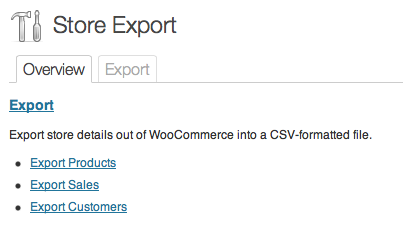
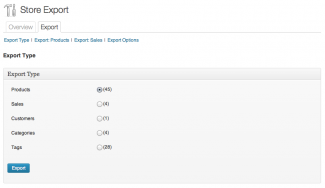
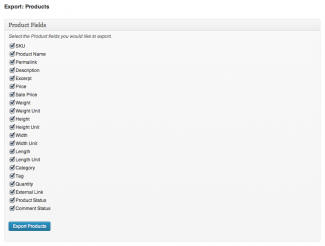
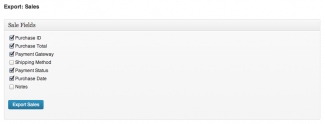
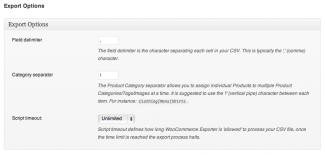
sacadmin –
I downloaded the store export plugin 1.7.9 and it exports everything except the variation and product images. I understand that I would have to purchse the deluxe package for the variations and attributes but I assumed that I would be able to bring the images over along with the rest of the basic product data I am exporting.
I am trying to export my store that was on my main domain site into my new store folder called http://www.supportallcauses.org/store.
I had already started inputting products in my main site store (152 to be exact) and I dont want to start from 0 in the new store.
Thanks in Advance,
Jeff
Michael Visser –
Hi Jeff, we made the decision to keep Product Images in our Pro release of Store Exporter Deluxe so that we can dual-purpose it for the Product Gallery export field too. If you’re using our Product Importer Deluxe Plugin you get a copy of Store Exporter Deluxe for free so you can bulk-export and import all of your Products into your store. Feel free to shoot me an e-mail at [email protected] as we’re celebrating 100,000+ downloads for Store Exporter today and I’ll give you a free copy 🙂
webnetdesign –
Michael … Check your email.
We are having an issue with this. I gave you website access in the email but I will talk about the issue here.
We are have installed:
WooCommerce – Store Exporter Version 1.7.7
WooCommerce – Store Exporter Deluxe Version 1.7.4
The issue we are having is:
The basic plugin is not activated at all when I try to active the deluxe version.
I’ve tried everything I can think of and they both will not remain activated at the same time. We need to export orders ASAP. This is very urgent.
Right now we are not able to export anything from WooCommerce in deluxe mode. But in basic mode it exports fine.
Please help. Thank you!
Michael Visser –
Following this up via e-mail, just to confirm that we automatically de-activate the basic exporter when the Pro is installed to limit conflicts between the two Plugins, they are now separate Plugins with no dependence on each other. After investigating this further it seems to be an SSL redirect issue limited to that specific store, as above am continuing to follow this up via e-mail with the customer. 🙂
[email protected] –
We have a WooCommerce site and my developer has tried to make this plugin work, but has tried everything he could to get the plugin working. There is an ajax conflict that is timing out when the plugin is active so the check out freezes when the plugin is activated:
Michael Visser –
Hi Janis, writing this from my phone, shoot me an email at [email protected] and we can look at this together. We load a single .js file on the Export screen of the WordPress Administration but it shouldn’t affect your storefront. 🙂
[email protected] –
Hi Michael!
Hoping you might be able to send me a typical export example for me to look at. I’m with Shopping Feed, a product feed management platform, and we’d would like to start recommending your plugin to our Woocommerce, Jigo, and WP users, but would like to see the format of scheduled feed would look like. Any way you can help out?
Thanks a lot!
Andy
Michael Visser –
Hi Andy, no problem, I’m on a public computer right now so please send me a quick e-mail at [email protected] and I’ll send through some exports as well as put them up on our Usage document. FYI, scheduled exports are the same as normal exports only all export fields are selected by default, we are introducing new scheduled export filtering options with each major Plugin update.
tonygnc –
Can this be set up to do automatic export via FTP, HTTP POST, or email?
Michael Visser –
Hi tonygnc, the Pro upgrade includes scheduled export via HTTP POST, e-mail and save to WordPress Media. We’ll be adding more scheduled export types in future Plugin updates. 🙂
thandiinlondon –
Hi there
I would like to be able to export variable products, is this possible with Store Exporter or the Pro version?
Michael Visser –
Hi thandiinlondon, you can do this within the free exporter, the Pro upgrade includes additional filters and other export types. 🙂
thandiinlondon –
Hi Mike
It just exports the lot as simple products when I use the free exporter. So I go from 145 variable products to 1100 simple products.
Any suggestions?
Michael Visser –
Hi thandiinlondon, I’ll check in on this as the Product Type detector might not be working for variants.
Yehudah –
Hi,
Anything I try to export gives me the following error:
No export entries were found, please try again with different export filters.
Thanks.
Michael Visser –
Hi Yehudah, have you updated to the latest release of Store Exporter? An update went out yesterday, if this persists shoot me an e-mail at [email protected] and I’ll follow this up.
balvare –
I am getting this same error can you please help!
Studio Matris –
Hi!
We’re a website developer company that is looking for a good plugin for exporting woocommerce order details for accounting purposes. What we haven’t been able to find in any of the plugins that we’ve looked at is a way of reporting sales of product variations.
Is this anything that is possible with this plugin, or something you’re planning on adding?
Best,
Joakim Bergqvist, Studio Matris.
ortizgab –
Hi!
I have the same question… but I see you’ve been waiting for 2 weeks and no answer.
I’m not sure this is the kind of support I want to buy…
Michael Visser –
Hi ortizgab, we’re here just very busy monitoring the Premium Support channels at this time so pre-sales reponses have been slower than usual.
ortizgab –
Hi, Michael!
Thanx for the answer.
Just got the plugin and requested some asistance.
Michael Visser –
Hi Studio Matris, WooCommerce records sales of Products under the _total_sales Post meta key, I’ll confirm if this is filled for variations too, if it is we can bake it into the next minor Plugin update otherwise it will be available in our Store Reports port for WooCommerce due soon.
gustlovina –
e-Commerce Platform
WooCommerce
Wordpress Version
3.6.1
Plugin Name
WooCommerce – Store Exporter Deluxe
Dear,
I have bought plugin and it works great!
But i need some help. I am from Slovenia and we use special characters like ??šž…
Is it possible to change fonts on export since i get strage export file…
I have tried with different encoding in “export“ tab but no help…
Thank you!
Best regards
Michael Visser –
Hi gustlovina, please update to the 1.4 Plugin update for Store Exporter on WooCommerce, we’ve done testing with Spanish, Danish and Russian as a sample and it’s working great for Products, we’ll be checking this support against other datasets (e.g. Orders) and other platforms ASAP.
cplummer –
When I export orders from Jigoshop 1.7.3 it leaves Order Tax Total completely blank for each order. Anyone know how to resolve this? It exports all other fields correctly except tax.
phantolino –
Hello,
I’m trying to export my products from a 1.6.5.2 Woocommerce installation but the only thing i get is a blank page. Any suggestions?
Michael Visser –
Hi phantolino, please see our Usage document for this Plugin that explains the ‘blank screen’ issue, it’s a memory limit or timeout issue that can be easily resolved. 🙂
http://visser.com.au/documentation/store-exporter-deluxe/usage/
phantolino –
Thanks for the reply Michael, it worked 🙂
[email protected] –
Great plugin! — We would love to export orders filtered by user role on our WordPress site. It would be nice to be able to just export our s2member level 3 customers instead of all.
Michael Visser –
Hi dremmasdiet, we currently support filtering Orders by individual Customers (Users) but I’ll see what’s involved in adding a User Role filter option in there too! Expect it in the next minor Plugin update!
[email protected] –
If you really do implement that feature, I will be eternally grateful! Thank you very much!
Michael Visser –
Hi dremmasdiet, it’s on our roadmap. We’re fixing support for legacy WooCommerce versions but will switch to Product development soon and get our wishlist items cooked into the next major release. 🙂
Tine Kristensen –
Does this actually work? I tried the free version but just get a blank page when trying to export orders.
Michael Visser –
Hi Tine, the free version doesn’t include support for exporting Orders (it should be a disabled option in the free version), please install Store Exporter Deluxe to enable this functionality. 🙂
Ligefrem –
I got it working. Do I need to have the basic AND the Pro plugin installed at the same time?
Michael Visser –
Yes Ligefrem, both the free and Premium addon need to be both activated. We’ll be releasing a single solution in a future Plugin update and will give everyone plenty of notice of how when it is going to happen. 🙂
Secure Design –
Good day,
We are looking for an order export for the bookkeeper which contains at least:
– Gateway used (PayPal, Invoice etc.)
– Total excl. tax
– Tax (separated in tax groups), so 0%, 6%, 21% etc.
– Total incl. tax
Does this plugin support this export information?
Thank you for your reply.
Michael Visser –
Hi Secure Design, our exporter handles Gateway used and Total Tax, Total Tax is the raw amount stored in the database which is empty for Orders where tax is inclusive (raw database value), next Plugin update we’ll bake in those fields you’re after. Keep an eye out for the next announcement.
Secure Design –
Hi Michael.
Can you give me any prediction about the launch date of this new plugin version containing this functionality? Then we will buy your product.
Michael Visser –
Hi Secure Design, what platform are you using? WooCommerce, Jigoshop or WP e-Commerce. I’ve been working on tax support this morning for Jigoshop but will switch to WooCommerce if required.
Secure Design –
Hi Michael,
We use WooCommerce. We are really looking forward to it!
sh –
+1
will buy if tax in % is available in the export doc
Michael Visser –
We’re working on it! 😀
Secure Design –
Good to hear that you are working on it!
When may we expect the new release?
Gian –
PATH: Plugins>>Export
“You do not have sufficient permissions to access this page.”
Why does it always appears when I am trying to hit the export button on the plugin page? Please help 🙁
WordPress 3.5.1
WP e-Commerce – Store Exporter Version 1.4.9
Michael Visser –
Hi Gian, what version of WP e-Commerce are you using, you should be finding Store Export under Products > Store Export within the WordPress Administration.
daniel –
When i try to export products i get a server error message!!
The website encountered an error while retrieving http://www.onestopdive.com/wp-admin/admin.php?page=woo_ce&tab=export. It may be down for maintenance or configured incorrectly.
Works find for exporting tags or categories just not products.. any idea how to fix ??
Using Woocommerce 2.0.12 – WP 3.5.2
Michael Visser –
Hi Daniel, sounds like you’ve hit a memory limit or more likely server timeout. We don’t offer direct support for the free release so can follow up this via the Support Forum.
daniel –
Hi Michael, i think your right, managed to get it working but only by doing one category at a time.
Cindy Cook –
Fatal error: Call to undefined function jigo_ce_format_order_date() in /home/able/public_html/wp-content/plugins/jigoshop-exporter/exporter.php on line 136
I’m using jigoshop
Michael Visser –
Hi Cindy, thanks for bringing that to my attention. There’s a major Plugin update going out in the next few hours to address this and add additional functionality.
Barry –
*sigh*
Just updated woocommerce plugin to 1.2.4
Still no image URL in the export – only have the following columns:
SKU Product Name Permalink Description Excerpt Price Sale Price Weight Weight Unit Height Height Unit Width Width Unit Length Length Unit Category Tag Quantity External Link Product Status Comment Status
Still no good to export to price comparison websites.
Michael Visser –
Hi Barry, thanks for confirming that. I’ve added Image support to the WP e-Commerce release prior and have now added Featured Image support to Products (see 1.2.5 release today), in a future Plugin update I’ll add Product Gallery (multiple Products images) support.
http://wordpress.org/extend/plugins/woocommerce-exporter/
Barry –
Just brilliant. Made my day, thanks peeps.
james –
Hey! Does this plugin work on a multisite site? I installed the lite version and it comes up with an error when I click “export” from the plugins page. The error is “You do not have administrator privileges for this dashboard” even though I am logged in as super admin. I also tried to create an admin for the site and log in and do it but same error message. Any Ideas?
Michael Visser –
Hi james, thanks for raising this. Store Exporter is not compatible with multisite environments, if you can get in touch via Contact I would be happy to work with you directly to add support for this in a future Plugin update.
nbruley –
I bought this plugin expecting that it would give me a list of exported products and product quantities. I really need this so that I can adjust inventory levels in our accounting software automatically. Is there any chance this could be added? I believe I would need the addition of at least SKU, variation description (and perhaps ID), qty ordered, and perhaps cost. I know this is more difficult being an undefined number of products, but it could be done either with multiple rows per order or with a character-separated list per entry.
Also, I use Spanish characters and your present Store exporter plugin does not render the accents– instead, it gives gibberish.
Michael Visser –
Hi nbruley, can you please confirm what e-Commerce platform you’re using.
ryan –
For some reason the categories are not pulling in to the export, I’m running the latest versions of everything if that helps.
Michael Visser –
Hi Ryan, can you please confirm what platform you’re using.
cassandra –
Hi I can’t get permissions to work.
uploaded pdf set permissions to subscriber.
when logged out of wordpress can still download document.
Is there something I’m supposed to add to the generated shortcode?
also I reset a whole category to subscriber but it didn’t go through and change all the documents.
cassandra –
opps sorry pasted the wrong text, ignore above message!
Was wondering if you could give some pointers as to where in the code I could add additional fields to export?
Michael Visser –
Hi cassandra, I’ve added some new hooks/filters to the latest Plugin update and will add a sample to the Usage document for this Plugin demonstrating this. I expect this to be ready by Monday.
Scott B –
I purchased Jigoshop Product Importer Deluxe and then installed Exporter 1.2.4 so I could have a template to use to start importing everything.
Unfortunately I am getting the following error when trying to start the export in wordpress. Not sure what is wrong or what URL that is trying to refer to.
Any idea how to fix this?
“This webpage is not found
No webpage was found for the web address: http://photos.goldeditions.com/wp-admin/admin.php?page=jigo_ce
Error 6 (net::ERR_FILE_NOT_FOUND): The file or directory could not be found. “
Michael Visser –
Hi scott, please update to the latest release from WordPress.org, I’ve released a major Plugin update to resolve some export issues.
http://wordpress.org/extend/plugins/jigoshop-exporter/
bagow –
I have same problem with woocomerce export
“This webpage is not found http://site.com/wp-admin/admin.php?page=woo_ce&tab=export#export-products
Error 6 (net::ERR_FILE_NOT_FOUND): The file or directory could not be found. “
Michael Visser –
Hi bagow, this is a common error that can look like this error too:
“PHP Fatal error: Maximum execution time of 30 seconds exceeded…”
Your WordPress site is either hosted on a server with Safe Mode enabled for PHP or a server timeout is being imposed; which we already do our very best to override.
bagow –
safe_mode outdated and it is recommended not to use the latest versions of php. And I do not use it on my server.
I increased the limits in your script
$ timeout = 60000;
Removed the check for safe_mode. I increased the limit execution of scripts on the server. And it does not help.
I have in store 6000 items. When I export categories and customers, all right.
What else could be the problem?
Sorry for my English.
Michael Visser –
Hi bagow, setting $timeout to 100000 won’t make a difference if the server is not allowing us to override the default timeout limits.
Due to the large volume of SQL queries made when exporting Products it is common to get the above errors where we can’t override those server timeouts.
What I will do however is add partial Product exporting as an option (e.g. export Products 0 – 500, then export 501 – 1000, etc.) as individual CSV files, this way we can get under the timeout limits by limiting the number of Products exported. I’ve added this to my Job queue and will get it into the next Plugin update. 🙂
bagow –
When do you plan to update?
Michael Visser –
Hi bagow, recent Plugin updates include support for offset and limit volume options as explained above.
Stephen –
I just tried to export products form jigshop which is still in staging environment, but got an fatal error, see below??
Regards, stephen
Fatal error: Cannot use object of type stdClass as array in /home/hamel21/domains/opjacht-test.nl/public_html/mnu/wp-content/plugins/jigoshop-exporter/includes/functions.php on line 442
Michael Visser –
Hi Stephen, please download the 1.2.5 Plugin update I released this morning.
Nesha –
I just installed the Jigo – Exporter, and I can’t seem to find where I initiate the exporting process. The instructions says go to “Open Jigoshop > Store Export from the WordPress Administration”. I don’t see where this menu is.
Thanks!
Michael Visser –
Hi Nesha, I’ll check this over and release a patch if required.
Ray Keaton –
Installed 1.3.3, when I click on STORE EXPORT i get:
Fatal error: Call to undefined function wpsc_ce_template_header() in /home/headsets/public_html/wp-content/plugins/wp-e-commerce-exporter/exporter.php on line 101
Michael Visser –
Hi Ray, thanks for raising that, patching now.
Update: Please update to 1.3.7 from WordPress.org, I’ve updated the link above.
Ray Keaton –
Thanks for your reply Mike – different line now:
Fatal error: Call to undefined function wpsc_ce_template_header() in /home/headsets/public_html/wp-content/plugins/wp-e-commerce-exporter/exporter.php on line 124
WP Version: 3.4.2
Store Export: 1.3.7
WP-Commerce: 3.8.9.2
I noticed when I extracted the ZIP that the archive: wp-e-commerce-exporter packaged: Mon, 12 Nov 2012 21:47:53 +0000 – which is prior to your reply on the 19th.
Michael Visser –
Hi Ray, I’ve e-mailed you the latest early release. If this does not work I recommend removing the Plugin, deleting the files and re-installing the Plugin.
Ray Keaton –
Michael;
Thanks for all your support and insight on this issue which actually turned out to be MY problem. 5 stars.
Mrlamzz –
I have the same problem as well..it’s not showing product weight.
Cheers…
Michael Visser –
Hi Mrlamzz, as below, I’ll confirm that we’re linking to the right Product details as there have been significant structure changes in WooCommerce.
Amy Stewart –
Same issue here — weight isn’t showing up, and nor is “excerpt” or “variations.”
Jason –
The “excerpt” doesn’t seem to export. I have data in the excerpt field but nothing exports.
Michael Visser –
Hi Jason, thanks for raising this, I’ll look into this once our urgent work is out of the way. It’s likely we’re linking to a wrong Product detail. I’ll patch this in the next Plugin update.
Jason –
I love this plugin!
Is there any way to get it to export product attribute date? I populate an attribute field that I use to generate picking reports from.
Thanks,
Jason
Michael Visser –
Hi Jason, just to confirm, are you referring to a Product Attribute you’ve created called ‘Date’ or is this the Post Date?
Ivan –
Hi Michael,
Any chance to also export the product image links please?
I’m trying to use this plugin to import products into Google Merchant.
Cheers,
Michael Visser –
Hi Ivan, I’ll cook this into the next Plugin update. Were you thinking the original image size or a specific WordPress image thumbnail size?
Pascal –
When is this going to happen?
lododicesimo –
Hello i have payd for exporter deluxe but still not have image url! i did 4 support and nobody answer me.
Michael Visser –
Hi lododicesimo, we’ll follow this up via your Premium Support ticket. I’m looking at this now.